Operating the map screen, Changing the scale of the map 25, Smart zoom 25 – Pioneer AVIC-F160 User Manual
Page 25: Switching the map orientation 25, How to use the map, Changing the scale of the map, Smart zoom, Switching the map orientation
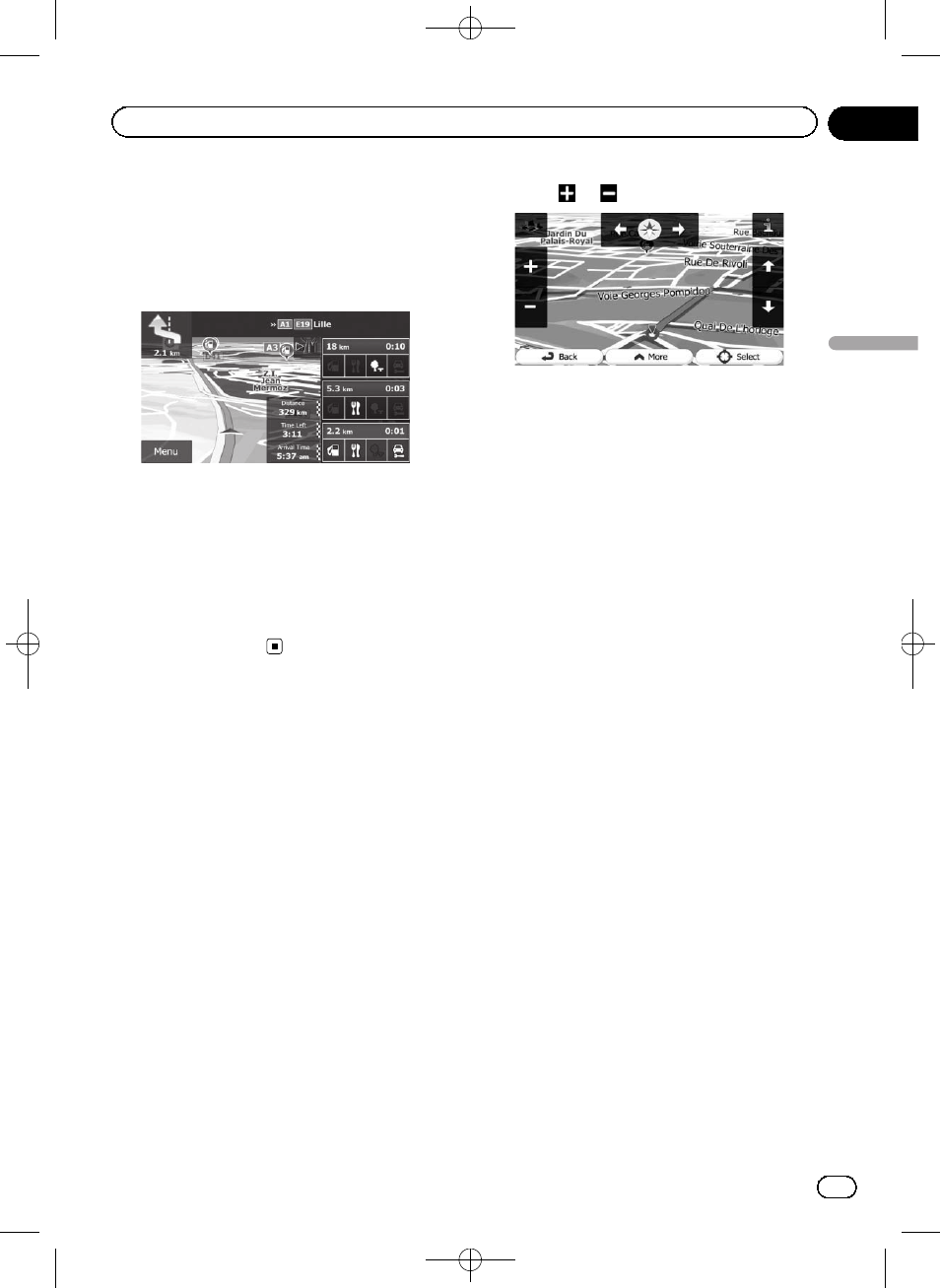
Black plate (25,1)
An icon showing a petrol station or a restau-
rant will appear on the map during you are
driving on motorways. Touch the icon to open
the details of the next few exits or service sta-
tions.
Motorway exit services
p You can add any of them as a waypoint to
your route.
= For details, refer to Setting a route using the
p If you want to display other types of POIs
for the exits, you can change the icons in
“Visual Guidance Settings”.
= For details, refer to Setting the visual gui-
Operating the map screen
Changing the scale of the map
You can change how much of the map is dis-
played on the screen with street names and
other text displayed in the same font size.
1
Display the map screen.
= For details of the operations, refer to Screen
switching overview on page 18.
2
Touch anywhere on the map during na-
vigation.
The map stops following the current position
and control keys appear.
3
Touch
or
to change the map scale.
p Map scaling has a limit in 3D map view
mode. If you zoom out further, the map
switches to 2D view mode.
= For details, refer to Switching the map be-
4
Touch [Back] to move the map back to
follow the current GPS position.
Smart Zoom
Your navigation system features
“Smart Zoom”
that works in two ways:
! When the route is set:
When approaching a turn, it will zoom in
and raise the view angle to let you easily re-
cognise your manoeuvre at the next junc-
tion. It the next turn is at a distance, it will
zoom out and lower the view angle to be
flat so you can see the road in front of you.
! When the route is not set:
“Smart Zoom” will zoom in if you drive
slowly and zoom out when you drive at
high speed.
Switching the map orientation
You can switch how the map shows your vehi-
cle
’s direction between “Heading up” and
“North up”.
! Heading up:
The map display always shows the vehicle
’s
direction as proceeding toward the top of
the screen.
! North up:
The map display always has north at the
top of the screen.
<127075005641>25
Engb
25
Chapter
05
How
to
use
the
map
How to use the map
