Operating the tv with the player’s remote control – Pioneer BCS-727 User Manual
Page 53
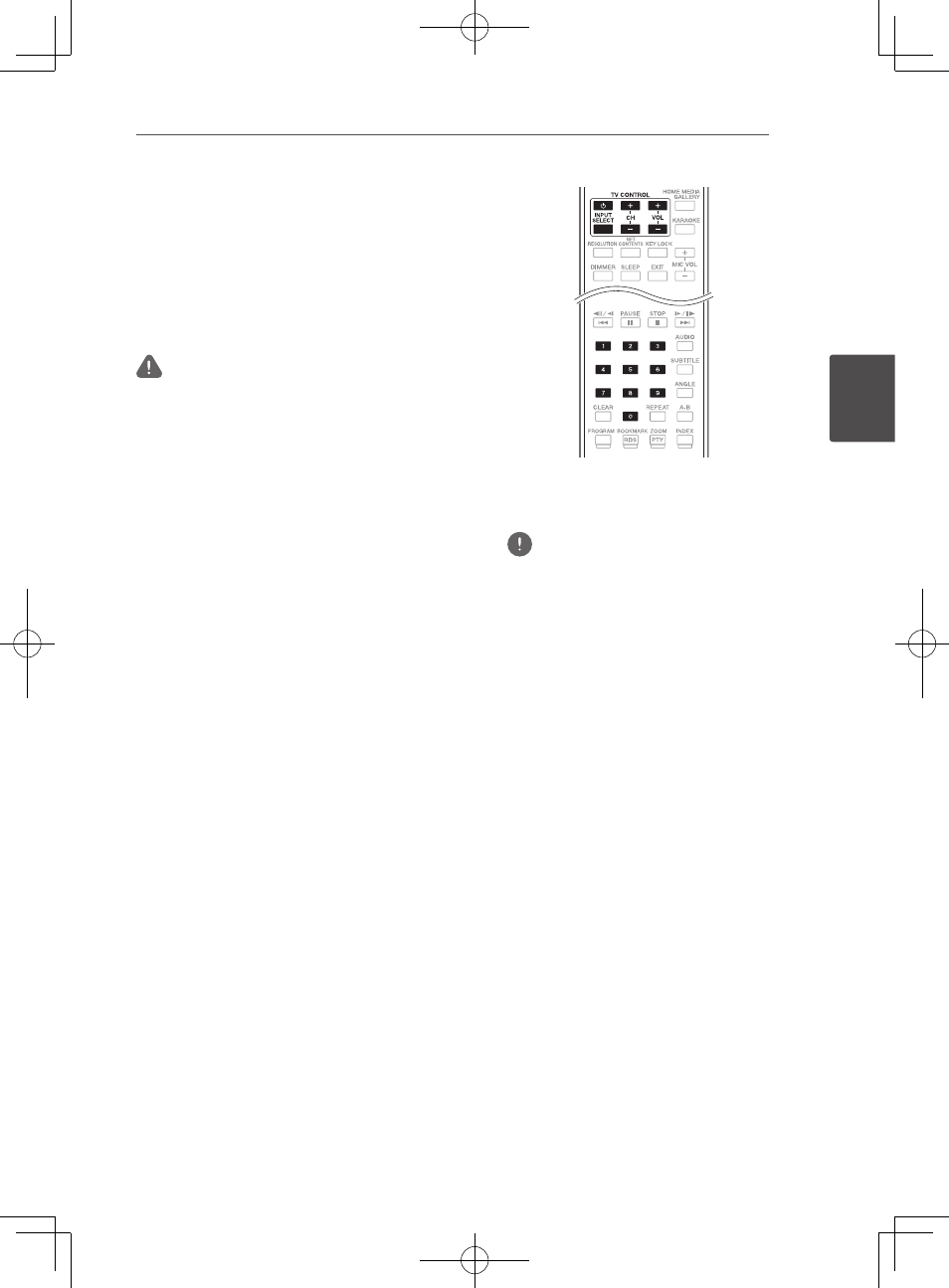
Getting Started
53
En
G
etting S
tar
ted
3
Operating the TV with
the player’s remote
control
When the manufacturer code for your brand
of TV is set on the player’s remote control, the
TV can be operated using the player’s remote
control.
Caution
• For some models it may not be possible to operate
the TV with the player’s remote control, even for
TVs of brands listed on the manufacturer code list.
• The setting may be restored to the default after the
batteries are replaced. If this happens, reset it.
1. Input the 2-digit manufacturer code.
Press the number buttons (0 to 9) to input
the code while pressing TV CONTROL .
Note
y
The factory default setting is 00 (PIONEER).
y
If you make a mistake when inputting the code,
release TV CONTROL then start over from the
beginning.
y
When there are multiple codes for a
manufacturer, try inputting them in the
indicated order until the TV can be operated.
2. Check that the TV can be operated.
Operate the TV using TV CONTROL.
– Press to turn the TV’s power on and off.
INPUT SELECT – Press to switch the TV’s
input.
CH +/– –Press to select the TV channel.
VOL +/– –Press to adjust the volume.
