Video select, Opera tion opera tion – Pioneer VSA-E08 User Manual
Page 67
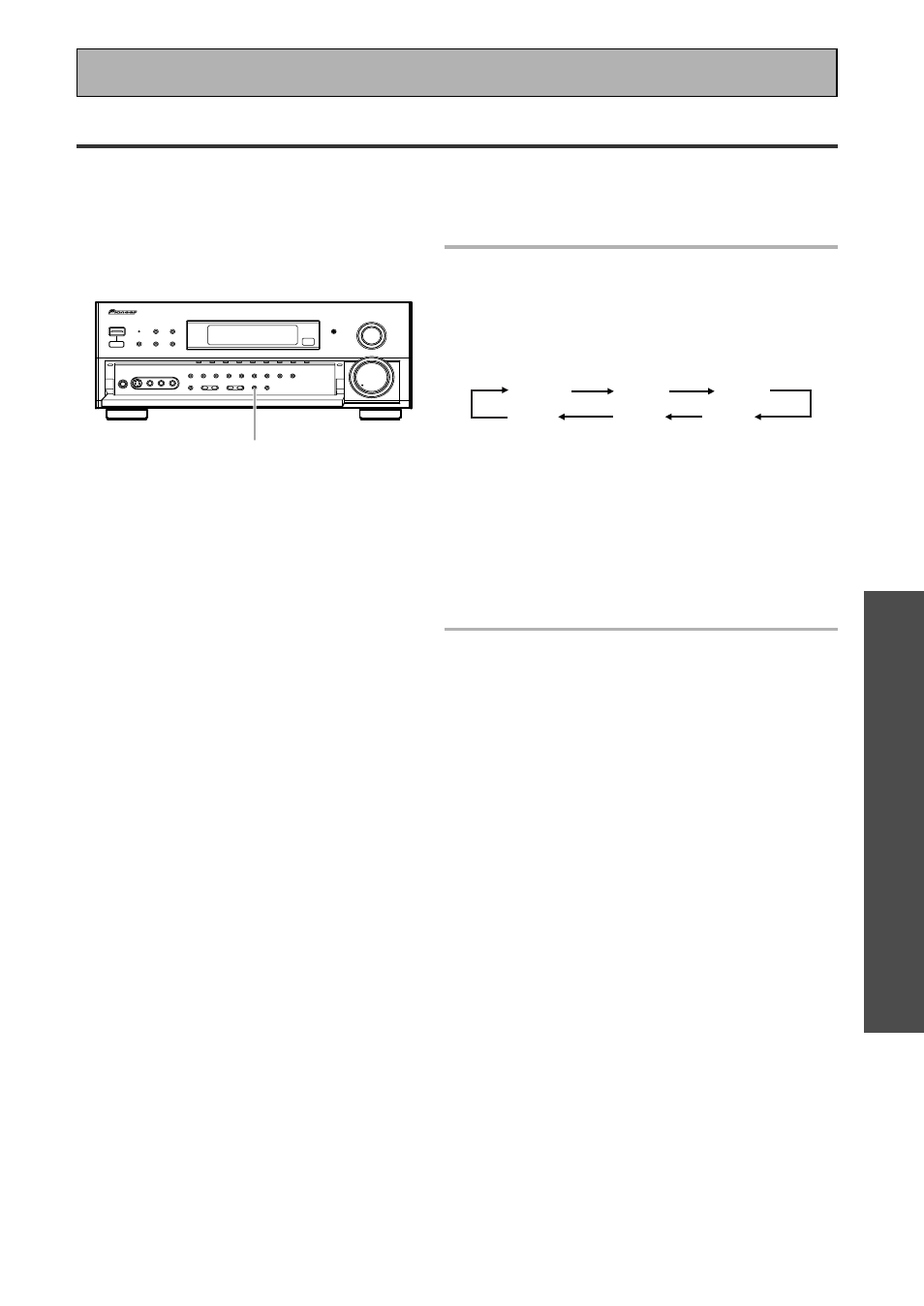
OPERA
TION
OPERA
TION
67
En
Video Select
Press the VIDEO SELECT button on
the front panel to cycle through the
different possible video inputs.
The first press shows the video input you are
currently using. After that pressing VIDEO SELECT
cycles though the possibilities in the following order:
DVD/LD
VCR1
VCR2
(OFF)
TV
VIDEO
The OFF setting means the AUDIO and VIDEO
source are the same. (Also, if one of the MD/TAPE 1,
CD, LINE/TUNER, or PHONO functions are selected
the VIDEO SELECT will be set to OFF.)
After choosing a video input the display on the
amplifier will show that input for about 5 seconds
and then revert to showing the sound mode the
amplifier is in.
The VIDEO SELECT remains set to
the input you chose until you
change the audio input.
If you change audio functions the amplifier will reset
itself to make the video and audio inputs correspond.
Also, if you switch the power of the amplifier OFF
when you turn it back on the video and audio inputs
will reset so that they correspond.
This function allows you to listen to one sound source while you watch a different video source on your TV. The
sound source is set in the normal fashion as is explained on p.45. You then alter the video input with the VIDEO
SELECT button.
Using Other Functions
VIDEO SELECT button
