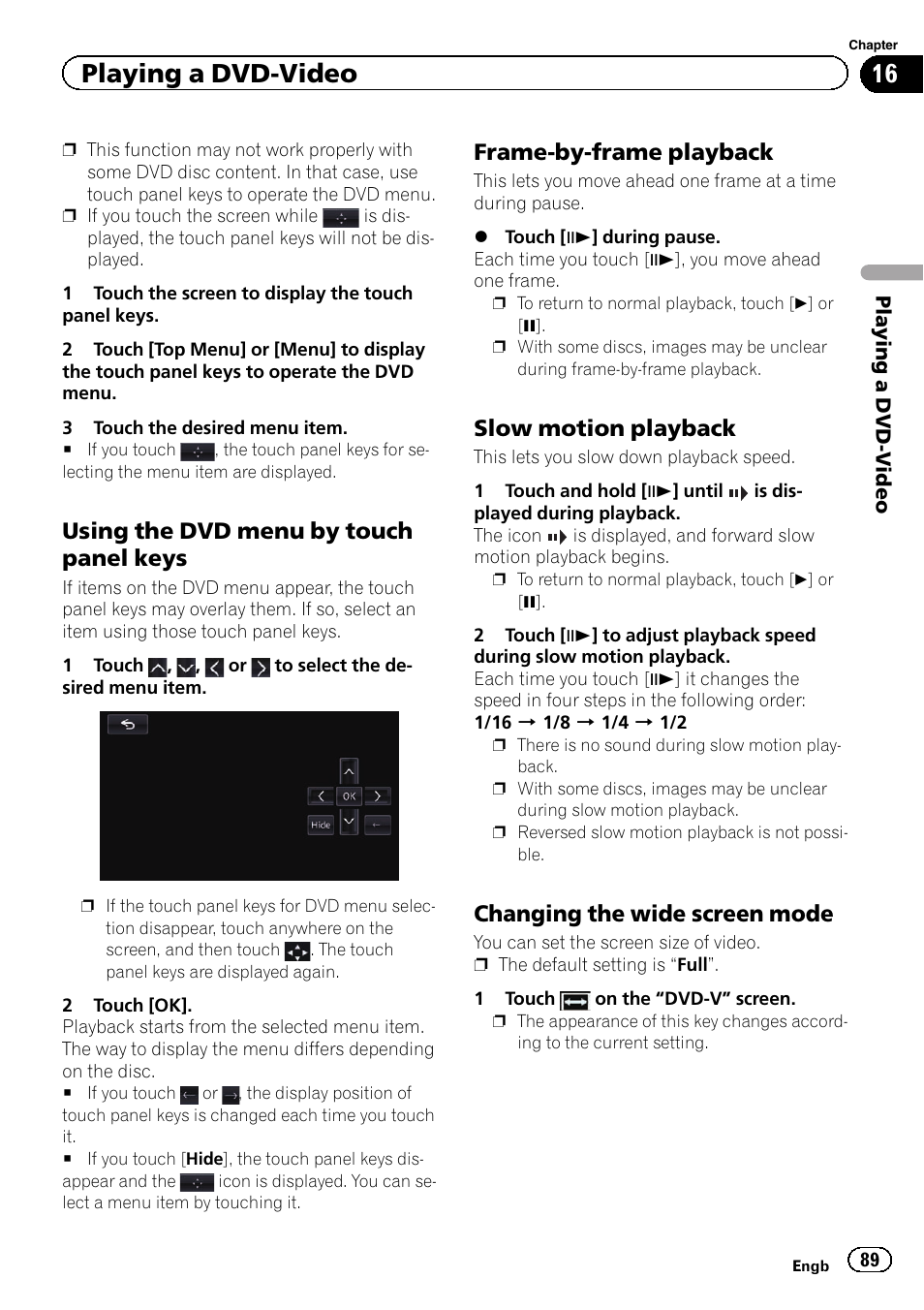Using the dvd menu by touch panel, Keys, Frame-by-frame playback 89 – Pioneer AVIC-F950BT User Manual
Page 89: Slow motion playback 89, Changing the wide screen mode 89, Using the dvd menu, Frame-by-frame play, Slow motion playback, Changing the wide, Playing a dvd-video
This manual is related to the following products: