Pioneer AVIC-85DHV-2 User Manual
Page 45
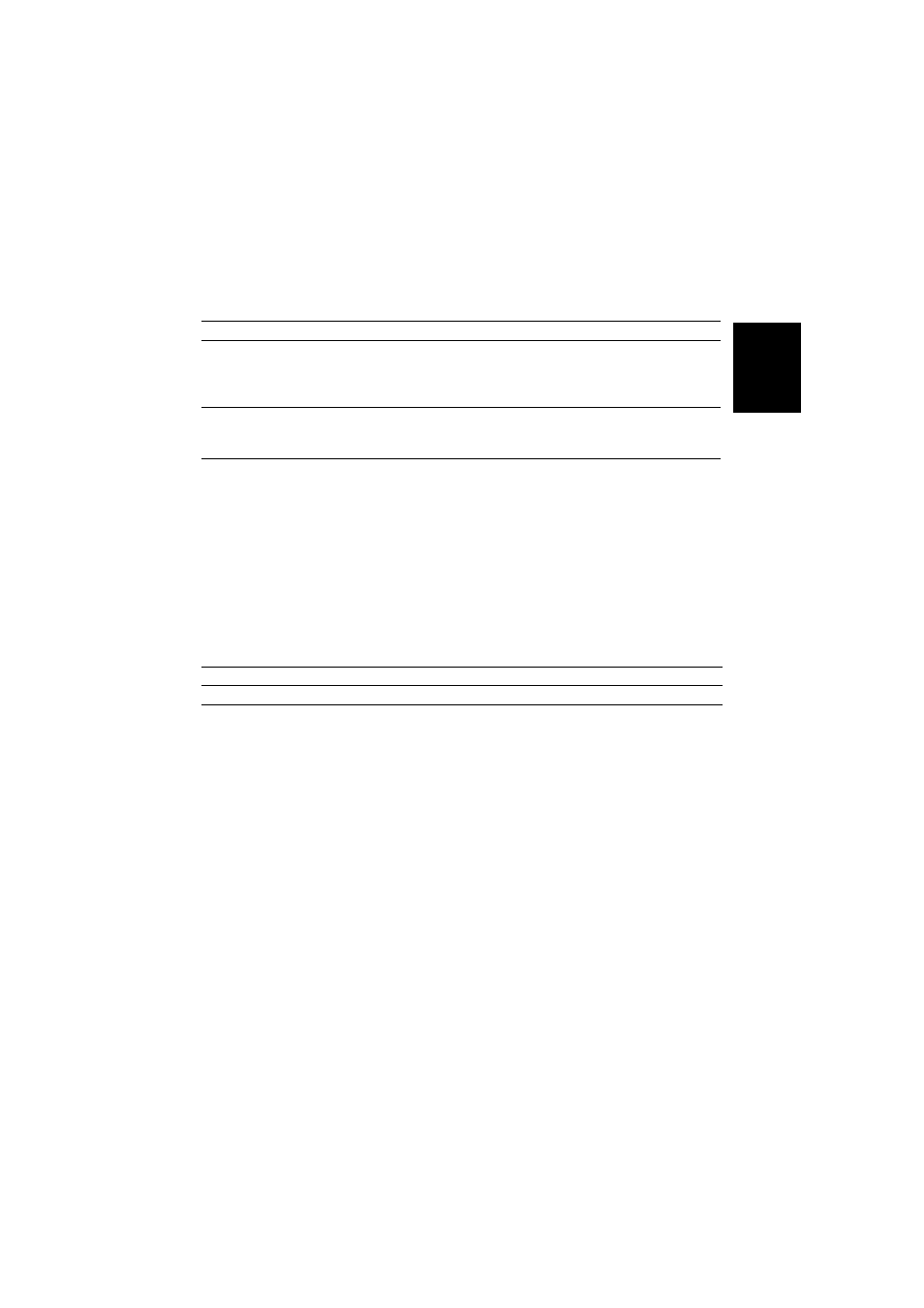
43
Chapter
2
Using Built-in D
VD Pla
y
er (A
VIC-9D
VD
————
onl
y)
■Setting aspect ratio of the screen
There are two types of displays: wide screen with an aspect ratio of 16:9 and normal screen
with an aspect ratio of 4:3. Set the aspect ratio according to the display you use.
TV ASPECT
➲
If you use a normal display and set to “16:9”, the image may become unnatural.
➲
When you play a DVD that is not compatible with “PANSCAN”, it is played in “LETTER
BOX” aspect even when “PANSCAN” is set.
➲
Some DVDs may not be able to change the TV ASPECT. For details, see the instruction of
the DVD disc.
■Setting the display of the angle selection mark
While playing a section where the angle can be changed, the angle selection mark appears.
You can also turn the display of the angle selection mark ON or OFF.
ANGLE
This setting turns ON/OFF the display of angle selection mark.
16:9* :
Select when using a wide display (default setting).
LETTER BOX : Select when using a normal display. If the image stored in the DVD is
16:9, the screen becomes smaller with black bands appearing on the top
and bottom part of the display, but without left and right sides being cut
off.
PANSCAN :
Select when a normal display is used. When the image stored in the DVD
is 16:9, the left and right sides will be cut off, but the image will be dis-
played on the whole screen.
ON* : Angle selection mark is displayed.
OFF : Angle selection mark is not displayed.
