How to use the remote control, P. 29-p, Only) – Pioneer AVIC-85DHV-2 User Manual
Page 31: Using built-in d vd pla y er (a vic-9d vd, Onl y)
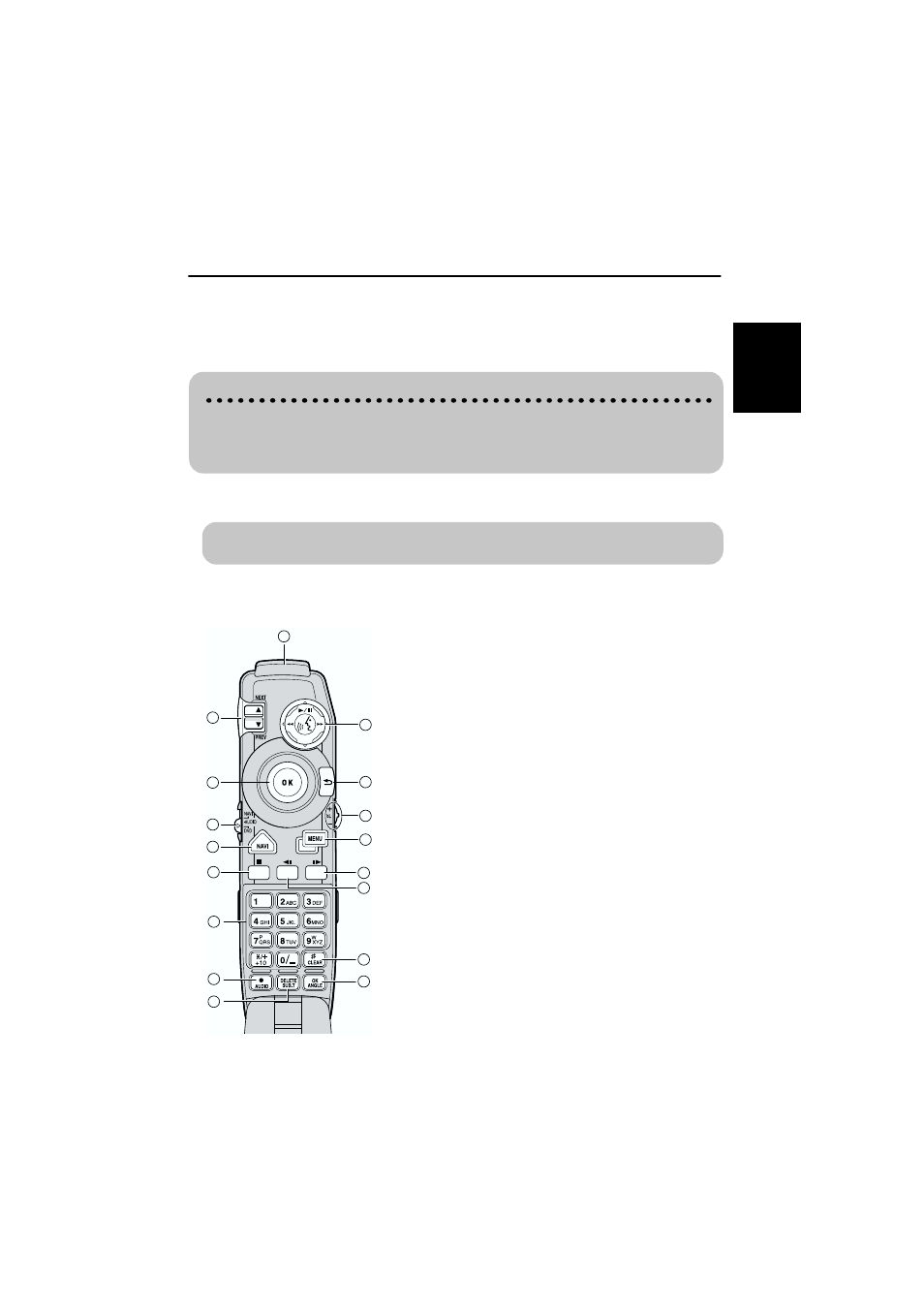
29
Chapter
2
Using Built-in D
VD Pla
y
er (A
VIC-9D
VD
————
onl
y)
How to Watch DVD with Built-in DVD Player
(AVIC-9DVD
—
—
—
—
only)
In case of AVIC-8DVD
—
—
—
—
, you cannot play DVD with the Navigation System.
You can fast-forward, fast-rewind, advance one frame at a time, play in slow motion, or freeze
frame the display. Also, you can check the details of operation while playing the DVD, using the
DVD information screen. In the DVD information screen, you can select the chapter, the lan-
guage, the subtitles, or the angle.
■How to use the Remote Control
When playing a DVD, you must switch the operation mode of the Remote Control. Once the
operation mode is switched to DVD, the following operations become available with the
Remote Control.
(1) Transmitter
Signals of the Remote Control are transmitted from here.
(2) NEXT/PREV control
Use the NEXT/PREV control to move forwards or back-
wards one chapter. Use it also for switching the default set-
ting screen.
(3) Control stick and PLAY/PAUSE button
(TALK button)
If you push the control stick up, playback starts. Push the
control stick to the left during playback for fast reverse, and
push to the right for fast forward. When the control stick is
pushed, voice operation is activated. During voice opera-
tion, if you want to cancel voice operation, push the control
stick down.
(4) Joystick/OK button
Use this for selecting items on a menu screen or to confirm a
selection.
(5) BACK button
Use this button to move back to a previous screen in a
default setting screen.
(6) Operation mode switch
Changes the remote control’s mode.
Before watching DVD
In order to avoid damaging a disc or the main unit, before inserting a disc, make sure that
no disc is set in the Disc loading slot.
➲
For inserting and removing a disc, see Chapter 1 “Setting and removing the disc”.
When operating the Pioneer DVD player connected to the AV Head Unit, see Chapter 6
of the Operation Manual, “How to use the Remote Control”.
MENU
TOP
MENU
DETOUR
CANCEL
ROUTE
GUIDE
1
2
4
6
8
10
13
15
16
17
14
12
11
5
3
7
9
