P. 16-p – Pioneer AVIC-85DHV-2 User Manual
Page 18
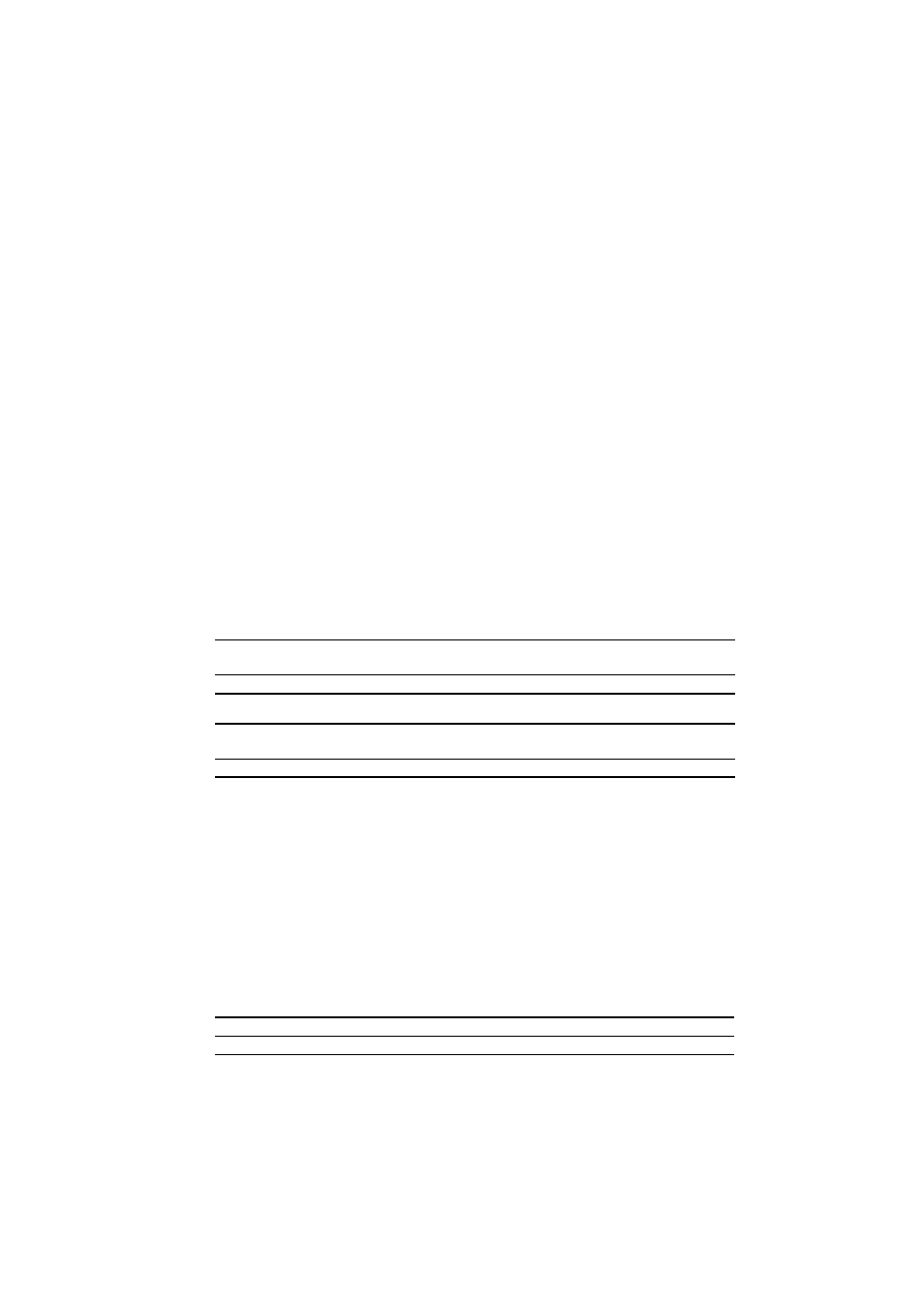
16
(24) BAND/ESC button
This functions as the BAND button when using each source. It also cancels the menu you are
viewing, and returns you to the original display.
DVD Operation (Keyfinder 2)
This is described in Chapter 2 “Using Built-in DVD Player (AVIC-9DVD
—
only)”. See page
AV Master Unit Operation (Keyfinder 3)
When the setting of dipswitch is Setting C or Setting D, if the Operation mode switch is set to
“AUDIO”, the functions will be changed as below, and you can operate the AV master unit
with the Remote Control.
(1) Transmitter
(Same procedure as Keyfinder 1)
(2) NEXT/PREV control
Use the NEXT/PREV control to move forwards or backwards one chapter of DVD-Video (or
track). Use it also for switching the default setting screen.
(3) Control stick and PLAY/PAUSE button
If you push the control stick up, playback of DVD-Video starts. Push the control stick to the
left during playback for fast reverse, and push to the right for fast forward. When the control
stick is pushed, voice operation is activated. During voice operation, if you want to cancel
voice operation, push the control stick down.
(4) Joystick/OK button
(5) BACK (RETURN) button
(6) Operation mode switch
(Same procedure as Keyfinder 1)
(7) VOL dial
Enables AV master unit volume adjustment.
(8) MENU button
Not used.
(9) TOP MENU button
Display the AV master unit’s main menu icon.
(10)
7
7
7
7 button
Each time you press the
7
7
7
7 button, the TA function switches ON/OFF.
(11)
e
e
e
e button
With the AVM-P9000R, AVM-P8000R: This button is used for selecting or deciding items
on a menu screen.
With the AVM-P7000R :
Not used.
With the AVM-P9000R, AVM-P8000R : This button is used for exiting form Function
Menu or Audio Menu of each source.
With the AVM-P7000R :
Not used.
Setting C : Switches PTY Search Plate display ON/OFF.
Setting D : Switches to the PTY Search setting mode.
