Function rename, Opera tion, Using other functions – Pioneer VSX-859RDS-G User Manual
Page 87: Set the remote control slide switch to setup, Vsx-859rds, Vsx-839rds
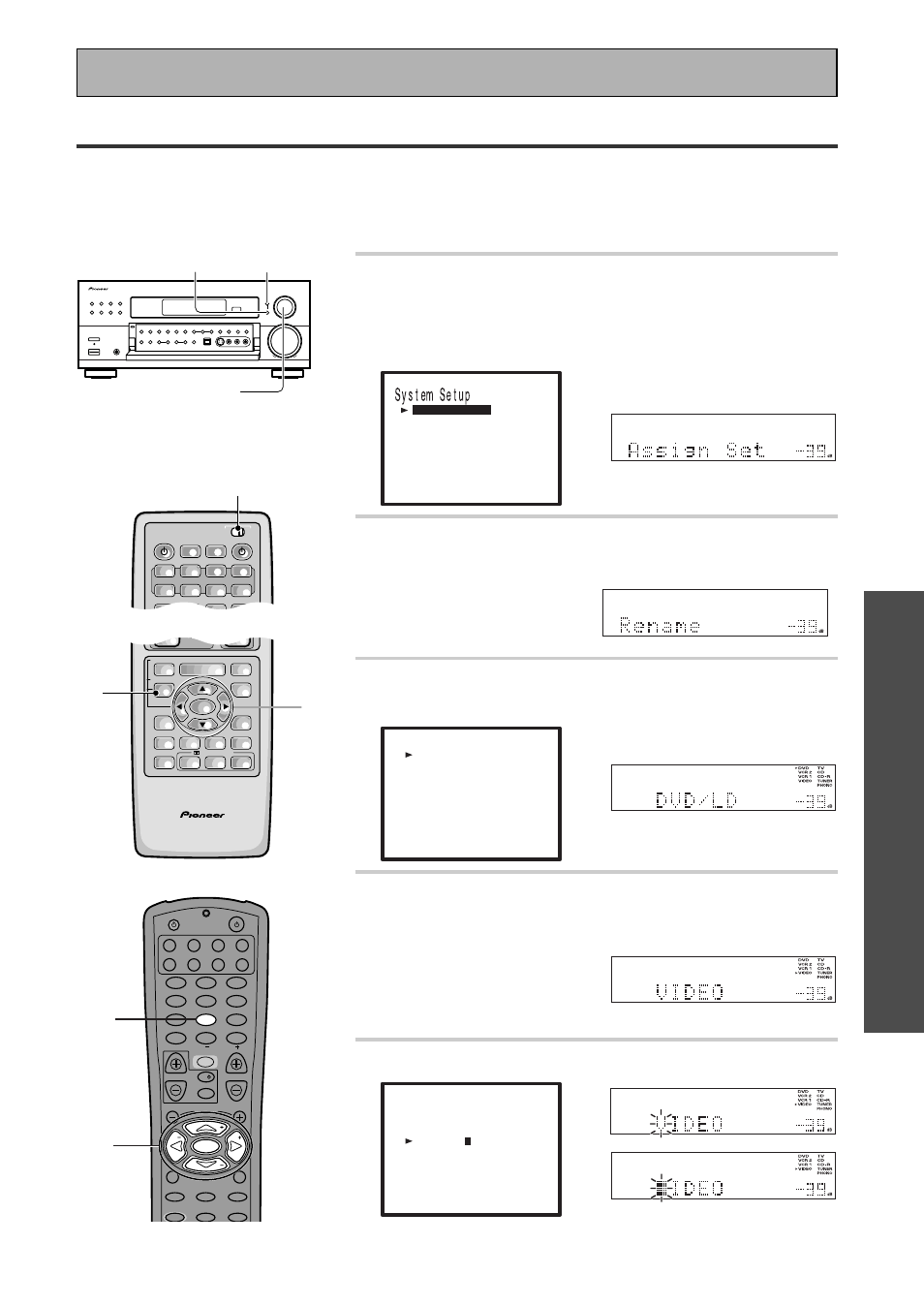
87
En
OPERA
TION
Using Other Functions
Function Rename
Use the FUNCTION RENAME capability to rename the functions, like DVD/LD, CD, etc., in the display. You
might want to do this in order to personalize the display on the receiver or if your components are different than
the names preset in the receiver (for example if you connect a video camera to the VIDEO jacks on the front of
the receiver). Follow the on screen displays on your TV or the display on the receiver to carry out this task. See
pages 30-31 for more instructions.
VSX-859RDS
SETUP
RETURN
MULTI JOG
(Turn to select / Push to enter)
S0URCE
DVD/LD
TV/SAT
VCR1
VCR2
CD
CD-R/
TAPE1
TUNER
TVCONT
RECEIVER
USE
SETUP
MULTI
OPERATION
CLASS
MPX
DIRECT ACCESS
BAND
SYSTEM
OFF
Î
¶
8
7
3
MULTI CONTROL
1 Press the SETUP button (SYSTEM SETUP
button on the remote control).
[
[
As s g
i
n S e t u p
]
S e t u p ]
S u r r o u n d
[
R e n ame ]
F u n c t i o n
[
]
EX I T
2 Use the MULTI JOG dial (
5¥∞ buttons on
the remote control) to select FUNCTION
RENAME.
3 Press the MULTI JOG dial (ENTER on the
remote control).
[
F u n c t i o n
e
R
R
n ame
]
[
]
[
]
[
]
[
]
[
]
[
]
[
[
]
]
EX I T
T
DVD / L D
VCR2
V I DEO
PHONO
CD - R
VCR1
CD
TV / SA
T
DV
DV
D /
/
P
TA
1
E
/
L D
VCR2
V I DEO
PHONO
CD - R
VCR1
CD
TV / SA
4 Use the MULTI JOG dial (
5¥∞ buttons) to
select the function that you want to
rename.
5 Press the MULTI JOG dial (press ENTER).
[
F u n c t i o n
e
R
R
n ame
]
[
]
[
]
[
]
[
]
[
]
[
]
[
]
T
DVD / L D
VCR2
V I DEO
PHONO
CD - R
VCR1
CD
TV / SA
T
DV
DV
D /
/
P
TA
1
E
/
L D
VCR2
V
I DEO
PHONO
CD - R
VCR1
CD
TV / SA
[
]
EX I T
You should see the following display on your
TV (VSX-859RDS only).
Set the remote control
slide switch to SETUP
DIGITAL MULTI PROCESSING AMPLIFIER
REMOTE CONTROL UNIT
MENU
ENTER
STEREO/
DIRECT
DSP
THX
LIGHT
/DTS/MPEG
MUTE
FUNCTION
REMOTE SETUP
SYSTEM SETUP
INPUT
ATT
ADVANCED
MIDNIGHT
MULTI CH
INPUT
STANDARD
DIGITAL
NR
EFFECT/
CH SEL
SIGNAL
SELECT
–
–
+
–
2-10
1
VSX-839RDS
TOP MENU
SOURCE
LOUDNESS
INPUT ATT
DIGITAL NR
FL DIMMER
REMOTE SETUP
SYSTEM SETUP
SIGNAL SELECT
TV VOL
TV
TVFUNK
D.ACCESS
BAND
MENU
CLASS
MPX
CHANNEL
EFFECT/CH SEL
RECEIVER
TV CONTROL
MASTER VOLUME
VIDEO SELECT
MULTI CONTROL
MULTI CH INPUT
DVD
CD
CD-R
TUN
TVC
RECEIVER
1
2
3
4
5
6
7
8
9
!
⁄
0
*
‹
&
TV
VCR
1
VCR
2
4
¢
¶
ENTER
TUNE
TUNE
ST
ST
1
2-10
DISC
+10
DISPLAY
RF ATT
