Information, D setup menu, C custom menu – Olympus E-PM2 User Manual
Page 112
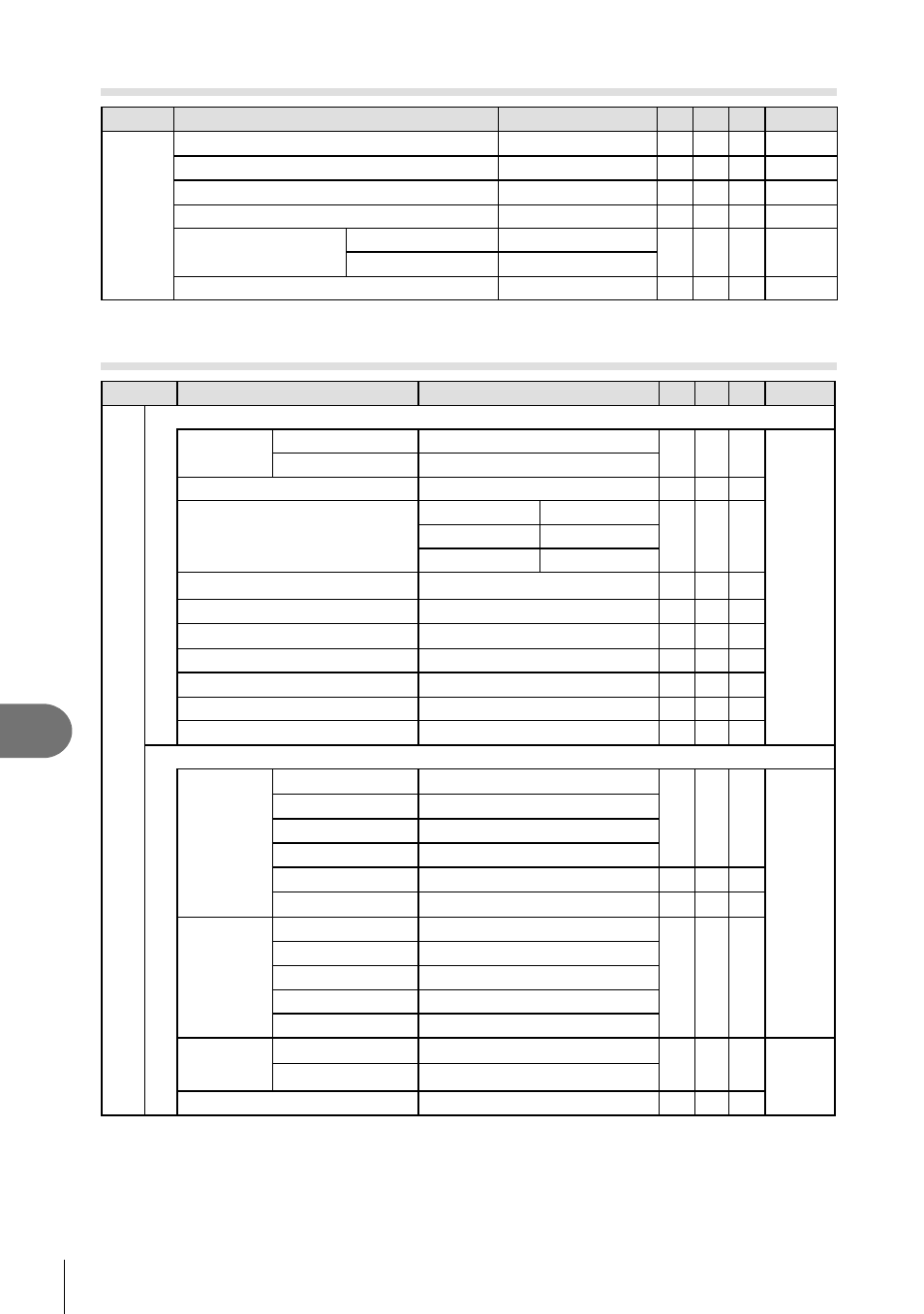
112 EN
Information
10
d Setup Menu
Tab
Function
Default
*1 *2 *3
g
d
X
―
16
W *
―
69
i
j
±0, k ±0, Vivid
69
Rec View
0.5 sec
69
c/# Menu Display
c Menu Display Off
69
#
Menu Display Off
Firmware
―
69
* Settings differ depending on the region where the camera is purchased.
c Custom Menu
Tab
Function
Default
*1 *2 *3
g
c R AF/MF
AF Mode
Still Picture
S-AF
71
Movie
C–AF
Full-time AF
Off
AEL/AFL
S-AF
mode1
C-AF
mode2
MF
mode1
Reset Lens
On
BULB/TIME Focusing
On
Focus Ring
b
MF Assist
Off
P Set Home
o
AF Illuminat.
On
I Face Priority
K
S Button/Dial
Button
Function
;Function
L
71
RFunction
R REC
IFunction
#
GFunction
j/
Y
n
Function
Direct Function
lFunction
AF Stop
Dial
Function
P
F
A
FNo.
S
Shutter
M
Shutter
q
GU
Dial
Direction
Exposure
Dial1
72
Menu
Dial1
dLock
On
This manual is related to the following products:
