Rotating images, Adding sound to still pictures, Selecting a position for starting playback – Olympus SP-565 UZ User Manual
Page 53
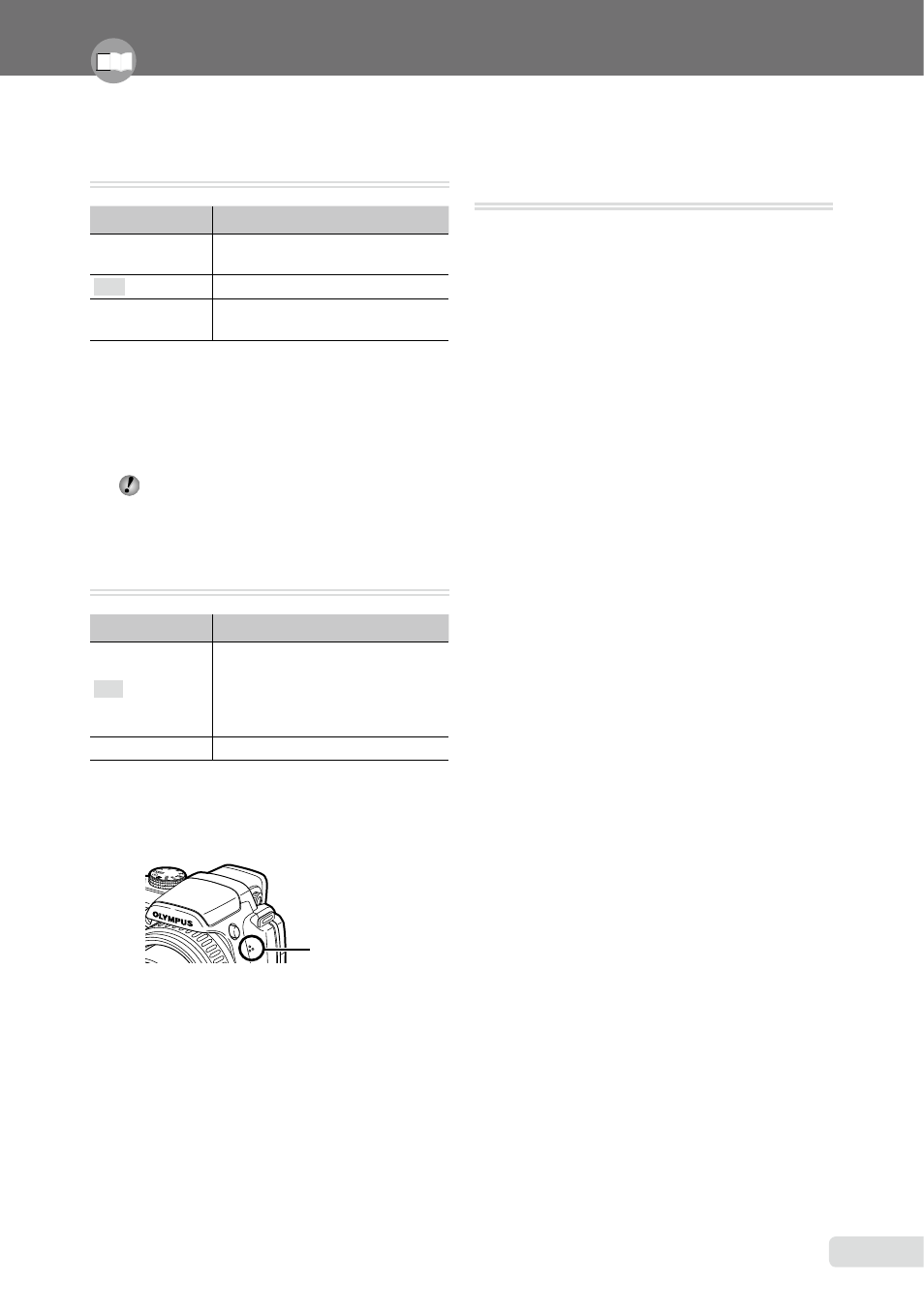
EN
Rotating images [
y
]
q
PLAYBACK MENU y
Submenu 2
Application
U
+90°
The image is rotated 90°
clockwise.
V
0°
The image is not rotated.
t
–90°
The image is rotated 90°
counter-clockwise.
1
Use 9: to select an image.
2
Use 78
to select the rotation direction.
3
If necessary, repeat steps 1 and 2 to
make settings for other images and press
the
o button.
The new picture orientations will be saved
even after the power is turned off.
Adding sound to still pictures [
R
]
q
PLAYBACK MENU R
Submenu 2
Application
YES
The camera adds (records) sound
for approx. 4 seconds while
playing back the image. This
is useful for recording notes or
comments about the image.
NO
No sound is recorded.
1
Use 9: to select an image.
2
Aim the microphone towards the sound
source.
Microphone
3
Use 78
to select [YES], and press the
o button.
Recording starts.
●
Selecting a position for starting
playback [INDEX PLAY]
q
PLAYBACK MENU INDEX PLAY
1
Use 9: to select a movie, and press the
o button.
2
Use the zoom lever to select the position
division.
One movie can be divided into 4, 9, 16 or 25
chapters.
3
Use 789: to select a position, and
press the
o button.
Playback starts from the selected position.
●
●
Adjust the settings for the functions while referring to “Using the Menu” (p. 3).
