Olympus SP-565 UZ User Manual
Page 19
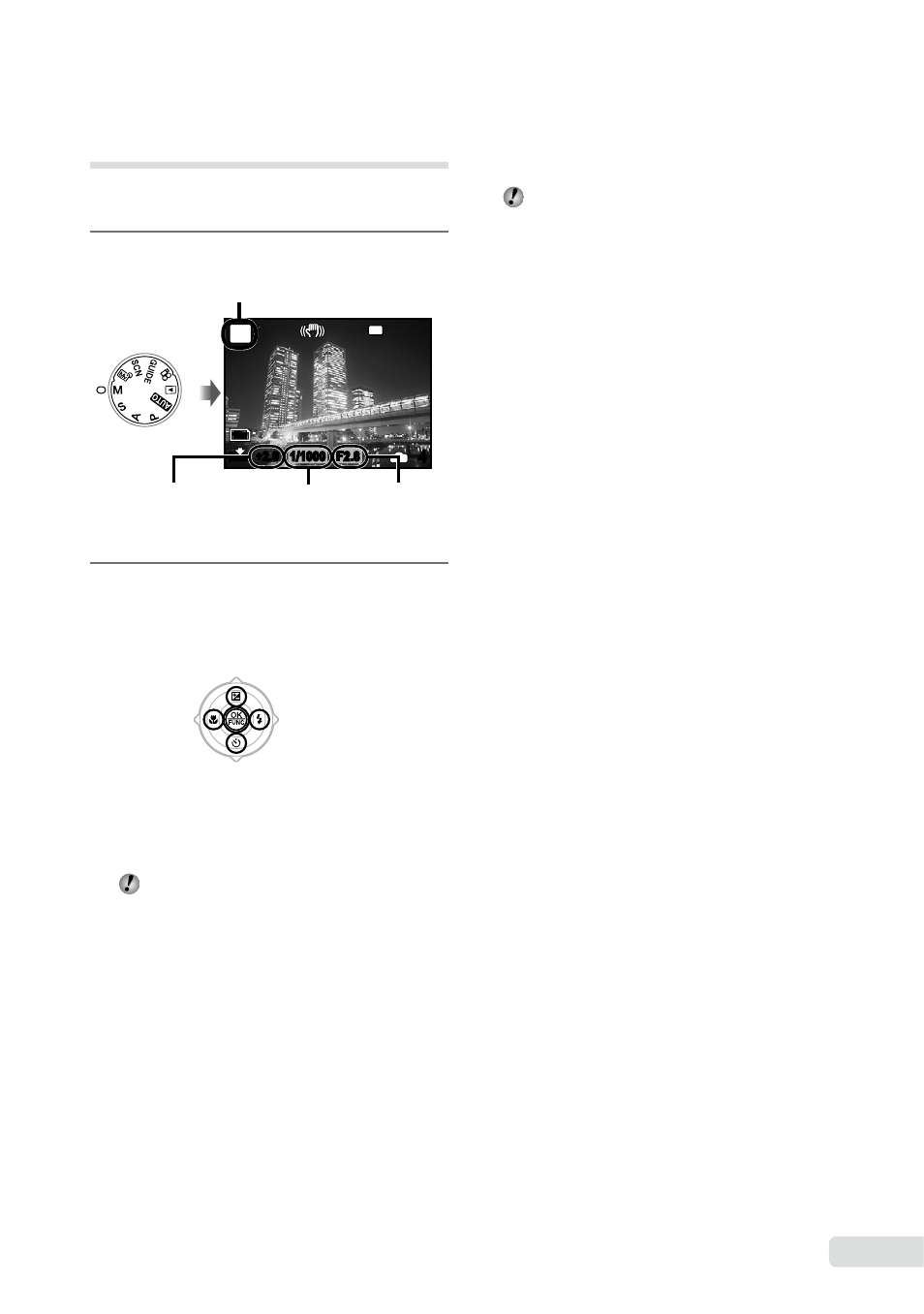
1
EN
Selecting the aperture value
and shutter speed for shooting
pictures (M mode)
This mode enables the user to set the aperture
value and shutter speed manually.
1
Set the mode dial to M.
1/1000 F2.8
+2.0
M
10
M
4
IN
N
ORM
NR
Shutter speed Aperture
value
M
mode indicator
Difference between
the current and
correct exposures
2
After pressing 7, select the
aperture value / shutter speed using
789:
, and pressing the
o
button.
9 : Aperture value becomes larger.
: : Aperture value becomes smaller.
7 : Shutter speed becomes faster.
8 : Shutter speed becomes slower.
When the difference between the current
and correct exposures exceeds EV±3.0, the
indicator appears red.
Long-exposure (bulb) shooting
Set the shutter speed to [BULB]. The shutter
stays open while the shutter button is
pressed and held.
The maximum time that the shutter can
remain open is 8 minutes. This is possible
only when
[ISO] (p. 33) is set to [64].
- OM 10 (51 pages)
- C-120 (172 pages)
- D-380 (133 pages)
- Stylus 500 Digital (170 pages)
- Stylus 500 Digital (2 pages)
- Stylus 500 Digital (100 pages)
- C-480 (100 pages)
- C-480 Zoom (2 pages)
- D-545 Zoom (138 pages)
- C-40Zoom (203 pages)
- C-1 Zoom (40 pages)
- TOUGH-3000 EN (83 pages)
- C-50 Zoom (156 pages)
- C-50 (2 pages)
- D-230 (116 pages)
- Stylus Verve (192 pages)
- Stylus Verve (2 pages)
- Stylus Verve (163 pages)
- D-550 Zoom (178 pages)
- C-730 Ultra Zoom (266 pages)
- C-1 (158 pages)
- Stylus Verve S (2 pages)
- Stylus Verve S (124 pages)
- MJU-II Zoom-170 (5 pages)
- Stylus 410 Digital (72 pages)
- Stylus 410 Digital (228 pages)
- Stylus 410 Digital (2 pages)
- E-500 (12 pages)
- E-500 (216 pages)
- C-2500L (31 pages)
- C-2500L (95 pages)
- E-300 (211 pages)
- C-860L (32 pages)
- D-390 (2 pages)
- E-20p (32 pages)
- 3000 (2 pages)
- D-520 Zoom (180 pages)
- C-750 Ultra Zoom (238 pages)
- C-3040 Zoom (40 pages)
- C-5050 Zoom (268 pages)
- C-5050 Zoom (2 pages)
- E-1 (2 pages)
- EVOLT E-300 (1 page)
- E-1 (5 pages)
- E-1 (180 pages)
