Selecting the range for measuring the brightness – Olympus SP-565 UZ User Manual
Page 35
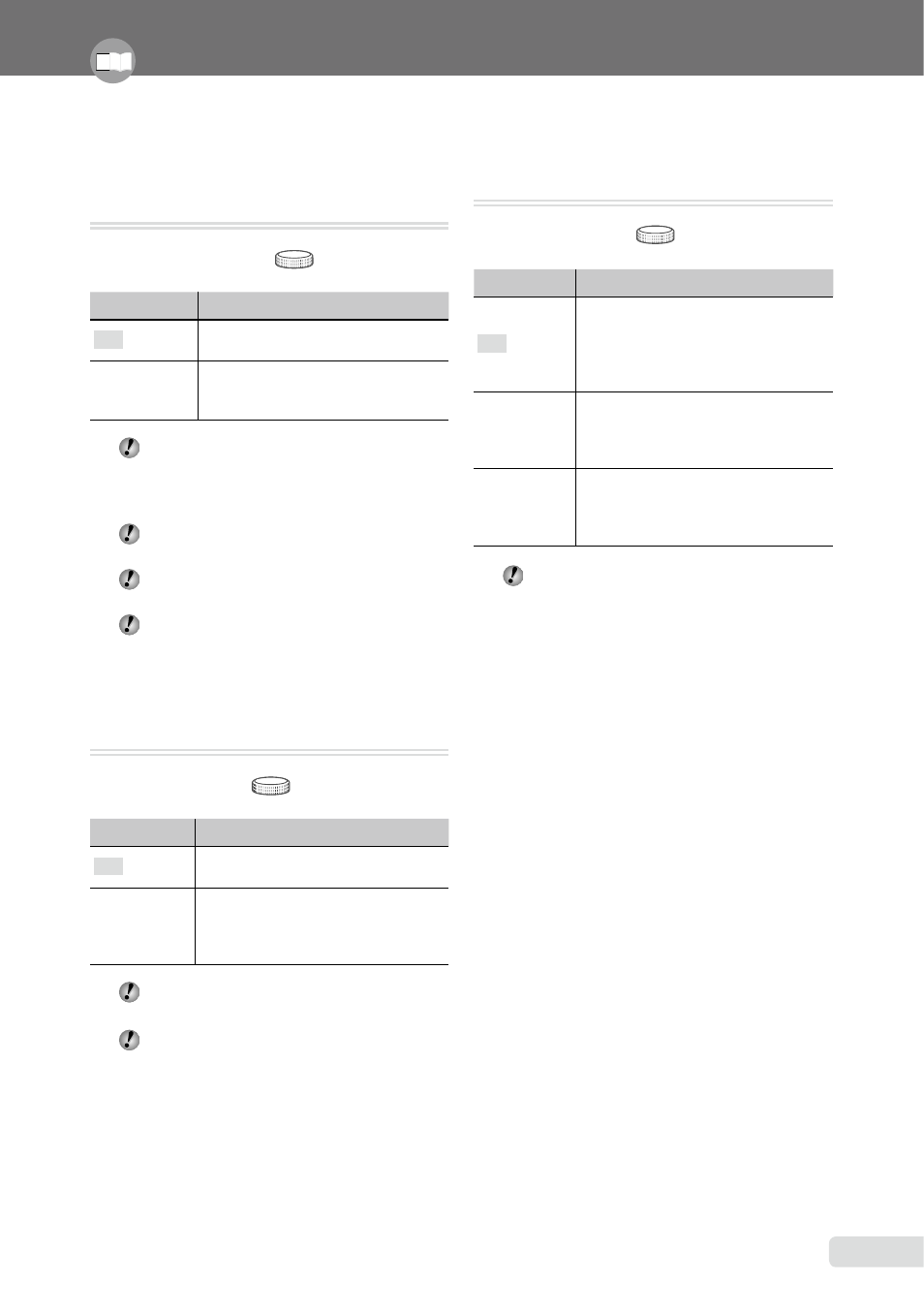
EN
Shooting at magnifications higher than
optical zoom without reducing the
image quality [FINE ZOOM]
K
CAMERA MENU FINE ZOOM
: P A S M r s
Submenu 2
Application
OFF
Only optical zoom is used to zoom in
for shooting.
ON
Optical zoom and image cropping
are combined to zoom in for shooting
(up to 30×).
This function will not reduce the image
quality since it dose not convert the data
with fewer pixels into the data with larger
pixels.
When set to [ON], [IMAGE SIZE] is limited
to [I] or lower.
When set to [ON], [DIGITAL ZOOM] is
canceled automatically.
[FINE ZOOM] is not available when
[% SUPER MACRO]
(p. 24) is selected.
Shooting at magnifications higher than
optical zoom [DIGITAL ZOOM]
K
CAMERA MENU DIGITAL ZOOM
:
P A S M r s A
Submenu 2
Application
OFF
Only optical zoom is used to zoom in
for shooting.
ON
Optical zoom and digital zoom are
combined to zoom in for shooting
(Still pictures: Approx. 100x (max.),
Movies: Approx. 60x (max.)).
When set to [ON], [FINE ZOOM] is canceled
automatically.
[DIGITAL ZOOM] is not available when
[% SUPER MACRO]
(p. 24) is selected.
Selecting the range for measuring the
brightness [METERING]
K
CAMERA MENU METERING
:
P A S M r s A
Submenu 2
Application
ESP
Shoots to obtain a balanced
brightness over the entire screen.
(Meters the brightness at the center
and surrounding areas of the screen
separately.)
5
(spot)
Shoots the subject at the center
during backlighting. (Meters the
brightness within the AF target mark
only.)
4
(center
weighted)
Shoots without being affected by
the surrounding brightness. (Meters
a wide range based on the center
section of the screen.)
When set to [ESP], the center can appear
dark when shooting against strong
backlighting.
Adjust the settings for the functions while referring to “Using the Menu” (p. 3).
