Creating panoramic images, Panorama – Olympus SP-565 UZ User Manual
Page 45
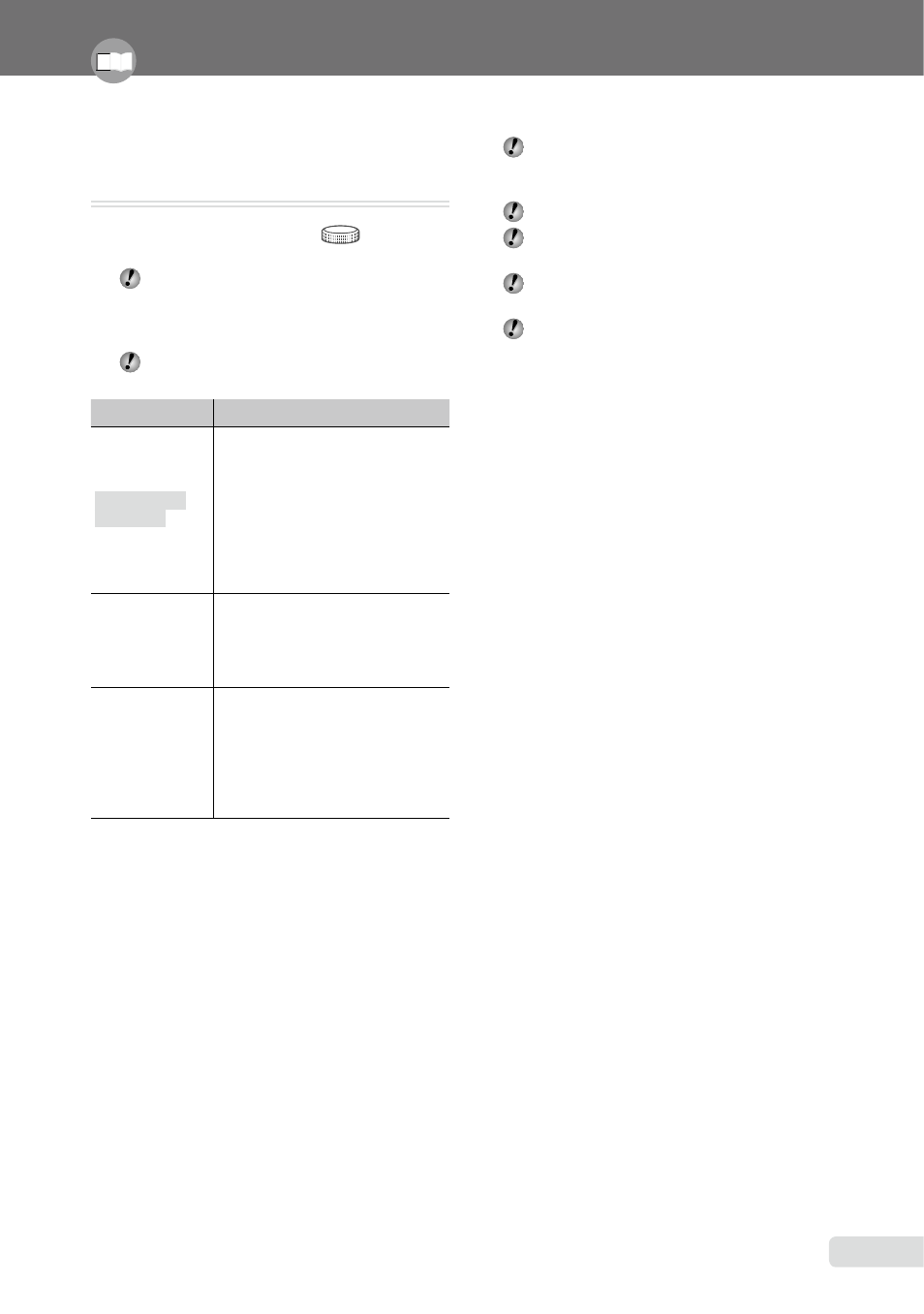
EN
Creating panoramic images
[
~ PANORAMA
]
~ PANORAMA
:
P r s
An Olympus xD-Picture Card is required
for panoramic shooting. Cards by other
manufacturers do not support panoramic
shooting.
Panoramic shooting is not available using
the microSD card in a microSD Attachment.
Submenu 2
Application
COMBINE IN
CAMERA1
*1*2
Three frames are taken and
combined by the camera. The
user only composes the shots
so that the target marks and
pointers overlap, and the camera
automatically releases the shutter.
The shooting functions are already
preset to the optimum settings for
panoramic shooting.
COMBINE IN
CAMERA2
*2
Three frames are taken and
combined by the camera. The
user composes the shots using
the guide frame and manually
releases the shutter.
COMBINE IN PC
The frames that were taken are
combined into a panorama image
using the OLYMPUS Master 2
software from the provided
CD-ROM. Pictures are taken in the
last [ISO] or [
s] settings
(except for some s modes).
*1
Not available when s mode is selected.
*2
The
[D IMAGE QUALITY] (p. 31) setting cannot be
changed.
The focus, exposure
(p. 14), zoom position
(p. 62) and [WB] (p. 32) are locked at the
first frame.
The optical zoom is limited up to 10x.
The flash
(p. 23) is locked to
$
(FLASH OFF) mode.
Panoramic images can be edited using
[LIGHTING FIX] (p. 48) only.
“Playing back panorama images” (p. 30)
Adjust the settings for the functions while referring to “Using the Menu” (p. 3).
