Olympus E-P1 User Manual
Page 98
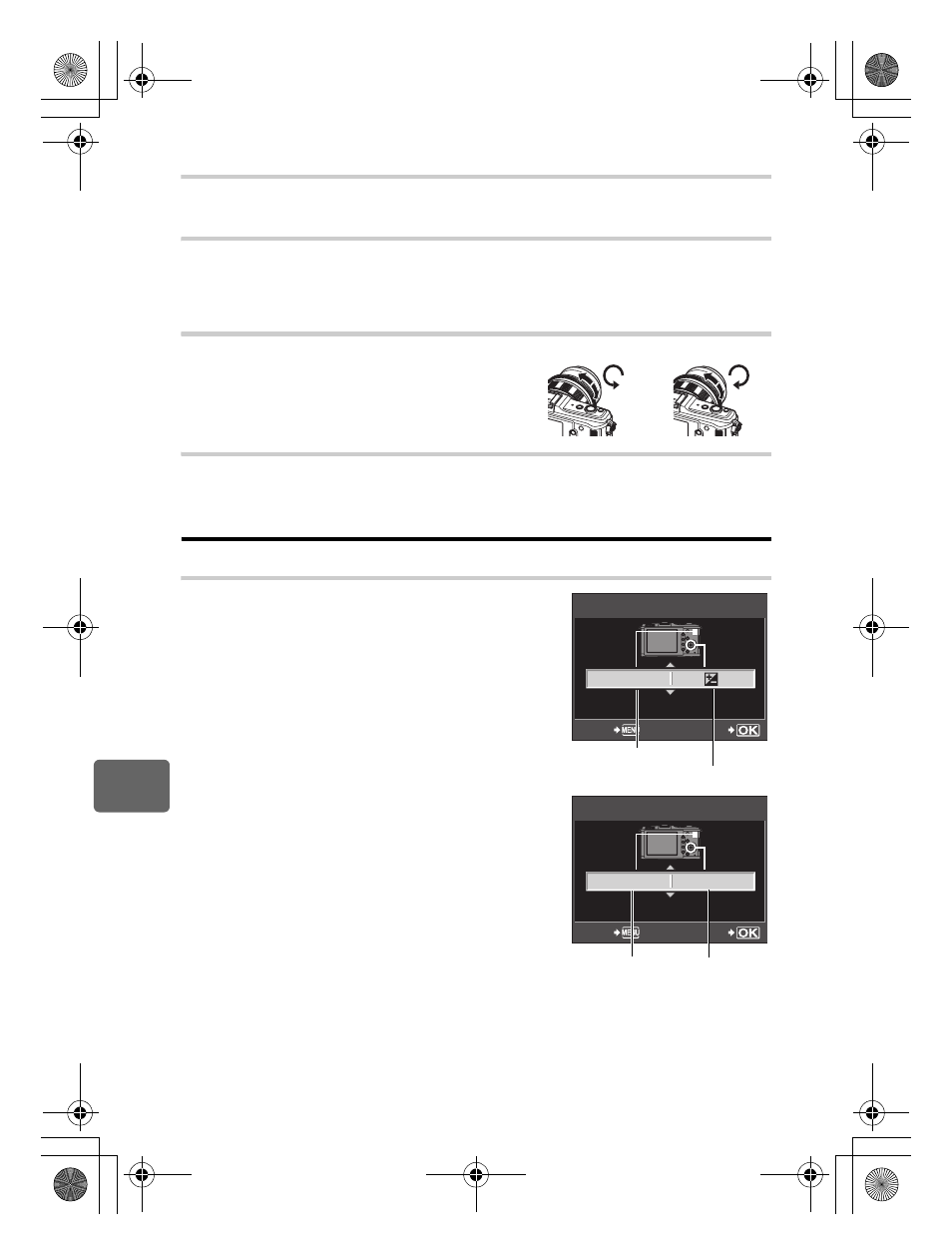
98
EN
Custom
izi
ng your
camera
9
RESET LENS
When set to [ON], this resets the focus of the lens (infinity) each time the power is turned off.
BULB FOCUSING
You can set the camera to enable focus adjustments during bulb shooting with MF.
[ON]
During exposure, you can turn the focus ring and adjust the focus.
[OFF]
The focus is locked during exposure.
FOCUS RING
You can customize how the lens adjusts to the focal
point by selecting the rotational direction of the focus
ring.
MF ASSIST
When [AFMODE] is set to [S-AF+MF] or [MF], turn the focus ring for automatic zoom
display.
S BUTTON/DIAL
DIAL FUNCTION
In P, A, S, or M mode, you can assign functions other
than the default functions to the main dial and sub dial. You
can also switch the operations of the main dial and sub dial
for menu operations with the default operations.
P
: [
%]/[F]/[w]
A
: [FNo.]/[F]/[w]
S
: [SHUTTER]/[F]/[w]
M
: [SHUTTER]/[FNo.]
MENU : [F]/[G]
• In [MENU], [F] indicates dial operations corresponding
to horizontal direction (
hi) operations. [G]
indicates dial operations corresponding to vertical
direction (
fg) operations.
Near
Near
)
)
Ps
SET
BACK
DIAL P
Sub dial
Main dial
F
G
SET
BACK
DIAL MENU
hi
fg
s0019_e_00_0_unified.book Page 98 Friday, April 24, 2009 9:21 AM
