Basic operations, Basic guid e – Olympus E-P1 User Manual
Page 19
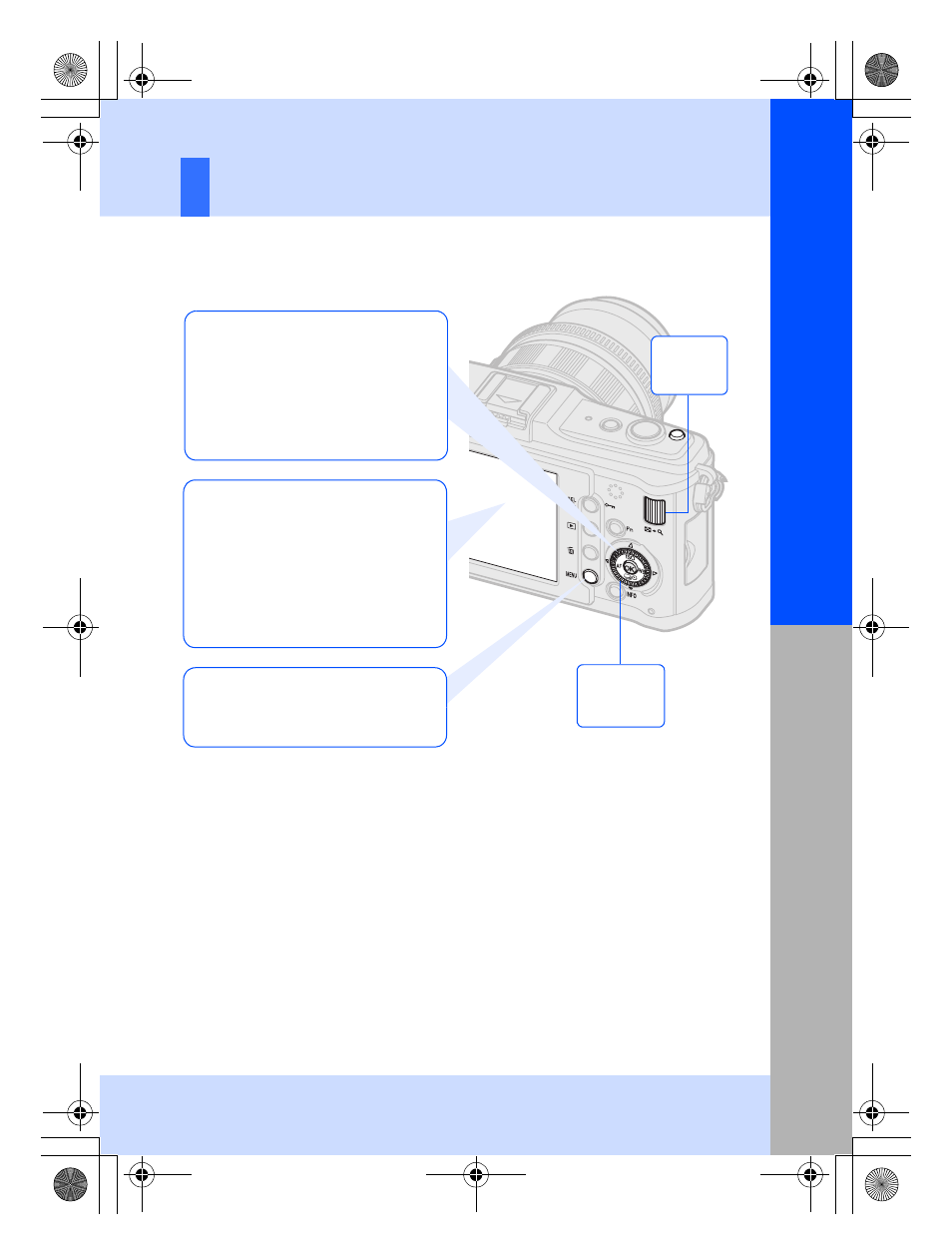
19
EN
Basic op
erat
ions
Basic guid
e
Basic operations
There are three ways to operate this camera.
Using the direct buttons to operate
the camera
gP. 21
You can make the function settings
with the main dial or sub dial and the
direct buttons assigned to a function.
Setting information is displayed on
the LCD monitor while you are setting
a function.
Setting while looking at the Live
control or Super control panel
gP. 22, 23
You can make the function settings
with the Live control or Super control
panel on the LCD monitor. You can
use the Live control or Super control
panel to view the current settings and
directly change the settings.
Setting on the menu
gP. 24
You can use the menu to set shooting
and playback settings and customize
camera functions.
j
Main dial
j
Sub dial
s0019_e_00_0_unified.book Page 19 Friday, April 24, 2009 9:21 AM
- OM 10 (51 pages)
- C-120 (172 pages)
- D-380 (133 pages)
- Stylus 500 Digital (170 pages)
- Stylus 500 Digital (2 pages)
- Stylus 500 Digital (100 pages)
- D-545 Zoom (138 pages)
- C-480 (100 pages)
- C-480 Zoom (2 pages)
- C-40Zoom (203 pages)
- C-1 Zoom (40 pages)
- TOUGH-3000 EN (83 pages)
- C-50 Zoom (156 pages)
- C-50 (2 pages)
- D-230 (116 pages)
- Stylus Verve (192 pages)
- Stylus Verve (2 pages)
- Stylus Verve (163 pages)
- D-550 Zoom (178 pages)
- C-730 Ultra Zoom (266 pages)
- Stylus Verve S (2 pages)
- Stylus Verve S (124 pages)
- C-1 (158 pages)
- MJU-II Zoom-170 (5 pages)
- Stylus 410 Digital (2 pages)
- Stylus 410 Digital (72 pages)
- Stylus 410 Digital (228 pages)
- E-500 (12 pages)
- E-500 (216 pages)
- C-2500L (31 pages)
- C-2500L (95 pages)
- E-300 (211 pages)
- C-860L (32 pages)
- D-390 (2 pages)
- E-20p (32 pages)
- 3000 (2 pages)
- D-520 Zoom (180 pages)
- C-750 Ultra Zoom (238 pages)
- C-3040 Zoom (40 pages)
- C-5050 Zoom (268 pages)
- C-5050 Zoom (2 pages)
- E-1 (2 pages)
- EVOLT E-300 (1 page)
- E-1 (5 pages)
- E-1 (180 pages)
