Setup functions 94, Customizing your camera 97 – Olympus E-P1 User Manual
Page 29
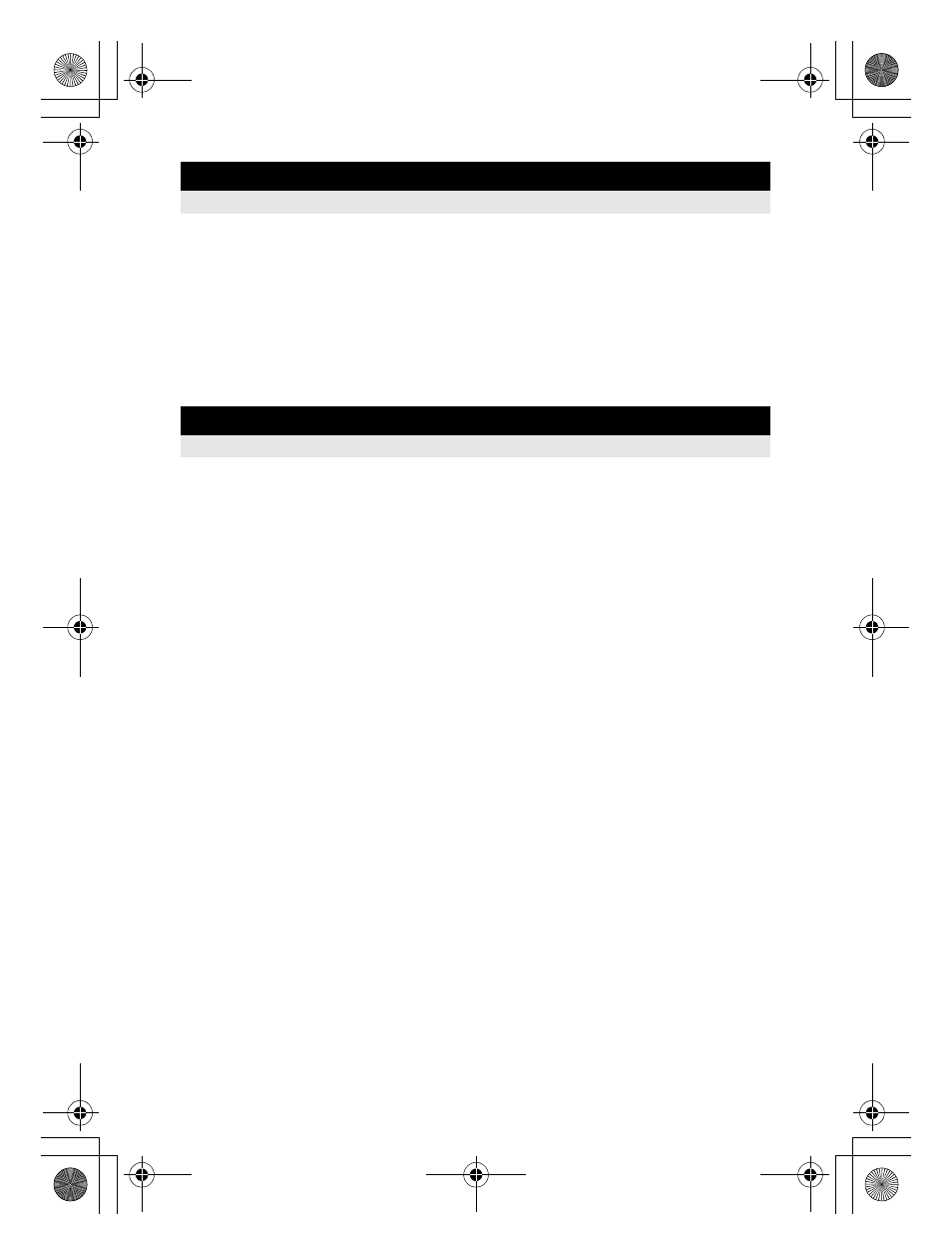
29
EN
Setup Menu .................................................................................................................94
X (Date/time setting) ................................................................................94
W (Changing the display language) ......................................................94
s (Monitor brightness adjustment)...........................................................94
REC VIEW...................................................................................................95
cMENU DISPLAY ......................................................................................95
FIRMWARE.................................................................................................95
Resetting the camera settings .....................................................................................96
R AF/MF .....................................................................................................................97
AF MODE ....................................................................................................97
AF AREA .....................................................................................................97
P SET UP................................................................................................97
RESET LENS ..............................................................................................98
BULB FOCUSING .......................................................................................98
FOCUS RING..............................................................................................98
MF ASSIST .................................................................................................98
S BUTTON/DIAL ........................................................................................................98
DIAL FUNCTION.........................................................................................98
DIAL DIRECTION........................................................................................99
AEL/AFL ......................................................................................................99
AEL/AFL MEMO........................................................................................100
; FUNCTION.........................................................................................100
7 FUNCTION...........................................................................................101
MY MODE SETUP ....................................................................................101
BUTTON TIMER .......................................................................................101
A
......................................................................................................102
n
FUNCTION ........................................................................................102
T RELEASE/j.......................................................................................................102
RLS PRIORITY S/RLS PRIORITY C ........................................................102
U DISP/
8/PC..........................................................................................................102
HDMI .........................................................................................................102
VIDEO OUT...............................................................................................102
8..............................................................................................................103
SLEEP.......................................................................................................103
USB MODE ...............................................................................................103
LIVE VIEW BOOST...................................................................................104
g
FACE DETECT ....................................................................................104
INFO SETTING .........................................................................................104
VOLUME ...................................................................................................104
m SETUP................................................................................................104
8
Setup functions
94
Describes the basic settings for using the camera.
9
Customizing your camera
97
Describes how to customize the camera’s settings.
s0019_e_00_0_unified.book Page 29 Friday, April 24, 2009 9:21 AM
