Attaching the strap, Charging the battery – Olympus E-1 User Manual
Page 8
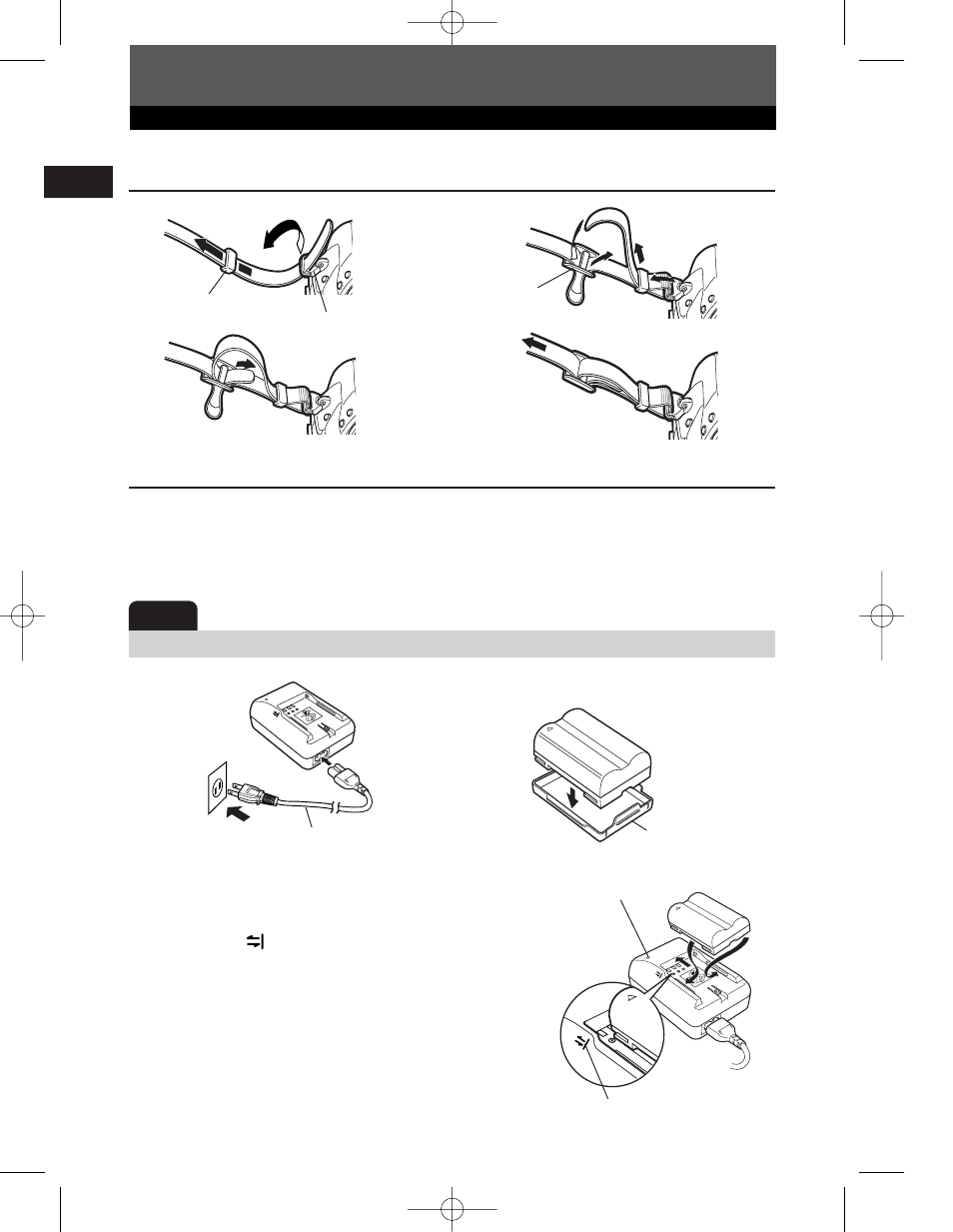
8
Getting Started
En
Attaching the strap
1
3
2
4
This camera uses an Olympus lithium ion battery (BLM-1). Never use any other type of
battery.
The battery is not fully charged when purchased. Before use, be sure to charge the
battery with the specified provided charger (BCM-1).
Note
● Never use a charger other than the one specified. (For details, refer to the charger’s manual.)
Ring
Strap eyelet
Stopper
Charging the battery
2
Battery cap
Lithium ion battery
Charging indicator
1
3
Hold the battery with its terminals facing the
charger and align the battery with the
guideline (
) on the charger as shown in the
illustration. Slide the battery into the charger.
● Charging starts. The battery will be fully recharged in
about 2 hours.
● Charging indicator
Red: Charging, Green: Charging completed, Blinking
red: Charging error (time-out, temperature error)
Charger
(BCM-1)
To the AC input
connector
AC cable
AC wall
outlet
Align the battery with this guideline.
1 E-1 Ba-EN P1 03.7.8 5:55 PM Page 8
