Getting started, Names of parts – Olympus E-1 User Manual
Page 4
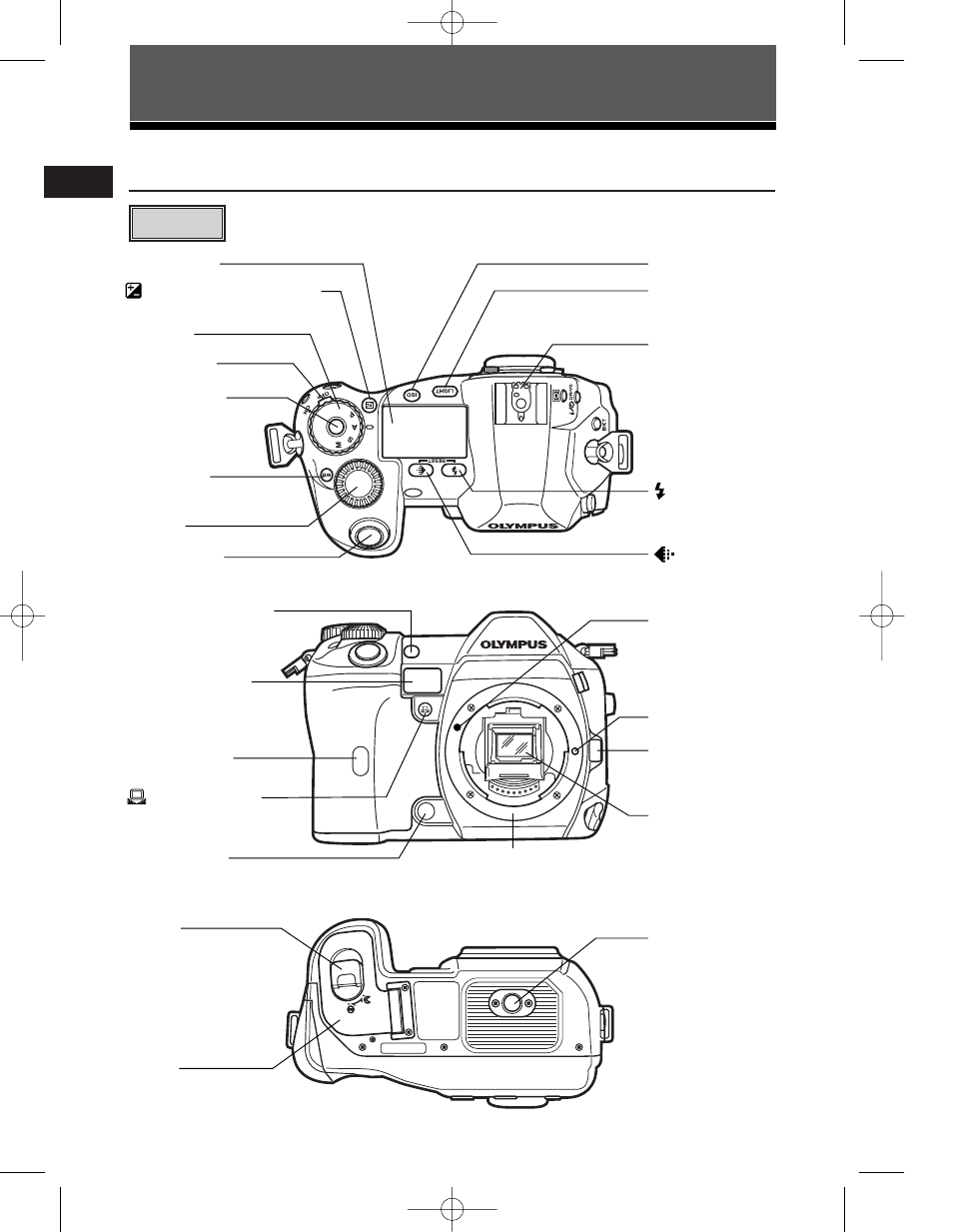
4
En
Getting Started
Hot shoe
LIGHT (Control
panel illumination)
button
ISO button
Control panel
(Exposure compensation)
button
Mode dial
Power switch
Mode dial lock
Sub dial
WB
(White
balance) button
(Record
mode) button
Shutter button
(Flash mode)
button
White balance sensor
Self-timer/Remote
control lamp,
AF illuminator
Remote control
receiver
(One-touch WB)
button
Preview button
Lens release
button
Lens lock pin
Mirror
Lens attachment
mark
Tripod socket
Battery
compartment
lock
Battery
compartment
cover
Mount
(Attach the lens after removing the body cap
from the camera to prevent dust and dirt from
entering the camera body.)
Names of parts
Camera
1 E-1 Ba-EN P1 03.7.8 5:55 PM Page 4
See also other documents in the category Olympus Cameras:
- OM 10 (51 pages)
- D-380 (133 pages)
- C-120 (172 pages)
- Stylus 500 Digital (170 pages)
- Stylus 500 Digital (2 pages)
- Stylus 500 Digital (100 pages)
- C-480 Zoom (2 pages)
- D-545 Zoom (138 pages)
- C-480 (100 pages)
- C-40Zoom (203 pages)
- C-1 Zoom (40 pages)
- TOUGH-3000 EN (83 pages)
- C-50 Zoom (156 pages)
- C-50 (2 pages)
- D-230 (116 pages)
- Stylus Verve (192 pages)
- Stylus Verve (2 pages)
- Stylus Verve (163 pages)
- D-550 Zoom (178 pages)
- C-730 Ultra Zoom (266 pages)
- C-1 (158 pages)
- Stylus Verve S (2 pages)
- Stylus Verve S (124 pages)
- MJU-II Zoom-170 (5 pages)
- Stylus 410 Digital (228 pages)
- Stylus 410 Digital (2 pages)
- Stylus 410 Digital (72 pages)
- E-500 (12 pages)
- E-500 (216 pages)
- C-2500L (31 pages)
- C-2500L (95 pages)
- E-300 (211 pages)
- C-860L (32 pages)
- D-390 (2 pages)
- E-20p (32 pages)
- 3000 (2 pages)
- D-520 Zoom (180 pages)
- C-750 Ultra Zoom (238 pages)
- C-3040 Zoom (40 pages)
- C-5050 Zoom (268 pages)
- C-5050 Zoom (2 pages)
- E-1 (2 pages)
- EVOLT E-300 (1 page)
- E-1 (5 pages)
