Menu functions (custom menus), Mf assist, Button function – Olympus E-M1 User Manual
Page 99
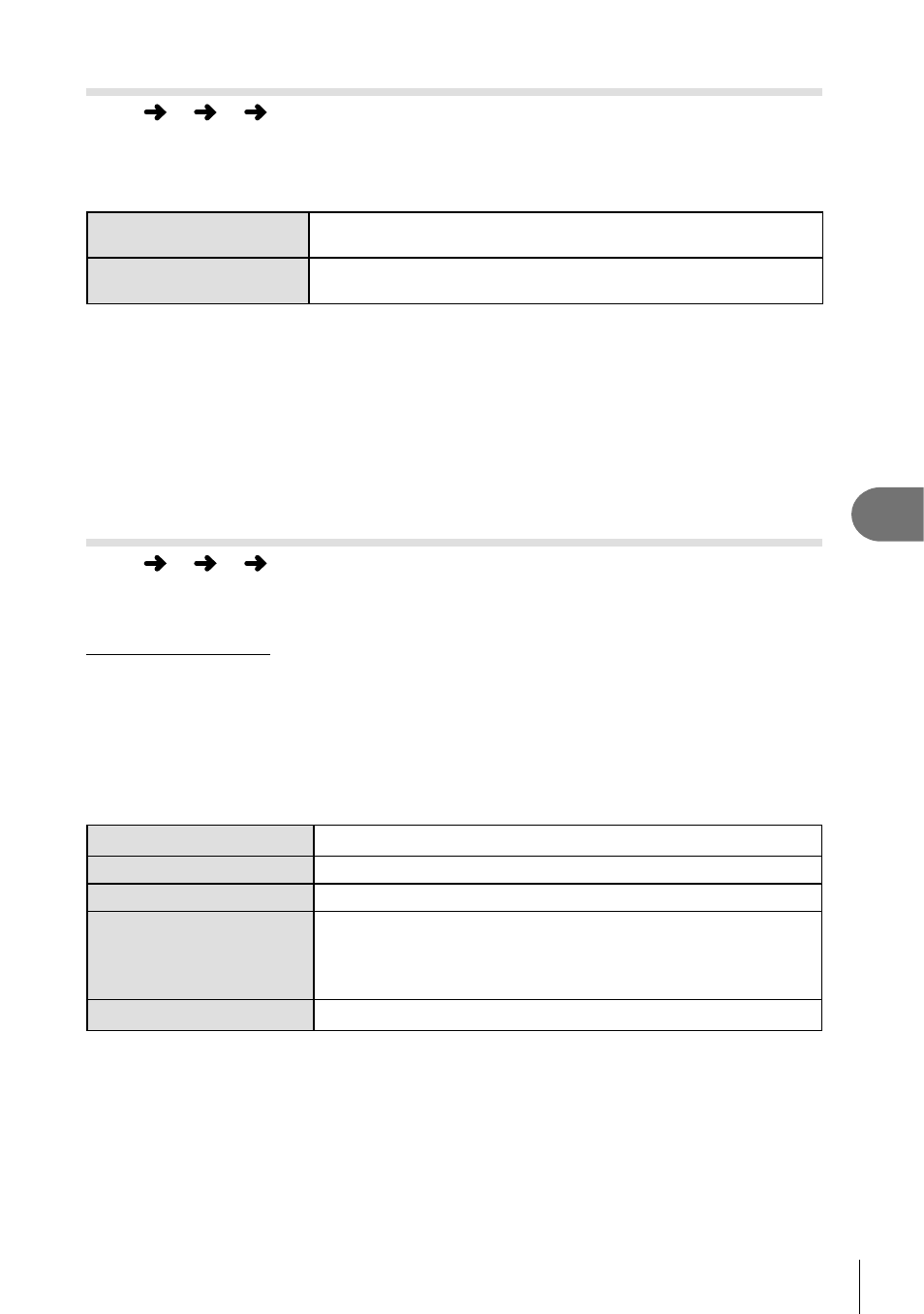
99
EN
Menu functions (Custom menus)
7
MF Assist
MENU
c
R
[MF Assist]
This is a focus assist function for MF. When the focus ring is rotated, the edge of the
subject is enhanced or a portion of the screen display is magnifi ed. When you stop
operating the focus ring, the screen returns to the original display.
Magnify
Magnifi es a portion of the screen. The portion to be magnifi ed
can be set in advance using AF target.
g [AF Area] (P.52)
Peaking
Displays clearly defi ned outlines with edge enhancement. You
can select the enhancement color.
g [Peaking Settings] (P.93)
$
Notes
• [Magnify] and [Peaking] can be displayed using button operations. The display is switched
every time the button is pressed. Assign the switching function to one of the buttons in
advance using [Button Function] (P. 99).
#
Cautions
• When Peaking is in use, the edges of small subjects tend to be enhanced more strongly.
This is no guarantee of accurate focusing.
Button Function
MENU
c
S
[Button Function]
See the table below for the functions that can be assigned. The options available vary from
button to button.
Button function items
[
UFunction] / [VFunction] / [RFunction]*
1
/ [tFunction] / [YFunction] / [ZFunction] /
[
IFunction] / [GFunction] / [nFunction] / ([Direct Function]*
2
/ [
P]*
3
) / [
mFunction] /
[
nFunction] / [lFunction]*
4
*1 Not available in
n mode.
*2 Assign the function to each of
FGHI.
*3 Choose the AF target.
*4 Choose the function assigned to the button on some lenses.
F
Adjust exposure compensation.
ISO
Adjust ISO sensitivity.
WB
Adjust white balance.
AEL/AFL
AE lock or AF lock. The function changes according to the
[AEL/AFL] setting. When AEL is selected, press the button
once to lock the exposure and display u on the monitor.
Press the button again to cancel the lock.
R REC
Press the button to record a movie.
