Using the accessory port menus, Menu functions (accessory port menus), Before using the accessory port menus – Olympus E-M1 User Manual
Page 108
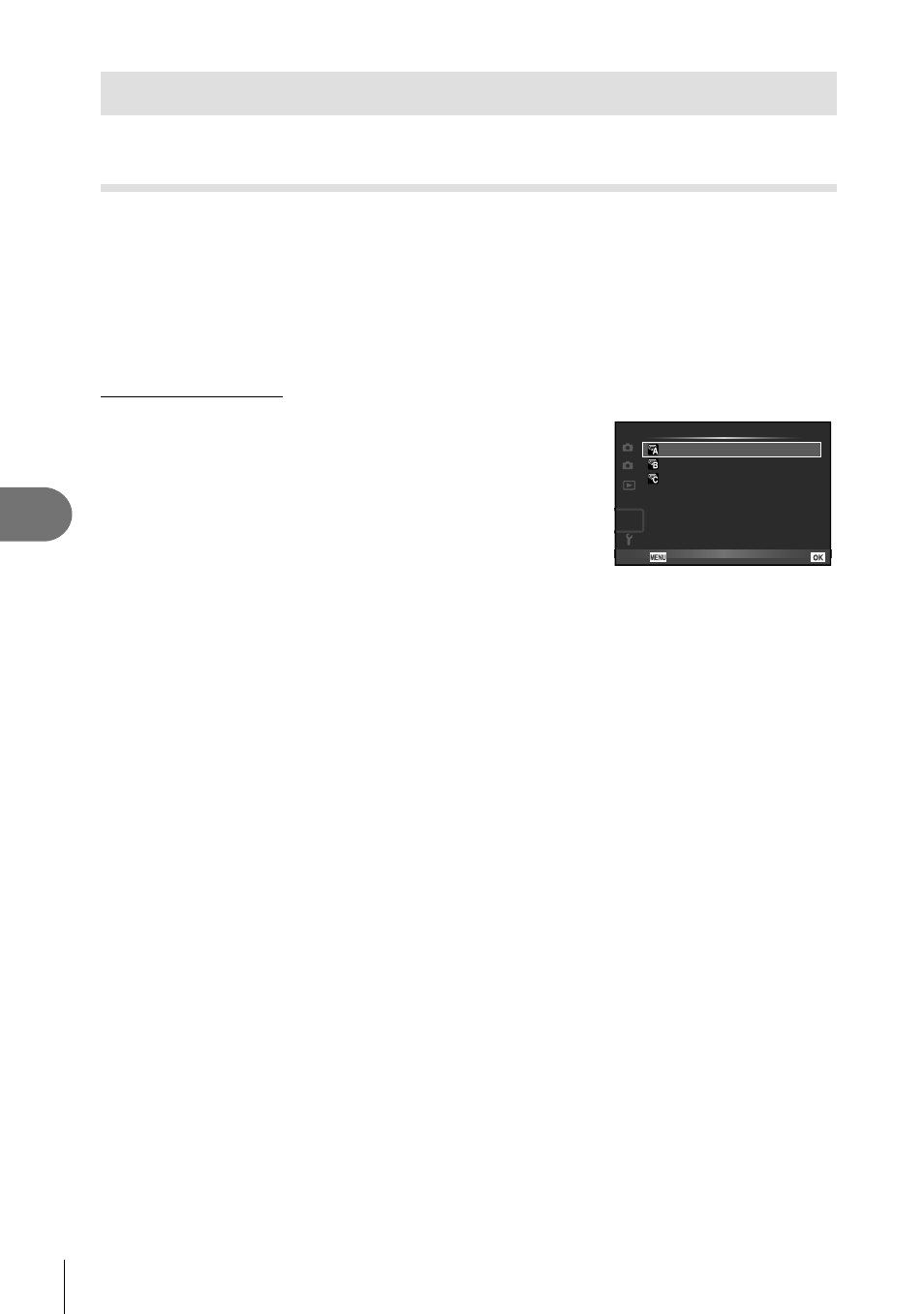
108 EN
Menu functions (Accessory port menus)
7
Using the accessory port menus
You can make settings relating to devices connected via the accessory port.
Before using the accessory port menus
The Accessory Port menu is only available when the appropriate option is selected for the
[
c/# Menu Display] item in the setup menu.
1
Press the
MENU button to display the menus, and display the d (Setup
Menu) tab.
2
Select [
c/# Menu Display] and set [# Menu Display] to [On].
• The
# (Accessory Port Menu) tab will be displayed in the menu.
Accessory Port Menu
A OLYMPUS PENPAL Share (P. 110)
#
2
1
c
OLYMPUS PENPAL Share
OLYMPUS PENPAL Album
Electronic Viewfinder
Back
Accessory Port Menu
Set
B OLYMPUS PENPAL Album (P. 111)
C Electronic Viewfi nder (P. 111)
See also other documents in the category Olympus Cameras:
- OM 10 (51 pages)
- D-380 (133 pages)
- C-120 (172 pages)
- Stylus 500 Digital (170 pages)
- Stylus 500 Digital (2 pages)
- Stylus 500 Digital (100 pages)
- D-545 Zoom (138 pages)
- C-480 (100 pages)
- C-480 Zoom (2 pages)
- C-40Zoom (203 pages)
- C-1 Zoom (40 pages)
- TOUGH-3000 EN (83 pages)
- C-50 Zoom (156 pages)
- C-50 (2 pages)
- D-230 (116 pages)
- Stylus Verve (192 pages)
- Stylus Verve (2 pages)
- Stylus Verve (163 pages)
- D-550 Zoom (178 pages)
- C-730 Ultra Zoom (266 pages)
- C-1 (158 pages)
- Stylus Verve S (2 pages)
- Stylus Verve S (124 pages)
- MJU-II Zoom-170 (5 pages)
- Stylus 410 Digital (2 pages)
- Stylus 410 Digital (72 pages)
- Stylus 410 Digital (228 pages)
- E-500 (12 pages)
- E-500 (216 pages)
- C-2500L (31 pages)
- C-2500L (95 pages)
- E-300 (211 pages)
- C-860L (32 pages)
- D-390 (2 pages)
- E-20p (32 pages)
- 3000 (2 pages)
- D-520 Zoom (180 pages)
- C-750 Ultra Zoom (238 pages)
- C-3040 Zoom (40 pages)
- C-5050 Zoom (268 pages)
- C-5050 Zoom (2 pages)
- E-1 (2 pages)
- EVOLT E-300 (1 page)
- E-1 (5 pages)
- E-1 (180 pages)
