Sequence mode (cont.) – Olympus D-460 Zoom User Manual
Page 74
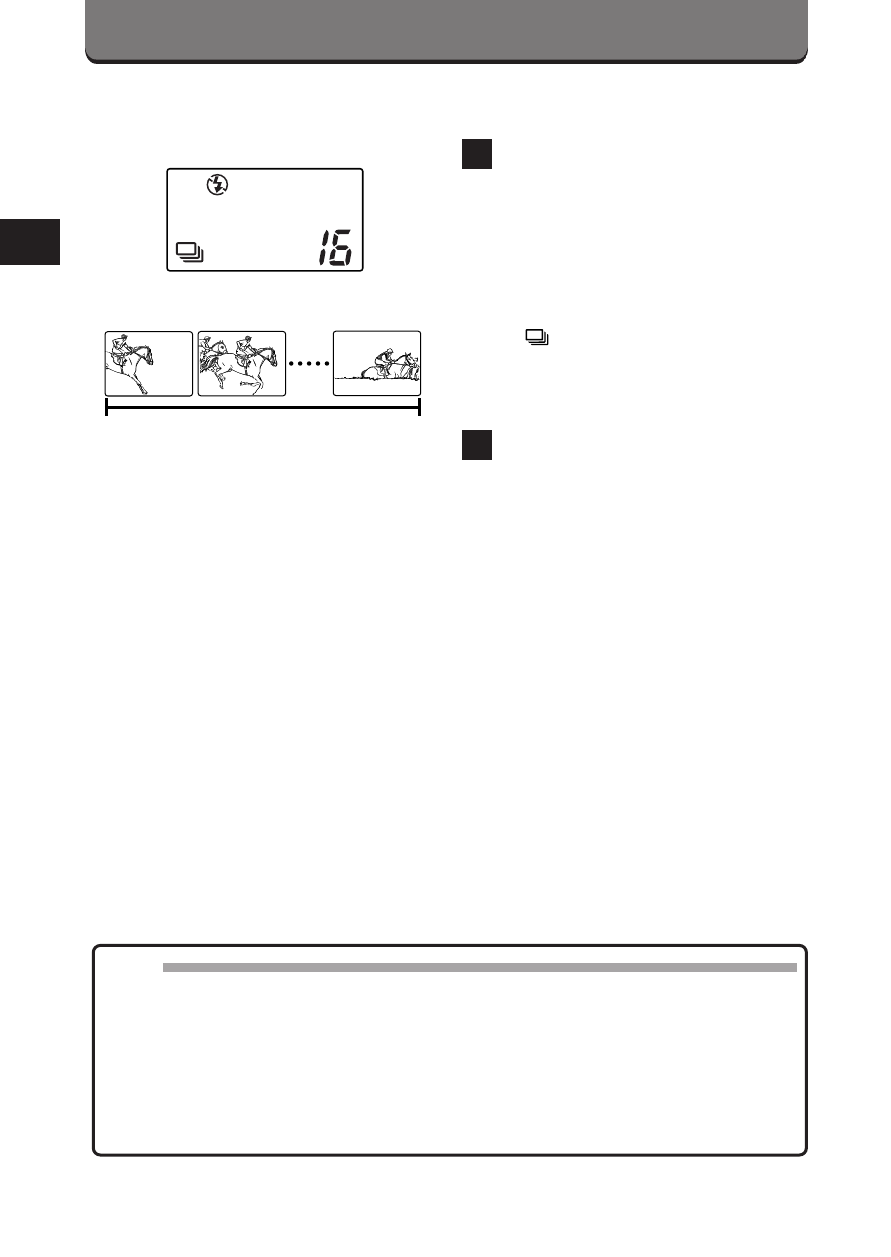
Note:
• The flash cannot be used in the Sequence mode.
• This mode can only be used in the SQ mode (automatically set).
• Since the shutter speed is set to 1/30 second or faster to prevent blurring
due to camera movement, the resulting picture may be darker than
expected.
• The Sequence mode will be canceled when the power is turned off.
• It will take approx. 10 seconds to record the pictures taken.
74
SEQUENCE MODE (cont.)
Press the OK button to save
the setting. Press again to
cancel the Menu.
• If the Menu button is pressed
before the OK button, the
setting and Menu mode will be
canceled.
•
appears on the control
panel.
Take a picture.
• The maximum number of
pictures that can be taken is
about 10.
5
4
Control panel
See also other documents in the category Olympus Cameras:
- OM 10 (51 pages)
- C-120 (172 pages)
- D-380 (133 pages)
- Stylus 500 Digital (170 pages)
- Stylus 500 Digital (2 pages)
- Stylus 500 Digital (100 pages)
- C-480 (100 pages)
- C-480 Zoom (2 pages)
- D-545 Zoom (138 pages)
- C-40Zoom (203 pages)
- C-1 Zoom (40 pages)
- TOUGH-3000 EN (83 pages)
- C-50 Zoom (156 pages)
- C-50 (2 pages)
- D-230 (116 pages)
- Stylus Verve (192 pages)
- Stylus Verve (2 pages)
- Stylus Verve (163 pages)
- D-550 Zoom (178 pages)
- C-730 Ultra Zoom (266 pages)
- C-1 (158 pages)
- Stylus Verve S (2 pages)
- Stylus Verve S (124 pages)
- MJU-II Zoom-170 (5 pages)
- Stylus 410 Digital (72 pages)
- Stylus 410 Digital (228 pages)
- Stylus 410 Digital (2 pages)
- E-500 (12 pages)
- E-500 (216 pages)
- C-2500L (31 pages)
- C-2500L (95 pages)
- E-300 (211 pages)
- C-860L (32 pages)
- D-390 (2 pages)
- E-20p (32 pages)
- 3000 (2 pages)
- D-520 Zoom (180 pages)
- C-750 Ultra Zoom (238 pages)
- C-3040 Zoom (40 pages)
- C-5050 Zoom (268 pages)
- C-5050 Zoom (2 pages)
- E-1 (182 pages)
- E-1 (2 pages)
- EVOLT E-300 (1 page)
- E-1 (5 pages)
