Using a personal computer – Olympus D-460 Zoom User Manual
Page 113
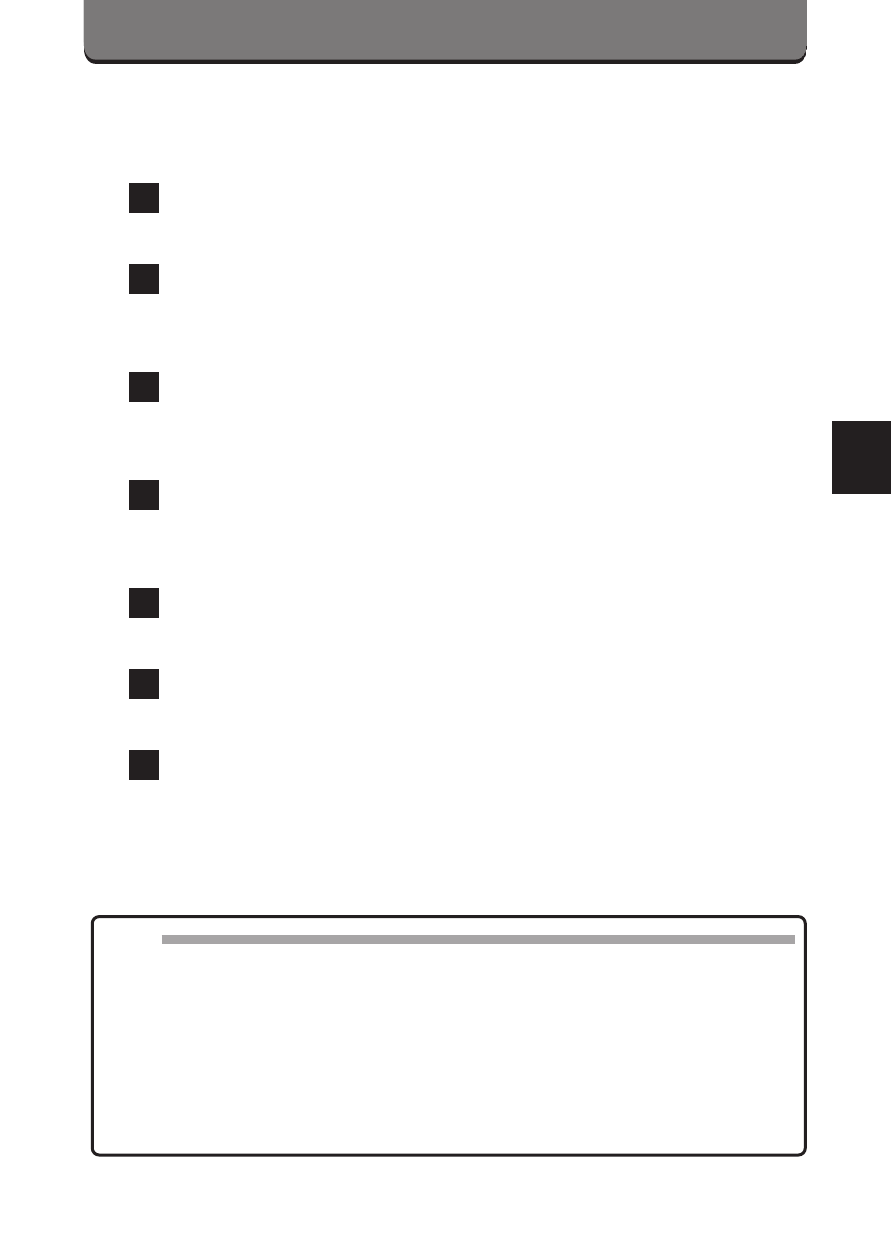
113
USING A PERSONAL
COMPUTER
Install CAMEDIA Master (provided).
Make sure that the power of the personal computer and the
camera are OFF before connecting.
Connect the RS-232C PC serial cable to the computer’s serial
port.
Open the Connector cover on the camera, and connect the
cable to the camera’s Computer connector.
Turn on the personal computer.
Open the lens barrier on the camera to turn it on.
Start CAMEDIA Master on the computer.
7
6
5
4
3
2
1
Note:
• Do not connect when the power of the camera is on as it may cause a
camera malfunction.
• Use of the optional AC adapter is recommended for computer
downloads.
• Camera functions will be disabled while the camera is connected to a
computer.
• The computer cannot communicate with the camera when the lens
barrier is closed.
- OM 10 (51 pages)
- C-120 (172 pages)
- D-380 (133 pages)
- Stylus 500 Digital (170 pages)
- Stylus 500 Digital (2 pages)
- Stylus 500 Digital (100 pages)
- D-545 Zoom (138 pages)
- C-480 (100 pages)
- C-480 Zoom (2 pages)
- C-40Zoom (203 pages)
- C-1 Zoom (40 pages)
- TOUGH-3000 EN (83 pages)
- C-50 Zoom (156 pages)
- C-50 (2 pages)
- D-230 (116 pages)
- Stylus Verve (192 pages)
- Stylus Verve (2 pages)
- Stylus Verve (163 pages)
- D-550 Zoom (178 pages)
- C-730 Ultra Zoom (266 pages)
- Stylus Verve S (2 pages)
- Stylus Verve S (124 pages)
- C-1 (158 pages)
- MJU-II Zoom-170 (5 pages)
- Stylus 410 Digital (2 pages)
- Stylus 410 Digital (72 pages)
- Stylus 410 Digital (228 pages)
- E-500 (216 pages)
- E-500 (12 pages)
- C-2500L (31 pages)
- C-2500L (95 pages)
- E-300 (211 pages)
- C-860L (32 pages)
- D-390 (2 pages)
- E-20p (32 pages)
- 3000 (2 pages)
- D-520 Zoom (180 pages)
- C-750 Ultra Zoom (238 pages)
- C-3040 Zoom (40 pages)
- C-5050 Zoom (268 pages)
- C-5050 Zoom (2 pages)
- EVOLT E-300 (1 page)
- E-1 (5 pages)
- E-1 (180 pages)
- E-1 (182 pages)
