Macro mode – Olympus D-460 Zoom User Manual
Page 57
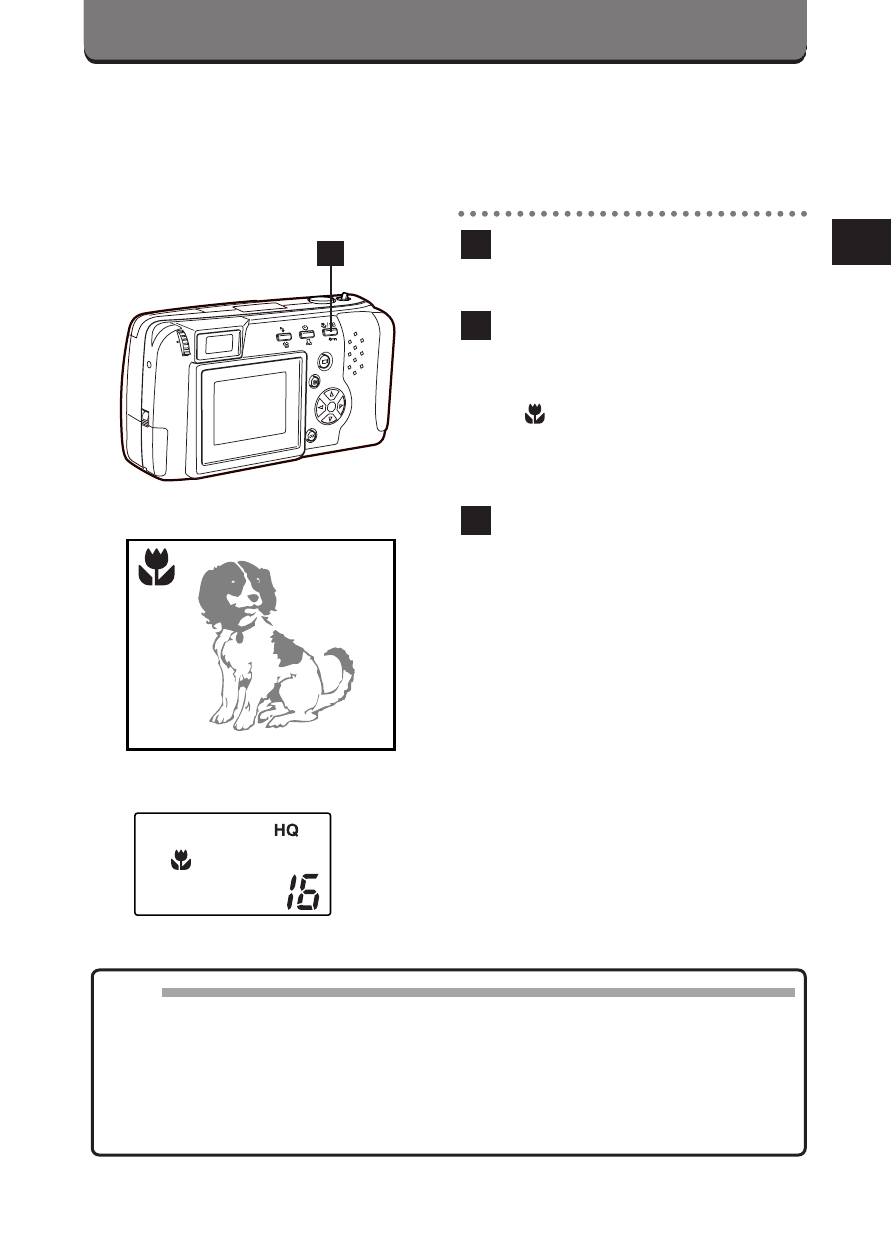
57
MACRO MODE
You can get as close as 8" to your subject. An approx. 2.4" x 3" subject
can be photographed fully within the frame.
Open the lens barrier.
Press the Macro/Digital Tele
button to turn on the LCD
monitor in the Macro mode.
•
appears on the control
panel.
Take a picture.
Shooting Range: Approx. 8" ~ 31"
3
2
1
Control panel
Note:
• When using the flash in the Macro mode, the flash may not have the
proper effect. Confirm the result using the LCD monitor. Do not use the
flash when the subject is closer than 8".
• Using the LCD monitor as a viewfinder makes it easy to take close-up
pictures.
• The Macro mode will be canceled when the power is turned off.
2
LCD monitor
See also other documents in the category Olympus Cameras:
- OM 10 (51 pages)
- C-120 (172 pages)
- D-380 (133 pages)
- Stylus 500 Digital (100 pages)
- Stylus 500 Digital (170 pages)
- Stylus 500 Digital (2 pages)
- D-545 Zoom (138 pages)
- C-480 (100 pages)
- C-480 Zoom (2 pages)
- C-40Zoom (203 pages)
- C-1 Zoom (40 pages)
- TOUGH-3000 EN (83 pages)
- C-50 Zoom (156 pages)
- C-50 (2 pages)
- D-230 (116 pages)
- Stylus Verve (163 pages)
- Stylus Verve (192 pages)
- Stylus Verve (2 pages)
- D-550 Zoom (178 pages)
- C-730 Ultra Zoom (266 pages)
- C-1 (158 pages)
- Stylus Verve S (2 pages)
- Stylus Verve S (124 pages)
- MJU-II Zoom-170 (5 pages)
- Stylus 410 Digital (2 pages)
- Stylus 410 Digital (72 pages)
- Stylus 410 Digital (228 pages)
- E-500 (12 pages)
- E-500 (216 pages)
- C-2500L (95 pages)
- C-2500L (31 pages)
- E-300 (211 pages)
- C-860L (32 pages)
- D-390 (2 pages)
- E-20p (32 pages)
- 3000 (2 pages)
- D-520 Zoom (180 pages)
- C-750 Ultra Zoom (238 pages)
- C-3040 Zoom (40 pages)
- C-5050 Zoom (268 pages)
- C-5050 Zoom (2 pages)
- E-1 (180 pages)
- E-1 (182 pages)
- E-1 (2 pages)
- EVOLT E-300 (1 page)
