Inserting smartmedia – Olympus D-460 Zoom User Manual
Page 28
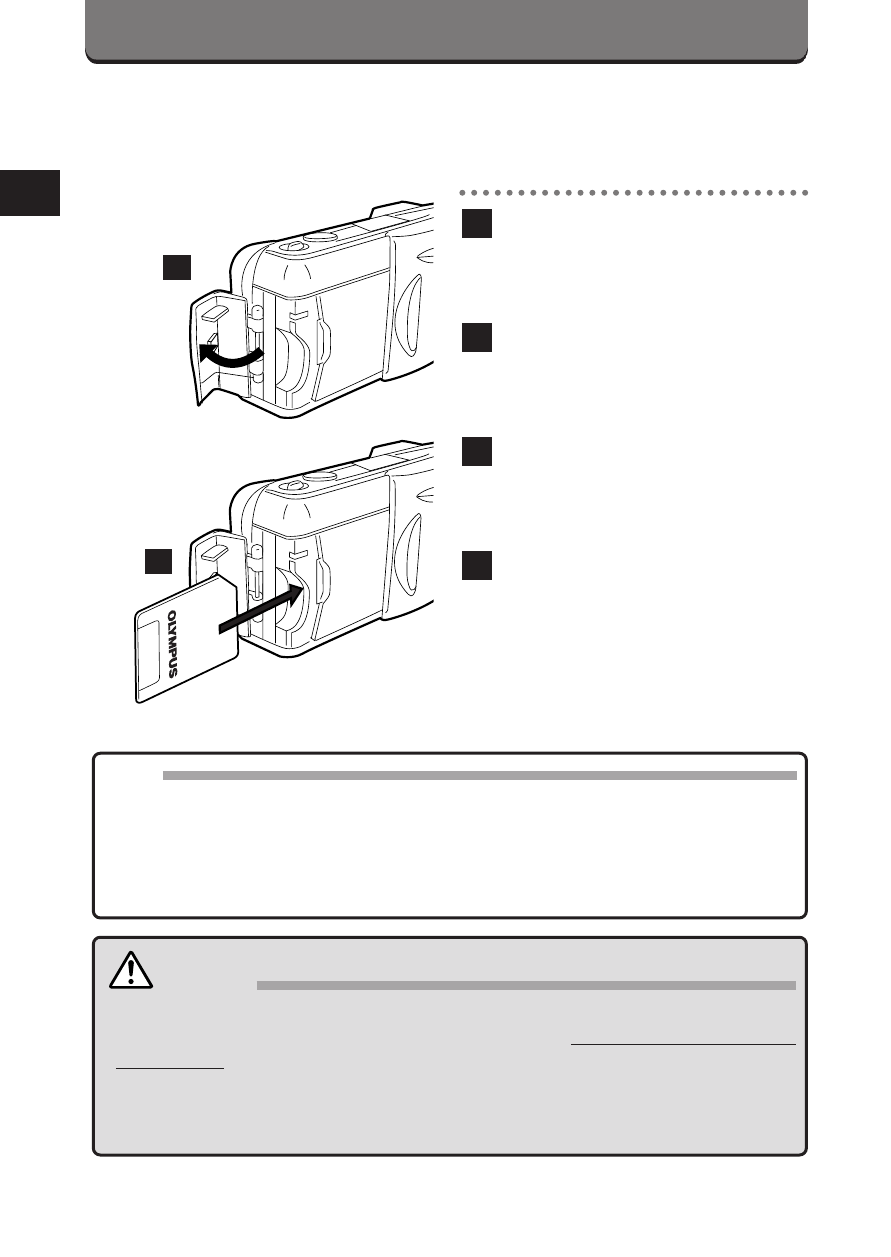
28
Insert the SmartMedia card in the direction shown.
Make sure that the camera
power is off.
Open the Card compartment
cover.
Insert the SmartMedia card
correctly as shown.
Close the cover tightly.
4
3
2
1
Note:
• Use 3V (3.3V) cards only. 5V cards cannot be used.
• Olympus brand cards are recommended (already formatted). Non-
Olympus brand cards must be formatted by the camera.
• When using a special function SmartMedia card (optional), insert it in the
same way.
Caution:
• NEVER open the card cover, eject the card, remove the batteries, or
pull the plug while the camera is in operation. It may destroy the data
in the card.
• The card is a precision instrument. Handle it carefully and do not
subject it to physical shocks.
• Do not touch the contact area of the card.
INSERTING SmartMedia
Insert SmartMedia.
3
2
- OM 10 (51 pages)
- C-120 (172 pages)
- D-380 (133 pages)
- Stylus 500 Digital (2 pages)
- Stylus 500 Digital (100 pages)
- Stylus 500 Digital (170 pages)
- D-545 Zoom (138 pages)
- C-480 (100 pages)
- C-480 Zoom (2 pages)
- C-40Zoom (203 pages)
- C-1 Zoom (40 pages)
- TOUGH-3000 EN (83 pages)
- C-50 Zoom (156 pages)
- C-50 (2 pages)
- D-230 (116 pages)
- Stylus Verve (2 pages)
- Stylus Verve (163 pages)
- Stylus Verve (192 pages)
- D-550 Zoom (178 pages)
- C-730 Ultra Zoom (266 pages)
- Stylus Verve S (124 pages)
- C-1 (158 pages)
- Stylus Verve S (2 pages)
- MJU-II Zoom-170 (5 pages)
- Stylus 410 Digital (2 pages)
- Stylus 410 Digital (72 pages)
- Stylus 410 Digital (228 pages)
- E-500 (12 pages)
- E-500 (216 pages)
- C-2500L (31 pages)
- C-2500L (95 pages)
- E-300 (211 pages)
- C-860L (32 pages)
- D-390 (2 pages)
- E-20p (32 pages)
- 3000 (2 pages)
- D-520 Zoom (180 pages)
- C-750 Ultra Zoom (238 pages)
- C-3040 Zoom (40 pages)
- C-5050 Zoom (268 pages)
- C-5050 Zoom (2 pages)
- E-1 (5 pages)
- E-1 (180 pages)
- E-1 (182 pages)
- E-1 (2 pages)
