Olympus EVOLT E-500 User Manual
Page 66
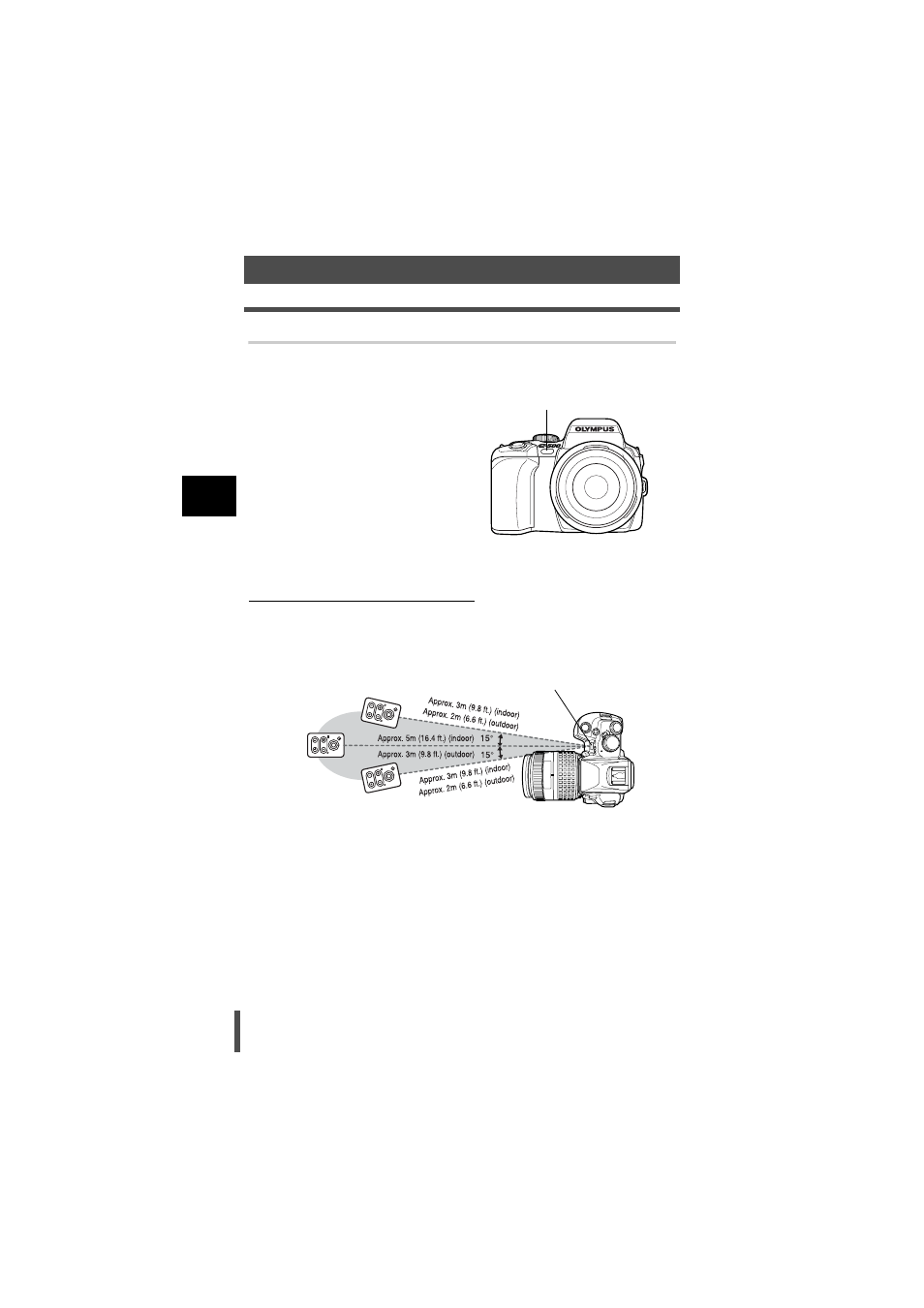
66
Remote control shooting
4
V
ario
u
s sh
oot
ing
fu
nct
ions
Using the remote control
1
Mount the camera on a tripod or place it on a stable, flat surface.
2
Point the remote control at the
remote control receiver on the
camera and press the shutter
button on the remote control.
• When <0S is selected:
The focus and exposure are
locked, the remote control lamp
blinks and the picture is taken.
When <2S is selected:
The self-timer lamp lights up for
approximately 2 seconds, then
the picture is taken.
Transmitted signal effective area
Point the remote control at the remote control receiver of the camera within
the effective area as shown below.
Powerful lighting such as direct sunlight, fluorescent light or devices emitting
electrical or radio waves could narrow the effective area.
Remote control lamp
Remote control receiver
Remote control receiver
Remote control
- OM 10 (51 pages)
- C-120 (172 pages)
- D-380 (133 pages)
- Stylus 500 Digital (170 pages)
- Stylus 500 Digital (2 pages)
- Stylus 500 Digital (100 pages)
- D-545 Zoom (138 pages)
- C-480 (100 pages)
- C-480 Zoom (2 pages)
- C-40Zoom (203 pages)
- C-1 Zoom (40 pages)
- TOUGH-3000 EN (83 pages)
- C-50 Zoom (156 pages)
- C-50 (2 pages)
- D-230 (116 pages)
- Stylus Verve (192 pages)
- Stylus Verve (2 pages)
- Stylus Verve (163 pages)
- D-550 Zoom (178 pages)
- C-730 Ultra Zoom (266 pages)
- Stylus Verve S (2 pages)
- Stylus Verve S (124 pages)
- C-1 (158 pages)
- MJU-II Zoom-170 (5 pages)
- Stylus 410 Digital (2 pages)
- Stylus 410 Digital (72 pages)
- Stylus 410 Digital (228 pages)
- E-500 (12 pages)
- E-500 (216 pages)
- C-2500L (31 pages)
- C-2500L (95 pages)
- E-300 (211 pages)
- C-860L (32 pages)
- D-390 (2 pages)
- E-20p (32 pages)
- 3000 (2 pages)
- D-520 Zoom (180 pages)
- C-750 Ultra Zoom (238 pages)
- C-3040 Zoom (40 pages)
- C-5050 Zoom (268 pages)
- C-5050 Zoom (2 pages)
- E-1 (2 pages)
- EVOLT E-300 (1 page)
- E-1 (5 pages)
- E-1 (180 pages)
