Selecting the print mode, G p. 148 – Olympus EVOLT E-500 User Manual
Page 148
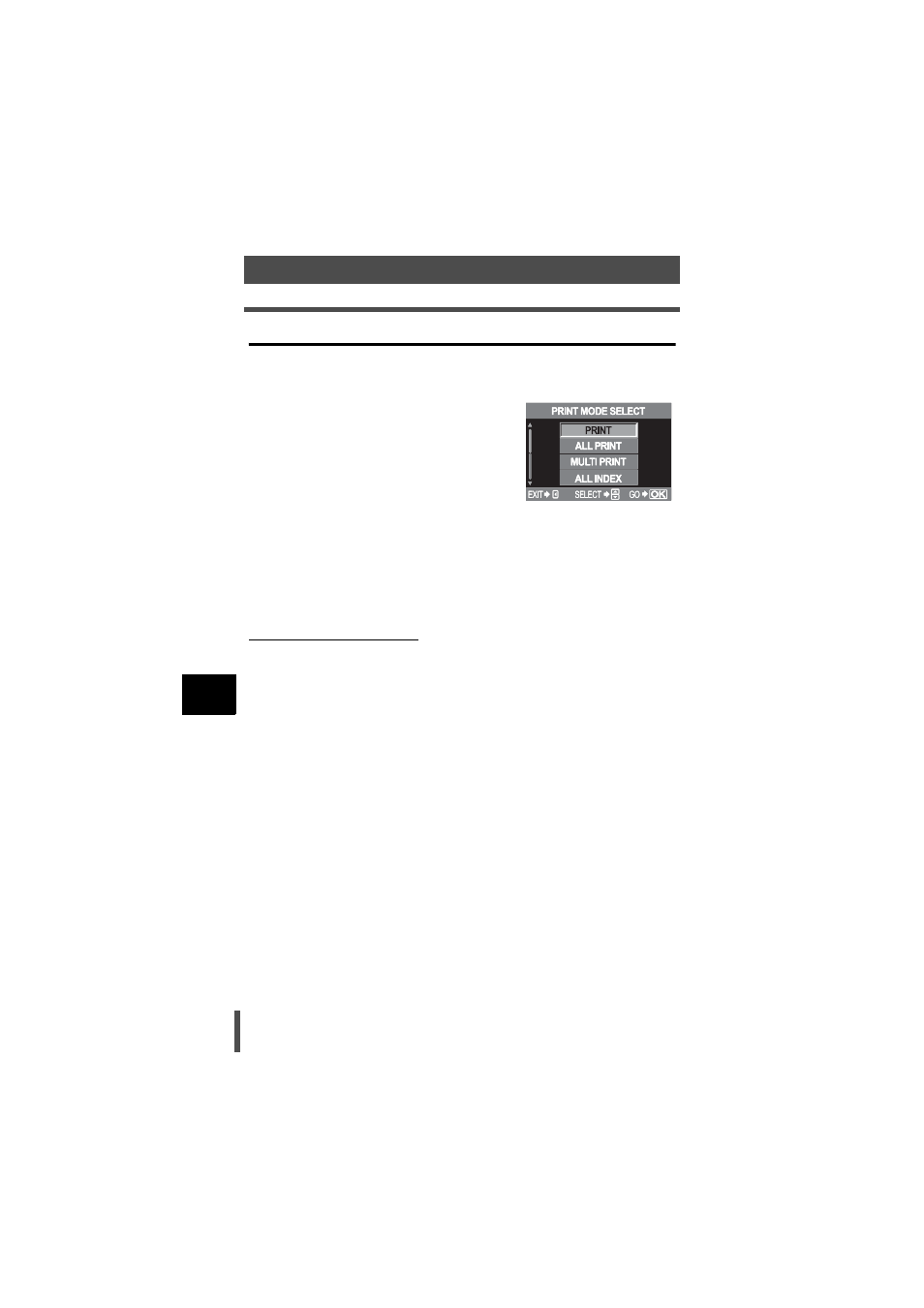
148
Direct printing (PictBridge)
9
Pr
inting
Selecting the print mode
Select the type of printing (print mode). You can print pictures one by one or
multiple pictures on a single sheet of paper.
[PRINT]
Prints selected pictures.
[ALL PRINT]
Prints all the pictures stored
in the card and makes one
print for each picture.
[MULTI PRINT]
Prints multiple copies of one
image in separate frames on
a single sheet.
[ALL INDEX]
Prints an index of all the
pictures stored in the card.
[PRINT ORDER]
Prints according to the print
reservation you made. If there
is no picture with print
reservation, this is not
available.
Print modes and settings
The available print modes and settings such as paper size vary depending on
the type of printer. For details, refer to the printer's instructions.
- OM 10 (51 pages)
- C-120 (172 pages)
- D-380 (133 pages)
- Stylus 500 Digital (170 pages)
- Stylus 500 Digital (2 pages)
- Stylus 500 Digital (100 pages)
- C-480 (100 pages)
- C-480 Zoom (2 pages)
- D-545 Zoom (138 pages)
- C-40Zoom (203 pages)
- C-1 Zoom (40 pages)
- TOUGH-3000 EN (83 pages)
- C-50 (2 pages)
- C-50 Zoom (156 pages)
- D-230 (116 pages)
- Stylus Verve (192 pages)
- Stylus Verve (2 pages)
- Stylus Verve (163 pages)
- D-550 Zoom (178 pages)
- C-730 Ultra Zoom (266 pages)
- C-1 (158 pages)
- Stylus Verve S (2 pages)
- Stylus Verve S (124 pages)
- MJU-II Zoom-170 (5 pages)
- Stylus 410 Digital (228 pages)
- Stylus 410 Digital (2 pages)
- Stylus 410 Digital (72 pages)
- E-500 (12 pages)
- E-500 (216 pages)
- C-2500L (31 pages)
- C-2500L (95 pages)
- E-300 (211 pages)
- C-860L (32 pages)
- D-390 (2 pages)
- E-20p (32 pages)
- 3000 (2 pages)
- D-520 Zoom (180 pages)
- C-750 Ultra Zoom (238 pages)
- C-3040 Zoom (40 pages)
- C-5050 Zoom (2 pages)
- C-5050 Zoom (268 pages)
- E-1 (2 pages)
- EVOLT E-300 (1 page)
- E-1 (5 pages)
- E-1 (180 pages)
