Quick start guide – ADTRAN NetVanta Series User Manual
Page 2
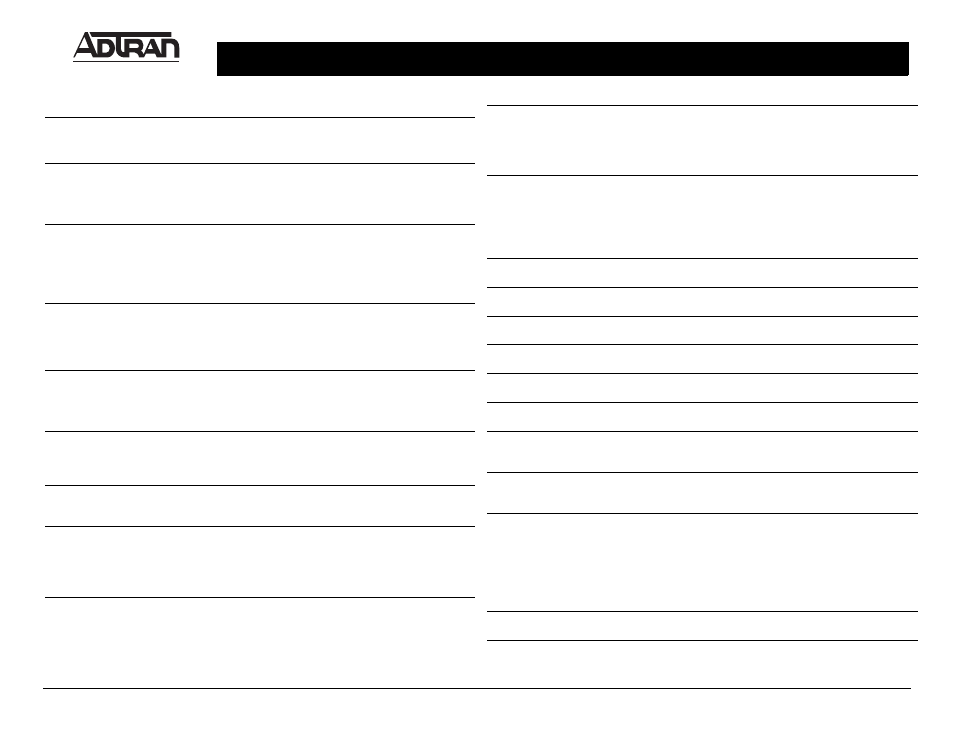
NETVANTA OCTAL T1 WIDE MODULE
P/N 1200843L1
For more detailed documentation, visit us online at
Quick Start Guide
Quick Start Guide, 61200843L1-13A, July 2004
Technical Support 1-888-4ADTRAN (1-888-423-8726)
Copyright
© 2004 ADTRAN, All Rights Reserved
C
OMMANDS
alias
Text name assigned to the interface by an SNMP Network Management Station (NMS).
<text>
Up to 64 alphanumeric characters
coding {AMI | B8ZS}
Configures the line coding for the T1 interface.
AMI
Alternate Mark Inversion
B8ZS
*
Bipolar Eight Zero Substitution
fdl {ansi | att | none}
Specifies the FDL standard on the T1
ansi
Sets the standard to ANSI T1.403.
att
Sets the standard to ATT TR54016.
none
No FDL standard specified.
framing {D4 | ESF}
Configures the framing format of the T1 interface.
D4
Super Frame T1 framing
ESF
*
Extended Super Frame T1 framing
clock source {line | internal}
Configures the source of the clock for the system.
line
*
Recovers clock from the T1 circuit.
internal
Use the internal clock source.
description
Comment line to provide an identifier for this interface (for example, circuit ID, contact information,
etc.).
<text>
Up to 80 alphanumeric characters
lbo {0*| -7.5 | -15 | -22.5}
Configures the line build out (in dB) for the T1 interface. Use the no form of this command to return
to the default value.
loopback network {line | payload}
Initiates a local T1 interface loopback. Data received on the T1 is transmitted back out on the T1
circuit.
line
Physical loop at the T1 interface connector
payload
Physical loop at the T1 interface including the framer
loopback remote line {fdl | inband}
Sends loopback code to the remote unit to initiate a line loopback. Use the no form of this
command to send a loopdown code to the remote unit to deactivate the loopback.
fdl
Uses the facility data link (fdl) to initiate a full T1 loopback of
the signal received by the remote unit from the network.
inband
Uses the inband channel to initiate a full T1 physical loopback
(metallic) of the signal received from the network.
* Indicates the default value.
loopback remote payload
Sends loopback code to the remote unit to initiate a payload loopback at the far end. A payload
loopback is a 1.536 Mbps loopback of the payload data received from the network maintaining bit-
sequence integrity for the information bits by synchronizing (regenerating) the timing. Use the no
form of this command to send a loopdown code to the remote unit to deactivate the loopback.
tdm-group
process.
Number to identify this group
Number of DS0s in this group in the form
(starting DS0 - ending DS0)
no loopback
Disables all loopbacks.
no loopback remote
Sends loop down code to far end.
no shutdown
Activates the interface and allows it to pass data.
remote-alarm {rai}
Enables transmit of yellow alarm when receive is in LOS or Red.
remote-loopback
Allows the T1 interface to be looped from the far end (remote device, Telco, etc.).
show {bert}
Displays the error counters for the pattern selected.
shutdown
Turns off the interface. The no version of this command turns the interface on and allows it to pass
data.
snmp trap link-status
Enables the interface to send SNMP traps when the link status changes and controls the SNMP
variable, ifLinkUpDownTrap Enable. The default is enabled.
test pattern {p511| qrss | ones | zeros | p215 | p220}
Initiates a PRBS (pseudo-random binary sequence) from the unit.
p511
Repeating 2^9-1 test pattern
qrss
Quasi-random test pattern
ones
all ones pattern
zeros
all zeros pattern
p215
Repeating2^15-1 test pattern
p220
Repeating 2^20-1 test pattern
test-pattern clear
Clears the test pattern error count.
test-pattern insert
Inserts an error into currently active test pattern.
