AEG Voxtel S110 combo User Manual
Page 6
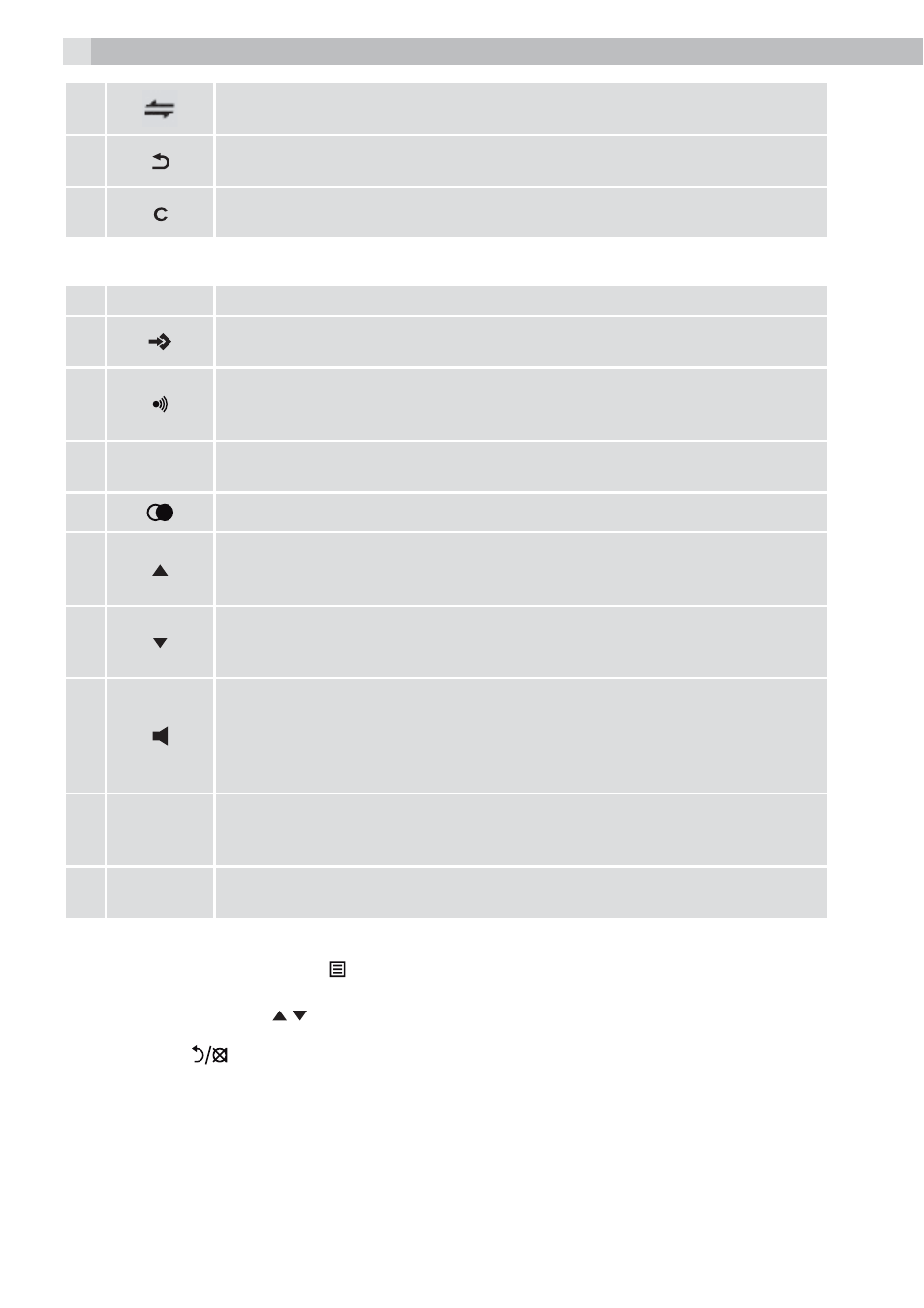
6
Right soft key function. Press to start an intercom call.
Right soft key function. Press to go back to the previous menu
(back) level or cancel the current action.
Right soft key function. Press the alarm, or mute/unmute the microphone
during a call.
5.3
Base station (see P4)
#
Meaning
11
Store
In idle mode: Press to enter the Direct Memory storing mode.
12
Find
In idle mode: Press to find/page all registered handsets.
Press and hold to enter registration mode.
13
R
Flash
During a call: Press to send a Flash.
14
Redial
15
Volume +
During a call: Press to increase the volume.
When ringing: Press to increase the ringer volume.
16
Volume -
During a call: Press to decrease the volume
When ringing: Press to decrease the ringer volume
17
Speaker
In idle: Press to access the line in speakerphone mode.
During a call: Press to toggle between the speakerphone and the handset
mode.
During ringing: Press to answer a call in speakerphone mode.
18
#
# / Pause
During dialling or storing a number: Press to insert a #.
Press and hold to insert a pause (P).
19
M1/M2/M3
Direct memory keys (M1, M2 and M3)
Press to dial the number stored in the memory key in speakerphone mode.
5.5 Menu
structure
tIn idle mode, press the menu key to go to “CONTACTS”, the first option in the menu list. Refer to the
following for the menu structure.
tPress the up or down key / to go to other options in the menu list. Press
OK
to enter a sub-menu or
function.
tPress clear key
to go back to the previous level.
5.6
Text and digit entry table
The following tables show you where each letter and punctuation character can be found, by using
repeated presses of the alphanumeric keypad.
This will be helpful when storing a name in the contacts and renaming your handset.
In editing mode, a cursor is displayed to indicate the current text entry position. It is positioned
at the right of the last character entered.
Writing Tips:
