Ecc configuration – Asus A8R-MVP User Manual
Page 81
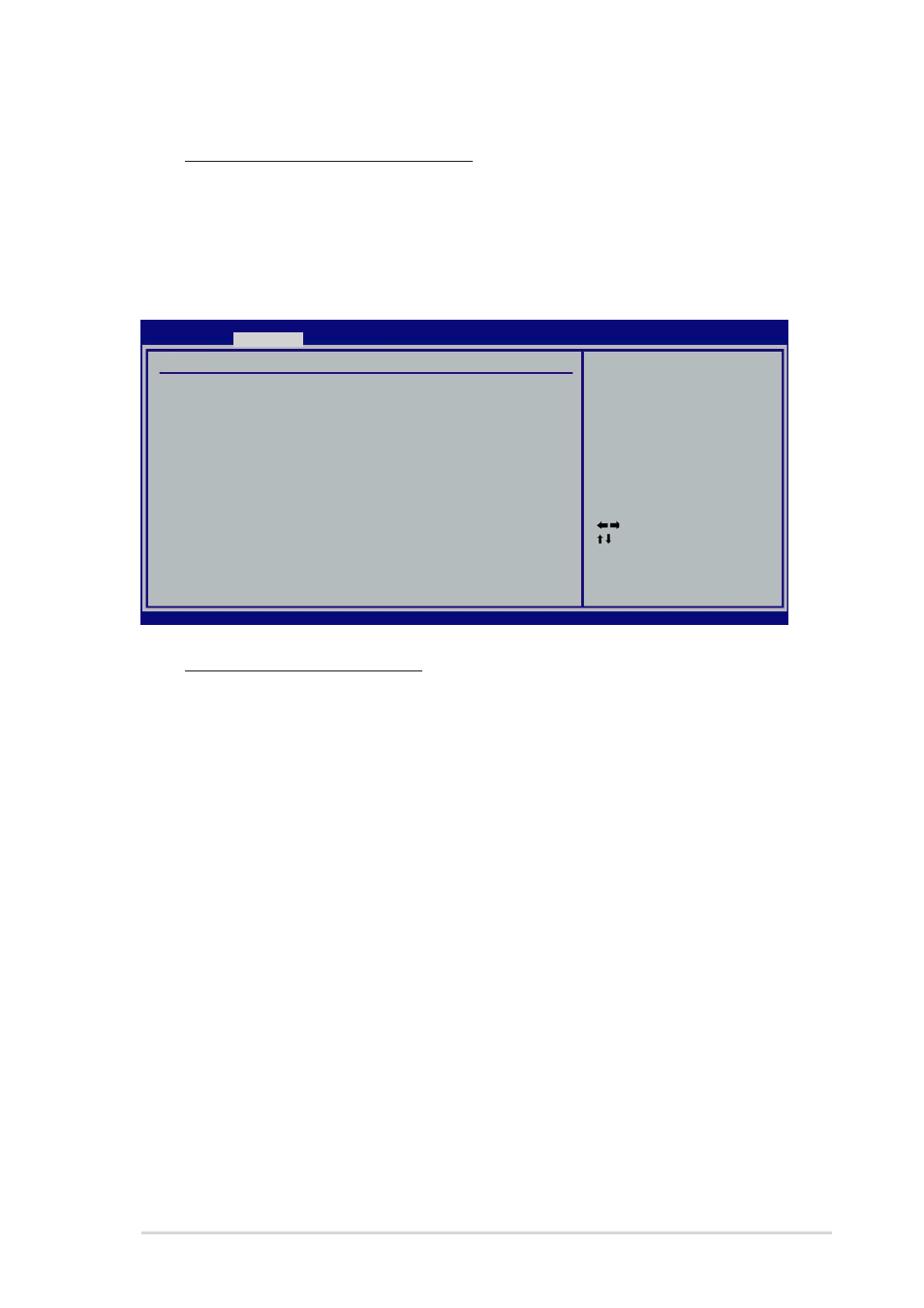
A S U S A 8 R - M V P
A S U S A 8 R - M V P
A S U S A 8 R - M V P
A S U S A 8 R - M V P
A S U S A 8 R - M V P
4 - 2 5
4 - 2 5
4 - 2 5
4 - 2 5
4 - 2 5
Select Screen
Select Item
+-
Change Option
F1
General Help
F10 Save and Exit
ESC Exit
v02.53 (C)Copyright 1985-2004, American Megatrends, Inc.
BIOS SETUP UTILITY
Advanced
Hardware Memory Hole [Disabled]
Enables or disables the software memory remapping around the
memory hole. Only REV E0 processors and above support this feature.
Configuration options: [Disabled] [Enabled]
ECC Configuration
ECC Configuration
ECC Configuration
ECC Configuration
ECC Configuration
ECC Configuration
DRAM ECC Enable
[Enabled]
MCA DRAM ECC Logging
[Disabled]
ECC Chip Kill
[Disabled]
DRAM SCRUB REDIRECT
[Disabled]
DRAM BG Scrub
[Disabled]
L2 Cache BG Scrub
[Disabled]
Data Cache BG Scrub
[Disabled]
DRAM ECC allows
hardware to report and
correct memory errors
automatically,
maintaining system
integrity.
DRAM ECC Enable [Enabled]
Allows you to enable or disable DRAM ECC, which allows the hardware
to report and correct memory errors automatically to maintain system
integrity. Configuration options: [Disabled] [Enabled]
M C A D R A M E C C L o g g i n g [ D i s a b l e d ]
M C A D R A M E C C L o g g i n g [ D i s a b l e d ]
M C A D R A M E C C L o g g i n g [ D i s a b l e d ]
M C A D R A M E C C L o g g i n g [ D i s a b l e d ]
M C A D R A M E C C L o g g i n g [ D i s a b l e d ]
Allows you to enable or disable MCA DRAM ECC logging/reporting.
Configuration options: [Disabled] [Enabled]
E C C C h i p K i l l
E C C C h i p K i l l
E C C C h i p K i l l
E C C C h i p K i l l
E C C C h i p K i l l
[ D i s a b l e d ]
[ D i s a b l e d ]
[ D i s a b l e d ]
[ D i s a b l e d ]
[ D i s a b l e d ]
Allows you to enable or disable ECC chip kill.
Configuration options: [Disabled] [Enabled]
D R A M S C R U B R E D I R E C T [ D i s a b l e d ]
D R A M S C R U B R E D I R E C T [ D i s a b l e d ]
D R A M S C R U B R E D I R E C T [ D i s a b l e d ]
D R A M S C R U B R E D I R E C T [ D i s a b l e d ]
D R A M S C R U B R E D I R E C T [ D i s a b l e d ]
Allows you to enable or disable DRAM scrub redirect, which allows the system to
correct DRAM ECC errors immediately when they occur, even if background scrubbing is
on. Configuration options: [Disabled] [Enabled]
D R A M B G S c r u b [ D i s a b l e d ]
D R A M B G S c r u b [ D i s a b l e d ]
D R A M B G S c r u b [ D i s a b l e d ]
D R A M B G S c r u b [ D i s a b l e d ]
D R A M B G S c r u b [ D i s a b l e d ]
Allows DRAM scrubbing to correct memory errors so later reads are correct. Doing this
while memory is not being used improves performance. Configuration options:
[Disabled] [40ns] [80ns] [160ns] [320ns] [640ns] [1.28us] [2.56us] [5.12us]
[10.2us] [20.5 us] [41.0us] [81.9us] [163.8us] [327.7us] [655.4us] [1.31ms]
[2.62ms] [5.24ms] [10.49ms] [20.97ms] [42.00ms] [84.00ms]
