3 central processing unit (cpu) – Asus A8R-MVP User Manual
Page 27
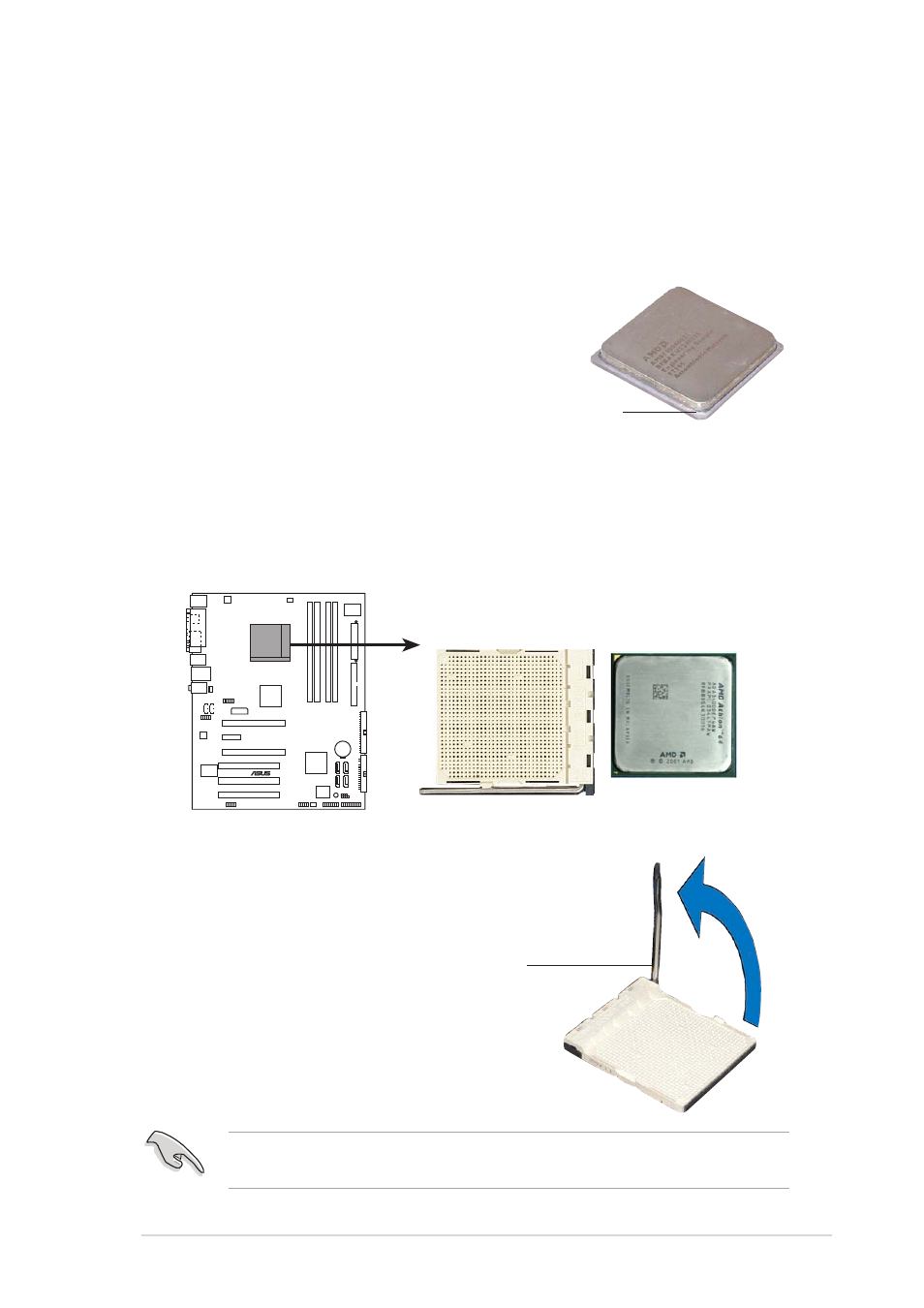
A S U S A 8 R - M V P
A S U S A 8 R - M V P
A S U S A 8 R - M V P
A S U S A 8 R - M V P
A S U S A 8 R - M V P
2 - 5
2 - 5
2 - 5
2 - 5
2 - 5
2.3
Central Processing Unit (CPU)
The motherboard comes with a surface mount 939-pin Zero Insertion Force
(ZIF) socket designed for the AMD Athlon™ 64FX/AMD Athlon™ 64 /
Athlon™ 64 X2 processor.
The 128-bit-wide data paths of these processors can run applications
faster than processors with only 32-bit or 64-bit wide data paths.
Take note of the marked corner (with
gold triangle) on the CPU. This mark
should match a specific corner on the
socket to ensure correct installation.
2.3.1
2.3.1
2.3.1
2.3.1
2.3.1
Installing the CPU
Installing the CPU
Installing the CPU
Installing the CPU
Installing the CPU
To install a CPU.
1.
Locate the 939-pin ZIF socket on the motherboard.
Gold triangle
2.
Unlock the socket by pressing
the lever sideways, then lift it up
to a 90°-100° angle.
Make sure that the socket lever is lifted up to 90°-100° angle, otherwise
the CPU does not fit in completely.
S o c k e t l e v e r
S o c k e t l e v e r
S o c k e t l e v e r
S o c k e t l e v e r
S o c k e t l e v e r
A8R-MVP
®
A8R-MVP CPU Socket 939
