Smart Technologies 800i5e-SMP User Manual
Page 42
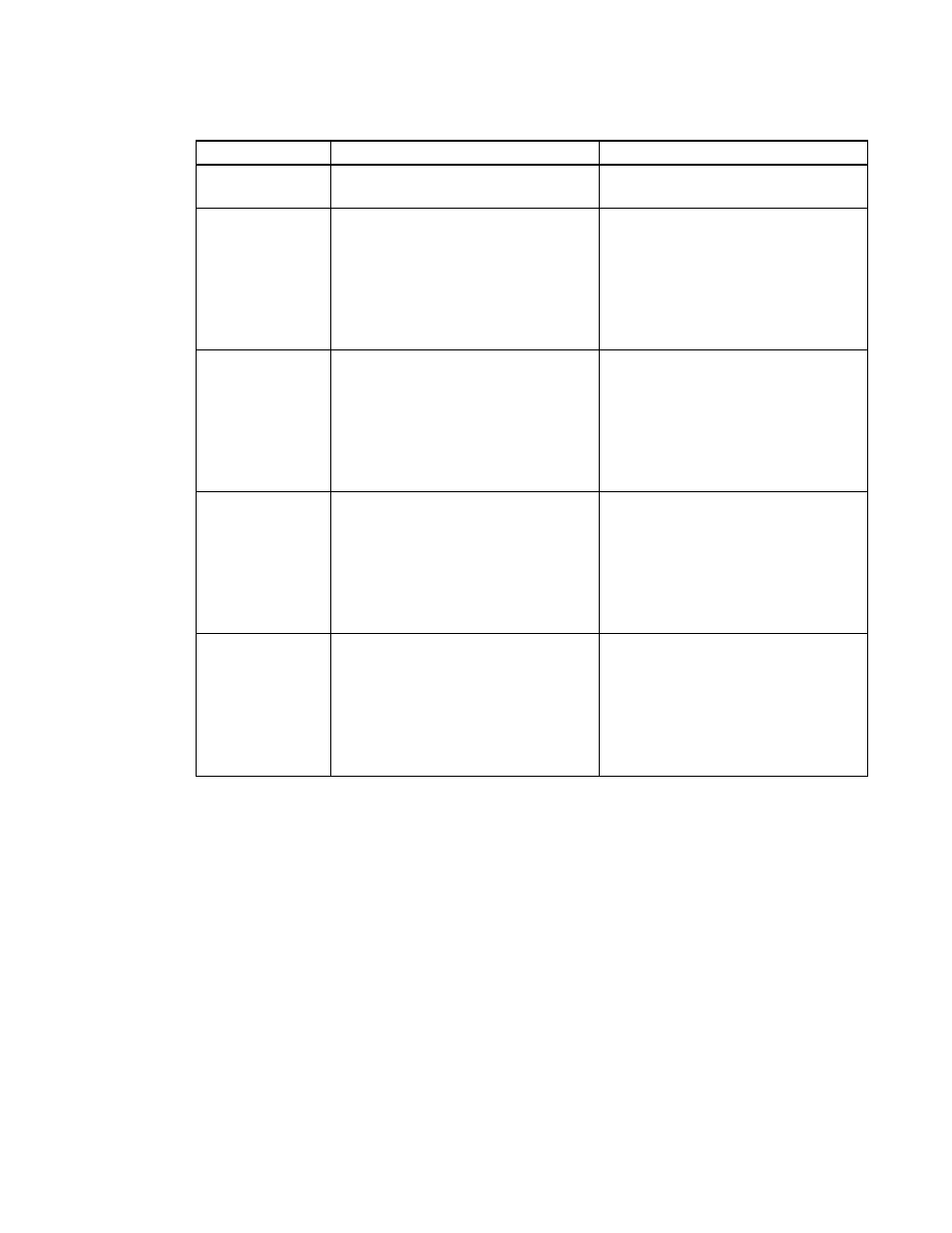
Setting
Use
Notes
MAC Address
Displays the projector’s MAC address
in xx-xx-xx-xx-xx-xx format.
Group Name
Displays the projector’s workgroup
name as set by an administrator
(maximum 12 characters).
You can set the projector’s workgroup
name using the remote management
features (see Remotely managing your
system through a network interface on
page 73 and Remotely managing your
system through an RS-232 serial
interface on page 83).
Projector Name
Displays the projector’s name as set
by an administrator (maximum 12
characters).
You can set the projector’s name using
the remote management features (see
Remotely managing your system
through a network interface on page 73
and Remotely managing your system
through an RS-232 serial interface on
page 83).
Location
Displays the projector’s location as set
by an administrator (maximum 16
characters).
You can set the projector’s location
using the remote management features
(see Remotely managing your system
through a network interface on page 73
and Remotely managing your system
through an RS-232 serial interface on
page 83).
Contact
Displays the contact name or number
for projector support as set by an
administrator (maximum 16
characters).
You can set the contact name or
number using the remote management
features (see Remotely managing your
system through a network interface on
page 73 and Remotely managing your
system through an RS-232 serial
interface on page 83).
C H A P T E R 4
Using your interactive whiteboard system
30
