Smart Technologies 800i5e-SMP User Manual
Page 11
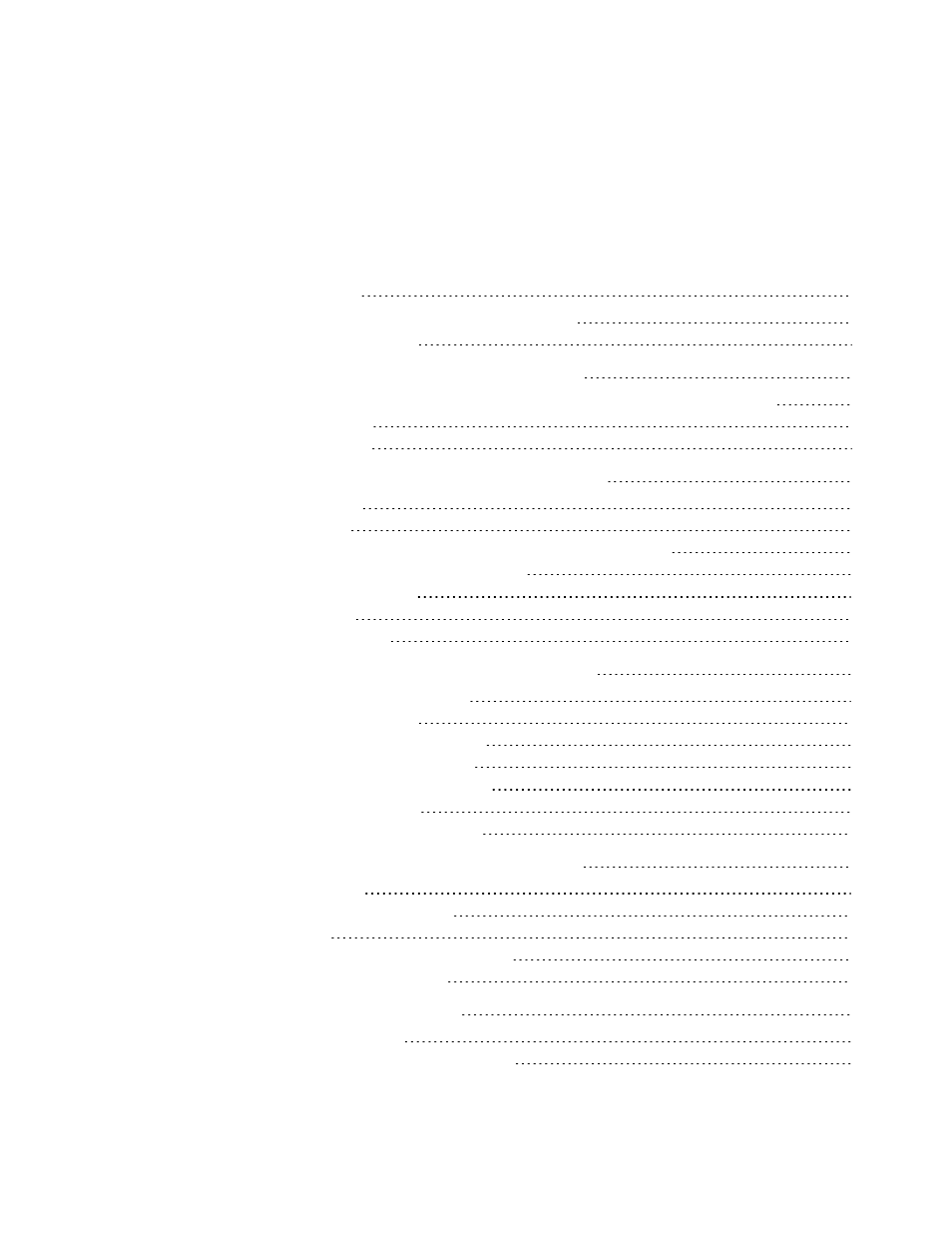
Contents
Safety warnings, cautions and important information
Chapter 1: About your interactive whiteboard system
SMART Board 800i5e-SMP interactive whiteboard system with appliance features
Chapter 2: Installing your interactive whiteboard system
Connecting the components of your interactive whiteboard system
Securing your interactive whiteboard system
Chapter 3: Starting your interactive whiteboard system
Configuration password and options
Calibrating your interactive whiteboard
Orienting your interactive whiteboard
Calibrating the LCD screen on the ACP
Updating appliance firmware remotely
Chapter 4: Using your interactive whiteboard system
Using your interactive whiteboard
Using the SMART Meeting Pro application
Chapter 5: Integrating other devices
Connecting peripheral sources and outputs
ix
