Technical bulletin – Xerox Color 550-560-570 Printer con Xerox CX Print Server powered by Creo-16019 User Manual
Page 3
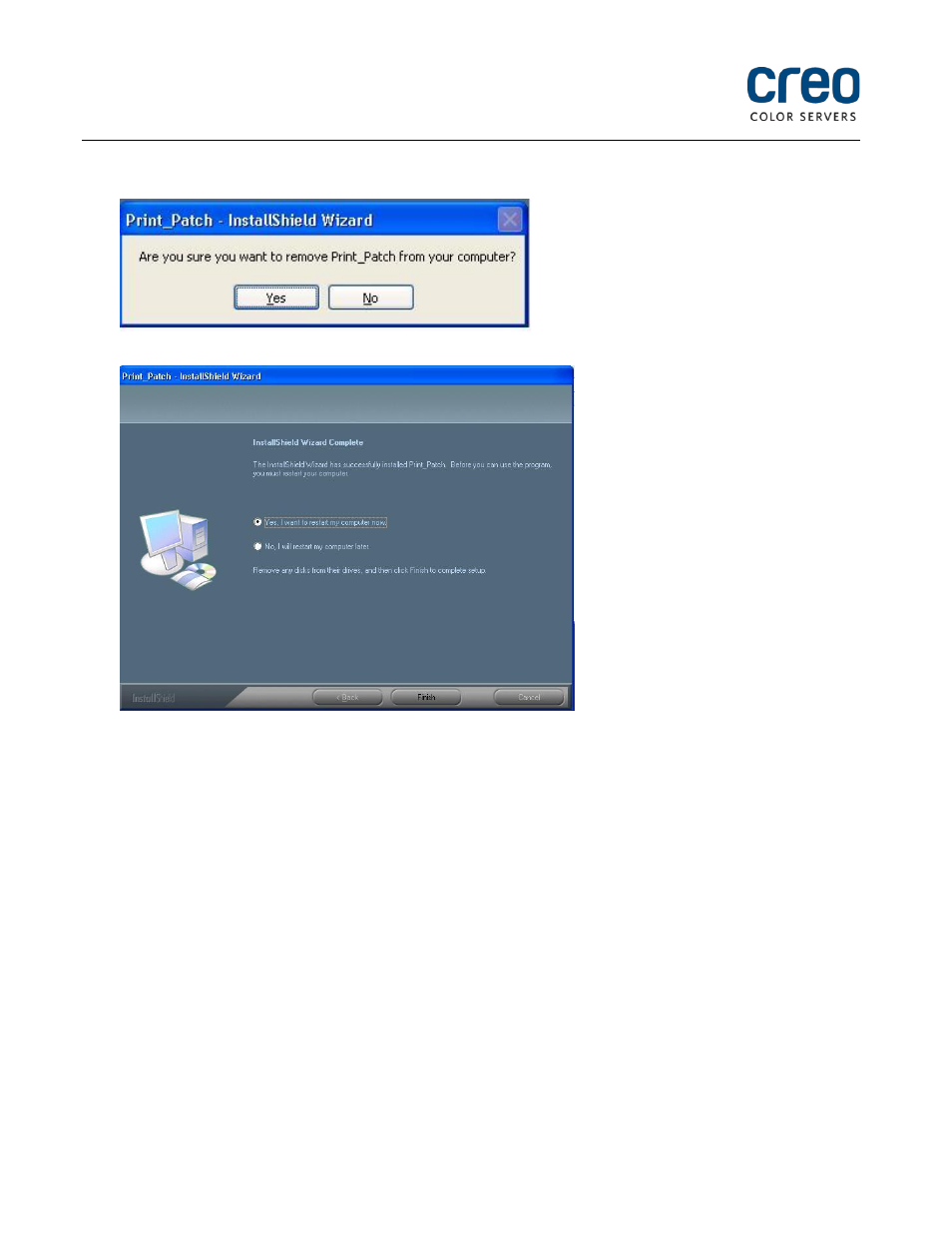
Technical Bulletin
Page 3 of 4
3. From the Currently installed programs list, select the Print_Patch and then click Remove.
4. Click Yes, to confirm removing the patch.
5. When the patch is uninstalled, click Finish.
6. Start the CX print server software.
7. From the Help menu, select About and verify that the patch was successfully removed.
This manual is related to the following products:
See also other documents in the category Xerox Equipment:
- iGen3 Digital Production Press avec Xerox FreeFlow Print Server and DocuSP-13395 (17 pages)
- DocuColor 242-252-260 avec built-in Fiery controller-13087 (3 pages)
- DocuColor 7000-8000 avec Xerox FreeFlow Print Server and DocuSP-13184 (14 pages)
- DocuColor 242-252-260 avec built-in Fiery controller-13084 (2 pages)
- DocuColor 240-250 avec built-in Fiery controller-13051 (36 pages)
- Color 550-560-570 Printer con built-in controller-16010 (178 pages)
- Presse couleur numérique Xerox 700i-700 avec Xerox EX Print Server powered by Fiery-12865 (24 pages)
- DocuColor 242-252-260 avec built-in Fiery controller-13086 (4 pages)
- Stampante digitale a colori Xerox 700i-700 con Xerox EX Print Server powered by Fiery-15943 (2 pages)
- 770 Digital Color Press avec Xerox EX Print Server powered by Fiery-12883 (2 pages)
- Presse couleur numérique Xerox 700i-700 avec Integrated Fiery Color Server-12791 (8 pages)
- DocuColor 242-252-260 avec built-in Fiery controller-13083 (1 page)
- DocuColor 242-252-260 avec built-in Fiery controller-13092 (41 pages)
- DocuColor 7002-8002 avec Xerox EX Print Server-13282 (8 pages)
- DocuColor 7000AP-8000AP avec Xerox FreeFlow Print Server-13249 (6 pages)
- DocuColor 7002-8002 avec Xerox EX Print Server-13269 (54 pages)
- DocuColor 7002-8002 avec Xerox EX Print Server-13270 (28 pages)
- 4112-4127 ST avec Xerox EX Print Server powered by Fiery-13427 (72 pages)
- DocuColor 240-250 avec Xerox FreeFlow DXP250-13080 (32 pages)
- Presse couleur numérique Xerox 700i-700 avec Integrated Fiery Color Server-12783 (70 pages)
- DocuColor 242-252-260 avec built-in Fiery controller-13081 (1 page)
- DocuColor 7000-8000 avec Xerox FreeFlow Print Server and DocuSP-13195 (2 pages)
- DocuColor 240-250 avec Xerox FreeFlow DXP250-13067 (38 pages)
- DocuColor 242-252-260 avec built-in Fiery controller-13085 (2 pages)
- Presse couleur numérique Xerox 700i-700 avec Xerox EX Print Server powered by Fiery-12841 (88 pages)
- Color 550-560-570 Printer avec Xerox CX Print Server powered by Creo-12910 (5 pages)
- DocuColor 240-250 avec Xerox FreeFlow DXP250-13073 (16 pages)
- Color 550-560-570 Printer avec Xerox CX Print Server powered by Creo-12903 (1 page)
- iGen4 Digital Press avec Xerox EX Print Server Powered by Fiery-13411 (44 pages)
- 4595 con integrated Copy-Print Server-15864 (402 pages)
- 4112-4127 ST con Xerox FreeFlow Print Server and DocuSP-16531 (6 pages)
- DocuColor 240-250 avec Xerox FreeFlow DXP250-13070 (34 pages)
- DocuColor 240-250 avec Xerox FreeFlow DXP250-13079 (28 pages)
- 4112-4127 ST avec Xerox EX Print Server powered by Fiery-13445 (8 pages)
- 4595 con integrated Copy-Print Server-15868 (6 pages)
- DocuColor 242-252-260 avec built-in Fiery controller-13088 (68 pages)
- DocuColor 242-252-260 avec EFI Fiery EXP260-13096 (47 pages)
- Presse couleur numérique Xerox 700i-700 avec Xerox CX Print Server powered by Creo-12810 (1 page)
- DocuColor 242-252-260 avec Creo Spire CX260-13094 (216 pages)
- DocuColor 242-252-260 avec Creo Spire CX260-13093 (4 pages)
- DocuColor 242-252-260 avec built-in Fiery controller-13082 (1 page)
- Presse couleur numérique Xerox 700i-700 avec Xerox CX Print Server powered by Creo-12809 (1 page)
- DocuColor 7000AP-8000AP avec Xerox EX Print Server-13240 (2 pages)
- Impresora Xerox 8825 con AccXES Controller serial number N5T-19107 (17 pages)
