Staple and punch jobs with z-fold half sheet, Bottom staples are not applied to your job, Freeflow job cancel – Xerox DocuColor 242-252-260 con EFI Fiery EXP260-14691 User Manual
Page 6
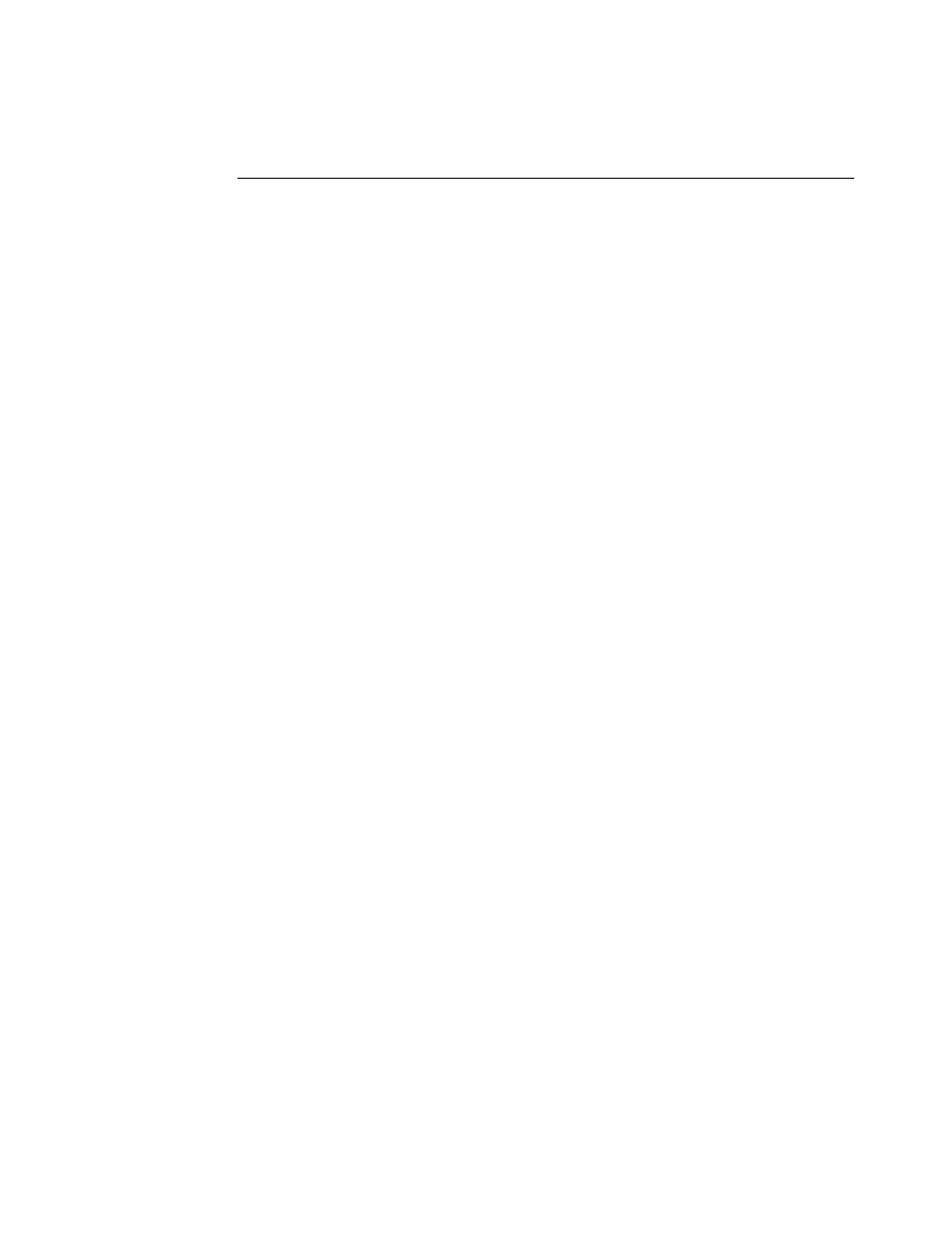
Page 6
T
O
USE
A
F
REE
F
ORM
MASTER
FROM
F
REE
F
LOW
1 Select Background Form from the FreeFlow Image Adjustment tab.
2 Type the form master number, as assigned on the Fiery EX260, in the FreeFlow Form Name
dialog box. Do not type the master file name.
PCL print jobs cannot be set on the Fiery EX260 over IPP
(Internet Printing Protocol)
PCL files that contain job programming are not supported by the Fiery EX260 from
FreeFlow. Use the Fiery EX260 PCL printer driver if job programming is required for your
job.
Transparency Interleaving media is not recognized by the Fiery EX260
Transparency Interleaving jobs print the interleaving media from trays other than the one
specified from FreeFlow.
Staple and Punch jobs with Z-Fold Half Sheet
Z-Fold Half Sheet jobs sent from FreeFlow with Staple and Punch finishing options print
without the specified Staple and Finishing selections.
Bottom staples are not applied to your job
FreeFlow jobs specified with bottom staples (single, dual or center) and 2 Hole Bottom Punch
results in output without the staple applied.
FreeFlow Job Cancel
If you select Cancel from Freeflow Status using the Fiery EX260 print path, the job does not
cancel on the Fiery EX260 even though FreeFlow displays that the job cancelled successfully.
Print and Save
If you select Print and Save from the FreeFlow Print Manager, your job prints correctly,
however the job does not save on the Fiery EX260.
- DocuColor 242-252-260 con EFI Fiery EXP260-16195 DocuColor 242-252-260 con EFI Fiery EXP260-15303 DocuColor 242-252-260 con EFI Fiery EXP260-15645 DocuColor 242-252-260 avec EFI Fiery EXP260-12115 DocuColor 242-252-260 avec EFI Fiery EXP260-13096 DocuColor 242-252-260 avec EFI Fiery EXP260-11486 DocuColor 242-252-260 avec EFI Fiery EXP260-12495 DocuColor 242-252-260 mit EFI Fiery EXP260-9635 DocuColor 242-252-260 mit EFI Fiery EXP260-10567 DocuColor 242-252-260 mit EFI Fiery EXP260-8987 DocuColor 242-252-260 mit EFI Fiery EXP260-9951 DocuColor 242-252-260 con EFI Fiery EXP260-18116 DocuColor 242-252-260 con EFI Fiery EXP260-17134 DocuColor 242-252-260 con EFI Fiery EXP260-18692 DocuColor 242-252-260 con EFI Fiery EXP260-17741
