Tab stock printing, Glossy coating type printing, Output tray names – Xerox DocuColor 242-252-260 con EFI Fiery EXP260-14691 User Manual
Page 5: Using fiery ex260 freeform masters from freeflow
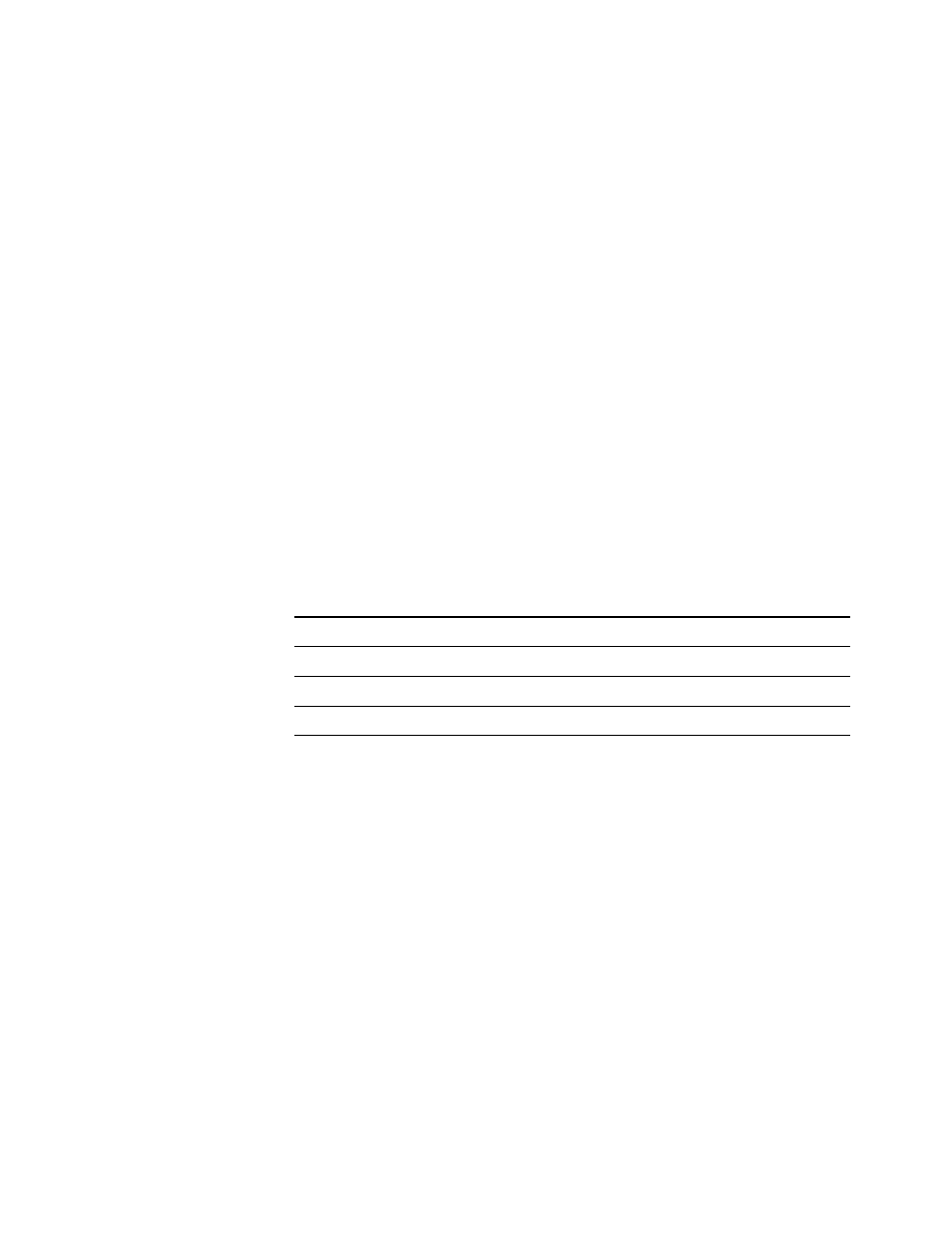
Page 5
Special Pages produce error message
When you select 9
x
11 paper size in FreeFlow Print Manager on the Fiery EX260, the
following error message may appear: “The Request has been processed with possible attribute
substitutions.” This message indicates that the job has incompatible print option settings.
You must change the Paper Source setting to Tray 1 in Command WorkStation.
Tab Stock printing
Tabs printing is supported for both full-cut and precut. Precut tabs are only supported for
Page Inserts and map to the Fiery Mixed Media Insert Tab feature. You must install the Fiery
Production Print Package on the Fiery Server to enable tab printing.
Glossy Coating Type printing
Selecting the media type Glossy in FreeFlow corresponds to a Coated stock on the
Fiery EX260.
Output Tray names
FreeFlow output locations correspond to different output tray names in the Fiery EX260 user
interface. The following table lists these equivalents:
Using Fiery EX260 FreeForm Masters from FreeFlow
FreeFlow Background Forms map to the Fiery EX260 variable data printing Use Master
feature.
FreeFlow Print Manager
Fiery EX260
Printer’s Default
AutoSelect
Top Tray
OCT or Finisher Top Tray
Stacker
Finisher Stacker Tray
System Specified/Automatic
AutoSelect
- DocuColor 242-252-260 con EFI Fiery EXP260-16195 DocuColor 242-252-260 con EFI Fiery EXP260-15303 DocuColor 242-252-260 con EFI Fiery EXP260-15645 DocuColor 242-252-260 avec EFI Fiery EXP260-12115 DocuColor 242-252-260 avec EFI Fiery EXP260-13096 DocuColor 242-252-260 avec EFI Fiery EXP260-11486 DocuColor 242-252-260 avec EFI Fiery EXP260-12495 DocuColor 242-252-260 mit EFI Fiery EXP260-9635 DocuColor 242-252-260 mit EFI Fiery EXP260-10567 DocuColor 242-252-260 mit EFI Fiery EXP260-8987 DocuColor 242-252-260 mit EFI Fiery EXP260-9951 DocuColor 242-252-260 con EFI Fiery EXP260-18116 DocuColor 242-252-260 con EFI Fiery EXP260-17134 DocuColor 242-252-260 con EFI Fiery EXP260-18692 DocuColor 242-252-260 con EFI Fiery EXP260-17741
