Xerox Color 550-560-570 Printer con Xerox CX Print Server powered by Creo-16025 User Manual
Page 4
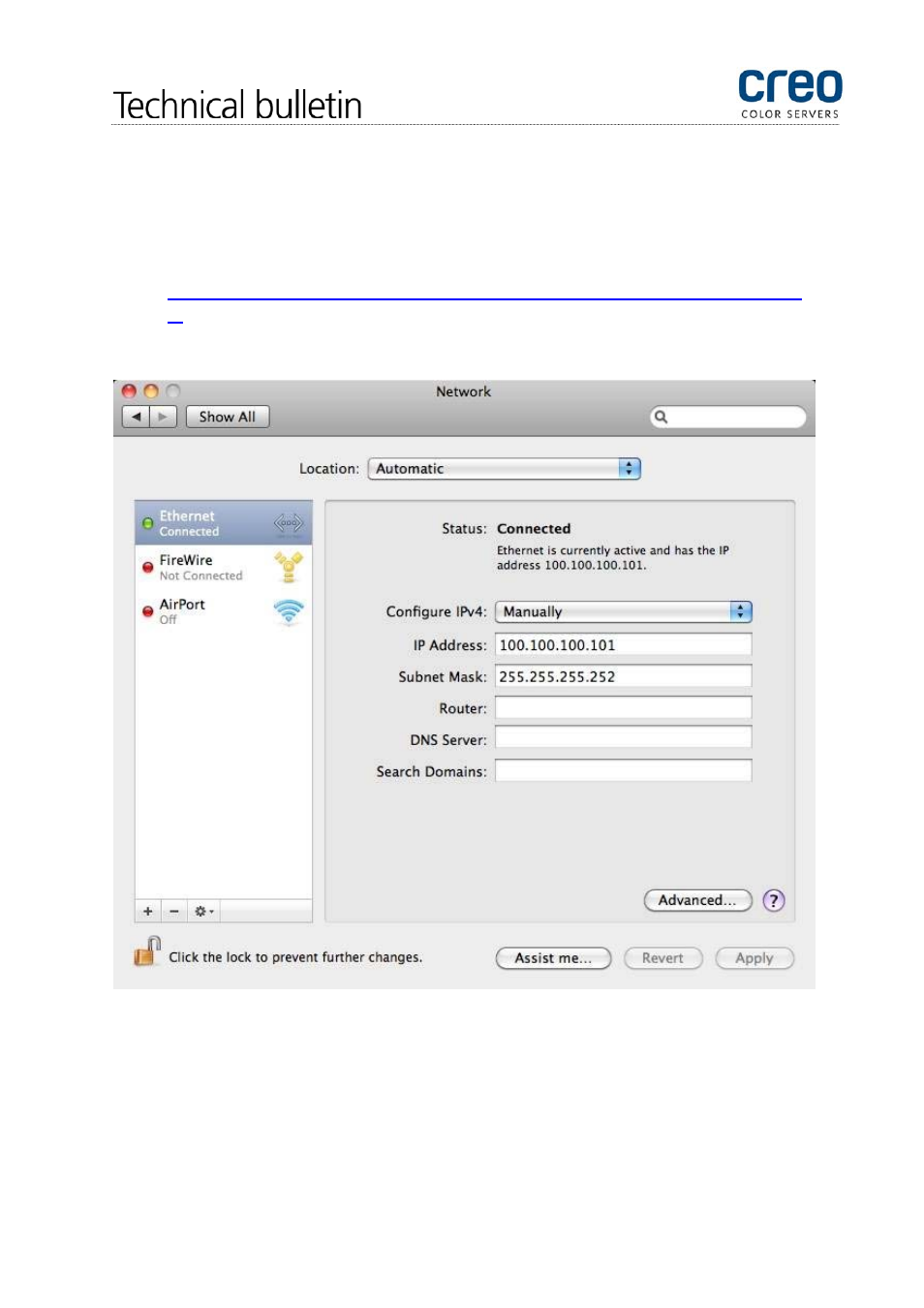
Page 4 of 5
In case you are working in Mac environment:
1. Make sure that Remote Desktop application (RDC) is installed on your Mac. If not, download and
install It. Remote Desktop Connection (RDC) application is a free software that can be
downloaded from Apple site at following location:
http://www.apple.com/downloads/macosx/networking_security/remotedesktopconnectionclient.ht
ml
2. Go to System Preferences -> Network (appear under “Internet & Wireless”)
3. Fill form as noted in image below:
4. Using RDC application you can now connect to the Creo Color Server.
This manual is related to the following products:
