Patch installation instructions – Xerox DocuColor 242-252-260 con built-in Fiery controller-16186 User Manual
Page 2
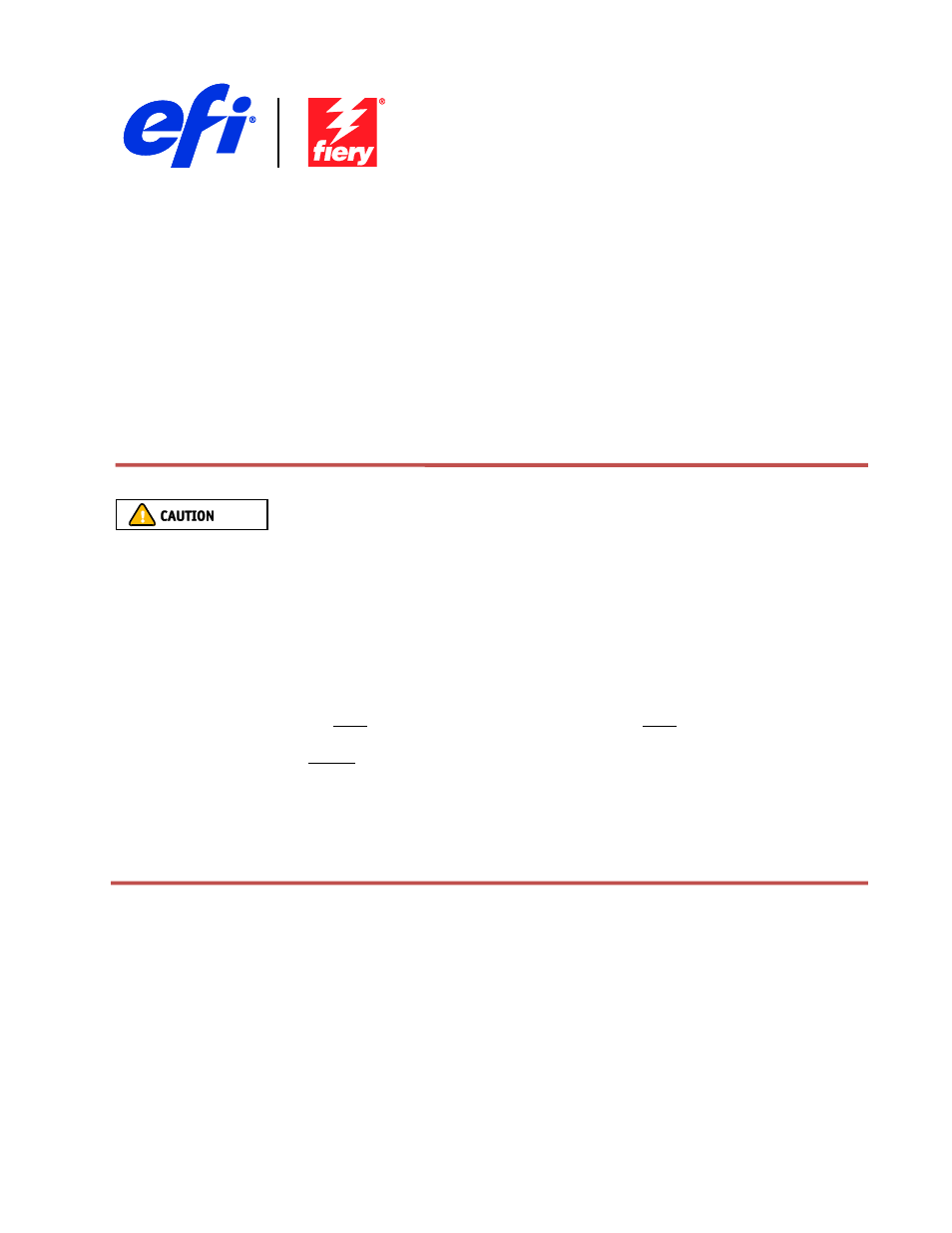
Page 2 of 3
©2011 Electronics For Im aging, Inc.
Custom er Support
Release note tem plate v1.2
1-1BKVJ5: Composite patch for security fixes .
1-1B1D7W: PHP Security Vulnerabilities found through DC260 system s.
1-1B3N1H: SAM BA security issue.
1-1B3GD6: ICM P Tim estam p Request Inform ation Disclosure Vulnerability.
1-1B3N10: Web server SSL security issue
1-1E9M F2 : Unable to modify scan templates Image compression setting to
normal.
Before installing 1-1E21N4.ps
1
Know n issues listed below , read before installing 1-1E21N4.ps
patch:
This patch obsoletes all the individual patches listed above.
2
The follow ing prerequisite(s) m ust be installed in the order specified before
applying the 1-1E21N4.ps patch:
ProdID.ps
1-U8E58
1-18SM ZM
3
Do NOT install any of the follow ing patch(es) after installing the 1-
1E21N4.ps
patch. If you m ust install any of the patch(es) below , do so
before installing the 1-1E21N4.ps patch:
None.
4
This patch is exclusive, it m ust be installed by itself, and the server m ust be
rebooted or restarted once. After that, other patches can be applied to the
server.
Patch installation instructions
1
M ake sure that the Fiery controller has reached Idle.
2
Im port the patch file 1-1E21N4.ps using Com m and WorkStation to the
Direct connection.
3
You m ust w ait until the file finishes processing and Com m and WorkStation
or the LCD show Idle. This ensures the patch file is com pletely processed.
User should w ait 3 m inutes for com plete installation of patch.
- DocuColor 242-252-260 con built-in Fiery controller-14682 DocuColor 242-252-260 con built-in Fiery controller-15294 DocuColor 242-252-260 con built-in Fiery controller-15636 DocuColor 242-252-260 avec built-in Fiery controller-11477 DocuColor 242-252-260 avec built-in Fiery controller-13087 DocuColor 242-252-260 avec built-in Fiery controller-12106 DocuColor 242-252-260 avec built-in Fiery controller-12486 DocuColor 242-252-260 with built-in Fiery controller-5148 DocuColor 242-252-260 with built-in Fiery controller-3552 DocuColor 242-252-260 with built-in Fiery controller-7389 DocuColor 242-252-260 with built-in Fiery controller-1206 DocuColor 242-252-260 mit built-in Fiery controller-9626 DocuColor 242-252-260 mit built-in Fiery controller-10558 DocuColor 242-252-260 mit built-in Fiery controller-8978 DocuColor 242-252-260 mit built-in Fiery controller-9942 DocuColor 242-252-260 with built-in Fiery controller-3563 DocuColor 242-252-260 with built-in Fiery controller-5159 DocuColor 242-252-260 with built-in Fiery controller-1217 DocuColor 242-252-260 with built-in Fiery controller-7400 DocuColor 252 z built-in Fiery controller Pomoc-13830 DocuColor 252 z built-in Fiery controller Pomoc-13971 DocuColor 252 z built-in Fiery controller Pomoc-14110 DocuColor 252 z built-in Fiery controller Pomoc-14253 DocuColor 242-252-260 con built-in Fiery controller-17731 DocuColor 242-252-260 con built-in Fiery controller-18106 DocuColor 242-252-260 con built-in Fiery controller-17124 DocuColor 242-252-260 con built-in Fiery controller-18682
