Konica Minolta BIZHUB C30P User Manual
Page 3
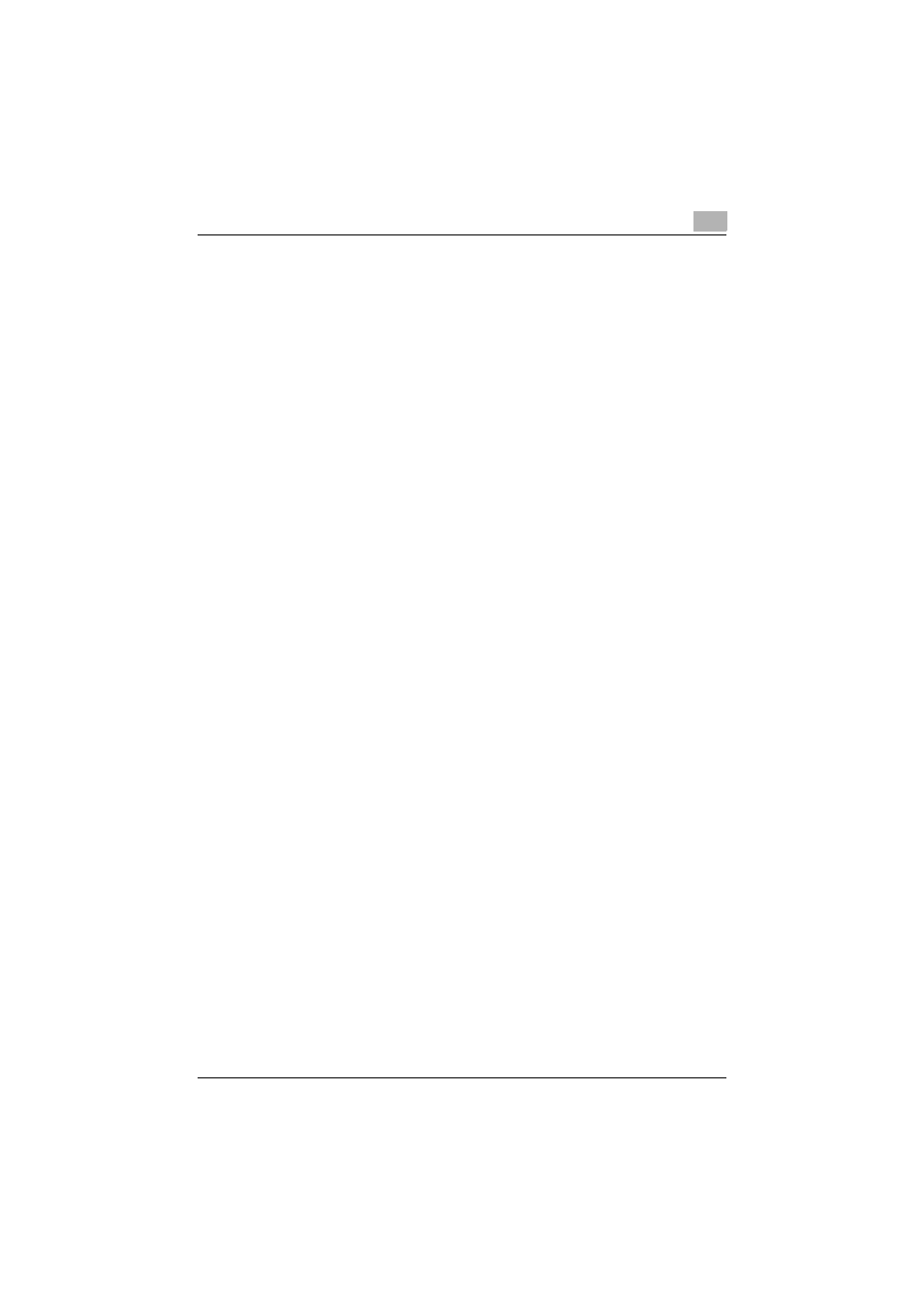
PageScope Data Administrator
ii
Setting a Search Range .................................................................. 3-24
Add a search range for devices. ................................................... 3-25
Change Date and Time ................................................................... 3-27
Change Device Date and Time ..................................................... 3-27
Network default settings ................................................................ 3-29
Configure default settings for the registered device network ...... 3-29
LDAP Server Access Settings ........................................................ 3-32
Add LDAP Server Access Settings ............................................... 3-32
Edit LDAP Server Access Settings ............................................... 3-36
Delete LDAP Server Access Settings ........................................... 3-38
Group Settings ................................................................................ 3-39
Create a New Group ..................................................................... 3-39
Edit a Group ................................................................................. 3-40
Delete a Group ............................................................................. 3-41
Set the Default Group ................................................................... 3-42
Single Device Settings .................................................................... 3-44
Import Information from Device .................................................... 3-44
When the Administrator Password Is Displayed .......................... 3-47
When the SNMP Read Community Name Is Displayed ............... 3-47
Import Abbreviated Address Data from CSV Files ....................... 3-48
Import Abbreviated Address Data from an LDAP server .............. 3-54
Import Abbreviated Address Data from a Previous Device .......... 3-58
Set Search Range ......................................................................... 3-61
Bulk Copy of Settings ..................................................................... 3-63
Copy Settings from One Device to Another Device ..................... 3-63
Automatic Creation of Boxes ......................................................... 3-68
Configure Automatic Box Creation ............................................... 3-68
Auto Protect Settings ..................................................................... 3-69
Set Auto Protect ........................................................................... 3-69
Cancel Auto Protect ..................................................................... 3-70
Change Time-out Period .............................................................. 3-71
Change the Password .................................................................. 3-72
Authentication Mode Template Settings ...................................... 3-73
Create Authentication Mode Templates ....................................... 3-73
Edit Authentication Mode Templates ........................................... 3-75
Delete Authentication Mode Templates ....................................... 3-77
