Konica Minolta BIZHUB C30P User Manual
Page 125
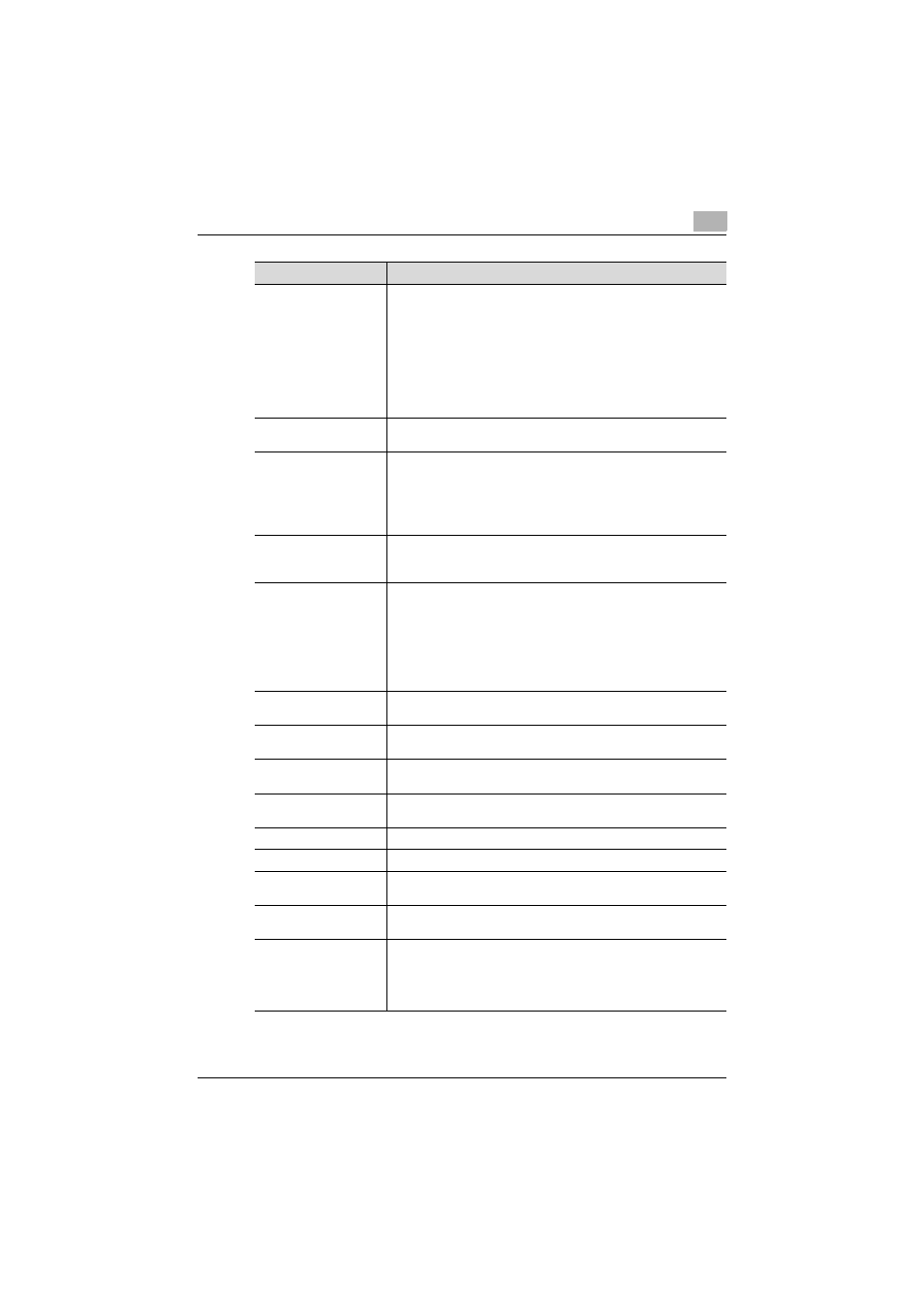
APPENDIX
4
PageScope Data Administrator
4-6
Error : Device locked: If
any one of the following
events occurs, it is not
able to write in the de-
vice. Please confirm the
situation and retry it. Job
is suspended in the de-
vice. Log into the device
by an administrator. Job
is doing in the device.
If any of the circumstances at left apply, then resolve the issue, and
then write to the device. (For example, if jobs are backed up on the
device, then either remove these jobs, or wait for all jobs to complete
before attempting to write to the device.)
Failed to change the user
box owner
Failure in processing a change in the box owner. Reconfigure set-
tings.
The change authentica-
tion mode wizard is not
able to boot up because
data are updated. Please
retry after writing it to the
device
If Change authentication mode and Change counter range functions
are different to settings for the device and its applications, then the
functions can not be run. Write data that is being updated or added,
or refresh device information, then run the application.
Device data is changed
from other application
Settings on the device were changed when editing with PageScope
Data Administrator. In this state, writing to the device is not possible.
Import from the device again, and edit.
Device of non-SSL com-
munication is detected.
Continue? (If you want to
activate SSL, visit Page-
Scope Web Connection
and activate the SSL set-
tings of ‘bizhub IS
OpenAPI’.)
With non-SSL transmission, data is transmitted across the network
in a non-encrypted form. It is recommended that you enable SSL for
devices in PSWC (PageScope Web Connection), and then configure.
Required field error
Required input fields are missing. Ensure you input all required
fields.
Error: Input length over
The input text string exceeds permissible lengths. Input a text string
that does not exceed these limits.
Error: unavailable char-
acter is used
Characters that can not be used have been used. Input characters
that are permitted.
Error: the numerical val-
ue is not set
Input numerical values.
Error: range over
Input numerical values within the range.
The object is not chosen
Select a device from the list.
Duplicate device IP ad-
dresses exist
The same device is already in the list. The same device can not be
displayed in the list.
Timeout error
Timeout error. Check the network connection, and that the device is
switched on.
There is a possibility that
the SNMP read commu-
nity name is changed.
Please input a correct
community name.
This is displayed if the SNMP read community name has been
changed. Input a correct SNMP community name for the device.
Message
Details of Error
