3 logging in, Logging in – Konica Minolta PageScope Net Care User Manual
Page 29
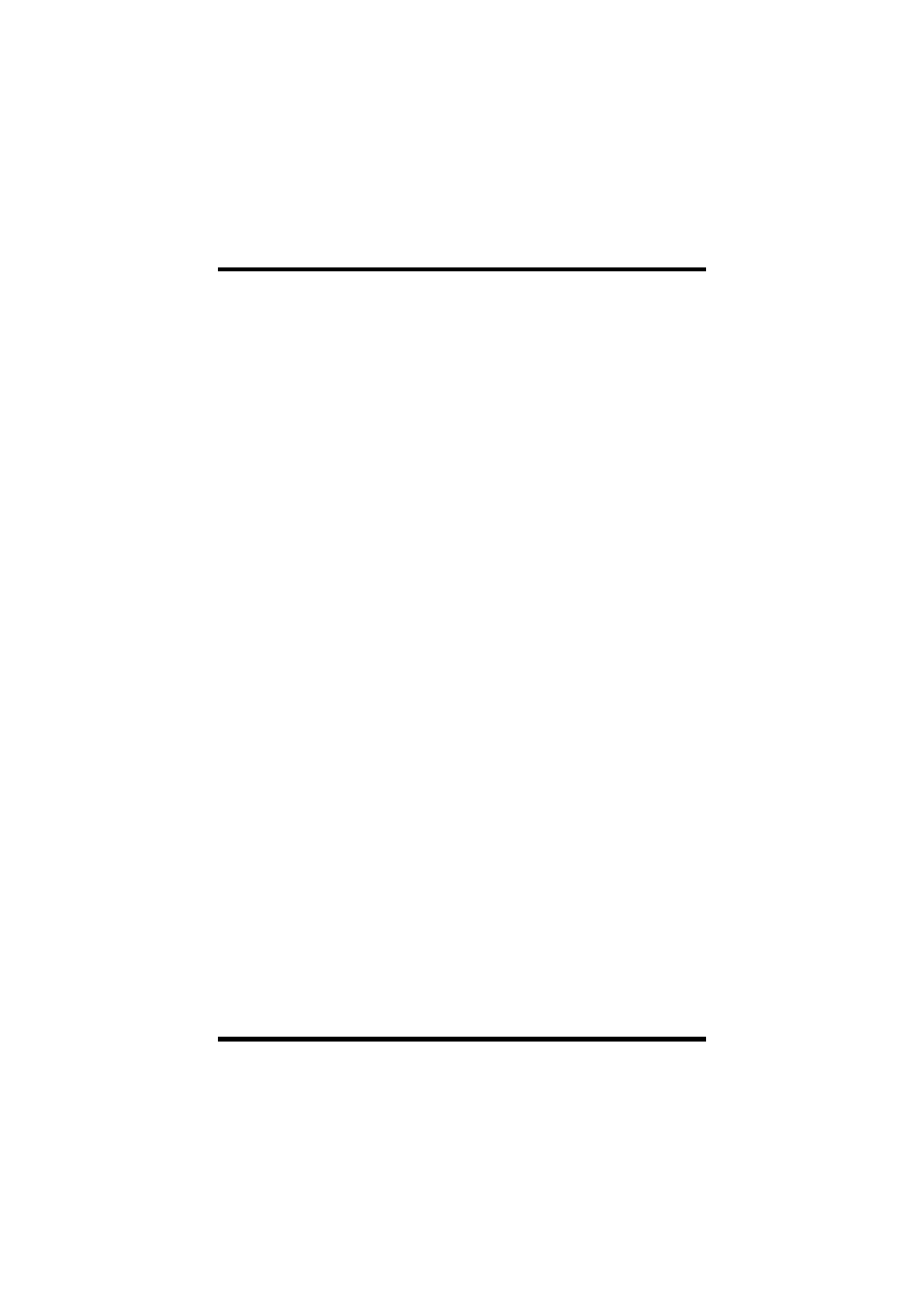
3 Using PageScope Net Care Client
18
3.3 Logging In
1.
In the
Language
section, select the language you want to use for
PageScope Net Care text. You can choose from among the
following languages.
• English
• Czech
• Danish
• German
• Spanish
• French
• Italian
• Japanese
• Dutch
The client can increase the selection languages supported by the
Web browser by adding the appropriate language plug-in.
When a language is selected, the login screen appears in that
language.
The screens in the following descriptions assume that “English”
has been selected.
2.
In the
Login
section, select the appropriate login type (privileges).
Guest:
A Guest can view the status and settings of each device. Input of a
password is not required when logging in as Guest.
Registered User:
A Registered User can change some of device settings and
PageScope Net Care server settings. Each registered user can log
in under a user name and password, which have been registered by
the administrator.
- PAGEPRO 9100 (178 pages)
- Magicolor 3100 (28 pages)
- Magicolor 3100 (42 pages)
- 1300 Series (4 pages)
- bizhub PRO 920 (76 pages)
- bizhub PRO 920 (8 pages)
- BIZHUB PRO bizhubPRO920 (410 pages)
- bizhub PRO C5500 (12 pages)
- bizhub PRO 920 (178 pages)
- bizhub PRO 1200 (31 pages)
- C203 (45 pages)
- Magicolor 2480 MF (46 pages)
- SU3 (112 pages)
- IP-511 (122 pages)
- C652 (6 pages)
- bizhub 180 (256 pages)
- Image Controller IC-205 (106 pages)
- SU-502 (156 pages)
- FK-505 (190 pages)
- bizhub 162 (256 pages)
- Copier 2223 (123 pages)
- 920 (76 pages)
- 7075 (311 pages)
- MAGICOLOR 2300 (72 pages)
- MAGICOLOR 2300 (172 pages)
- MAGICOLOR 2300 (34 pages)
- MAGICOLOR 2300 (156 pages)
- MAGICOLOR 2300 (182 pages)
- Magicolor 2300DL (50 pages)
- FAX2900/FAX3900 (60 pages)
- magicolor 1690MF (285 pages)
- magicolor 1690MF (12 pages)
- magicolor 1690MF (325 pages)
- magicolor 1690MF (113 pages)
- magicolor 1690MF (2 pages)
- magicolor 1690MF (49 pages)
- magicolor 4690MF (9 pages)
- magicolor 2550DN A00V014 (67 pages)
- PagePro 1250E (2 pages)
- 7450 (9 pages)
- magicolor 2430 DL (4 pages)
- BIZHUB 250/350 (14 pages)
- magicolor 4650 (260 pages)
- PagePro 5650EN (46 pages)
- PagePro 5650EN (394 pages)
