Configuring the printer 280 – Konica Minolta bizhub C31P User Manual
Page 298
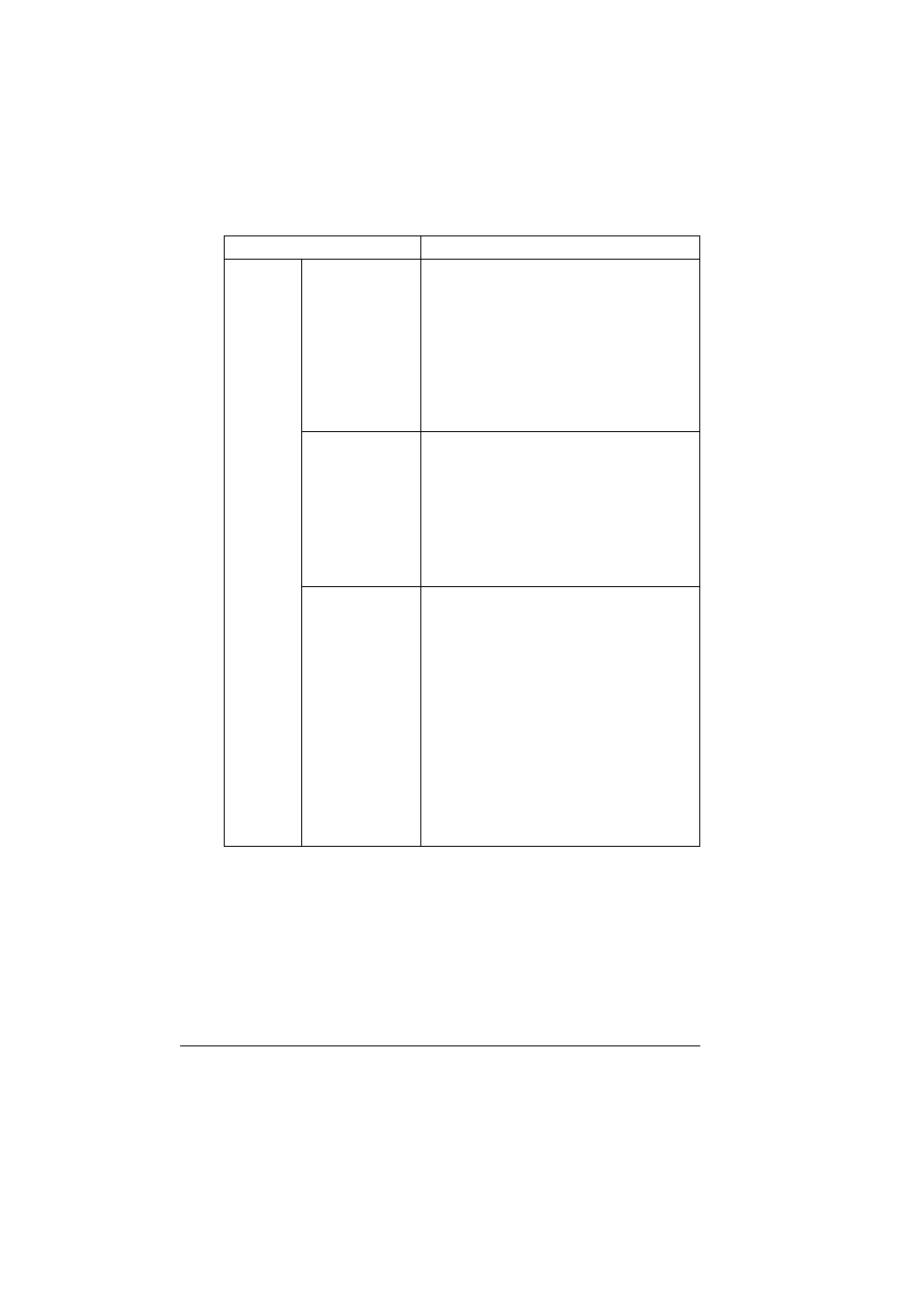
Configuring the Printer
280
Color Separation If On is selected, color separation is per-
formed.
If Off is selected, color separation is not per-
formed.
Choices: On, Off
Default: Off
Configuration Menu Equivalent:
QUALITY MENU - COLOR
SEPARATION
Brightness
Specifies the brightness of the printed
image.
Choices: +15%, +10%, +5%, 0, -5%, -10%,
-15%
Default: 0
Configuration Menu Equivalent:
QUALITY MENU -
BRIGHTNESS
Halftone (Image/
Text/Graphics
Printing)
Specifies how halftones are reproduced.
If Line Art is selected, halftones are repro-
duced with high precision.
If Detail is selected, halftones are repro-
duced with detail.
If Smooth is selected, halftones are repro-
duced with smoothness.
Choices: Line Art, Detail, Smooth
Default: Detail (Image/Graphics)
Line Art (Text)
Configuration Menu Equivalent:
QUALITY MENU - HALFTONE
- IMAGE/TEXT/GRAPHICS
PRINTING
Item
Description
- Magicolor 3100 (28 pages)
- Magicolor 3100 (42 pages)
- PAGEPRO 9100 (178 pages)
- 1300 Series (4 pages)
- BIZHUB PRO bizhubPRO920 (410 pages)
- bizhub PRO C5500 (12 pages)
- bizhub PRO 920 (178 pages)
- bizhub PRO 1200 (31 pages)
- bizhub PRO 920 (76 pages)
- bizhub PRO 920 (8 pages)
- C203 (45 pages)
- Magicolor 2480 MF (46 pages)
- SU3 (112 pages)
- IP-511 (122 pages)
- C652 (6 pages)
- SU-502 (156 pages)
- FK-505 (190 pages)
- bizhub 180 (256 pages)
- Image Controller IC-205 (106 pages)
- bizhub 162 (256 pages)
- Copier 2223 (123 pages)
- 920 (76 pages)
- 7075 (311 pages)
- MAGICOLOR 2300 (34 pages)
- MAGICOLOR 2300 (156 pages)
- MAGICOLOR 2300 (182 pages)
- Magicolor 2300DL (50 pages)
- MAGICOLOR 2300 (72 pages)
- MAGICOLOR 2300 (172 pages)
- FAX2900/FAX3900 (60 pages)
- magicolor 1690MF (113 pages)
- magicolor 1690MF (2 pages)
- magicolor 1690MF (49 pages)
- magicolor 4690MF (9 pages)
- magicolor 1690MF (285 pages)
- magicolor 1690MF (12 pages)
- magicolor 1690MF (325 pages)
- magicolor 2550DN A00V014 (67 pages)
- PagePro 1250E (2 pages)
- 7450 (9 pages)
- magicolor 2430 DL (4 pages)
- BIZHUB 250/350 (14 pages)
- magicolor 4650 (260 pages)
- PagePro 5650EN (46 pages)
- PagePro 5650EN (394 pages)
