Viewing printer status 190 – Konica Minolta bizhub C31P User Manual
Page 208
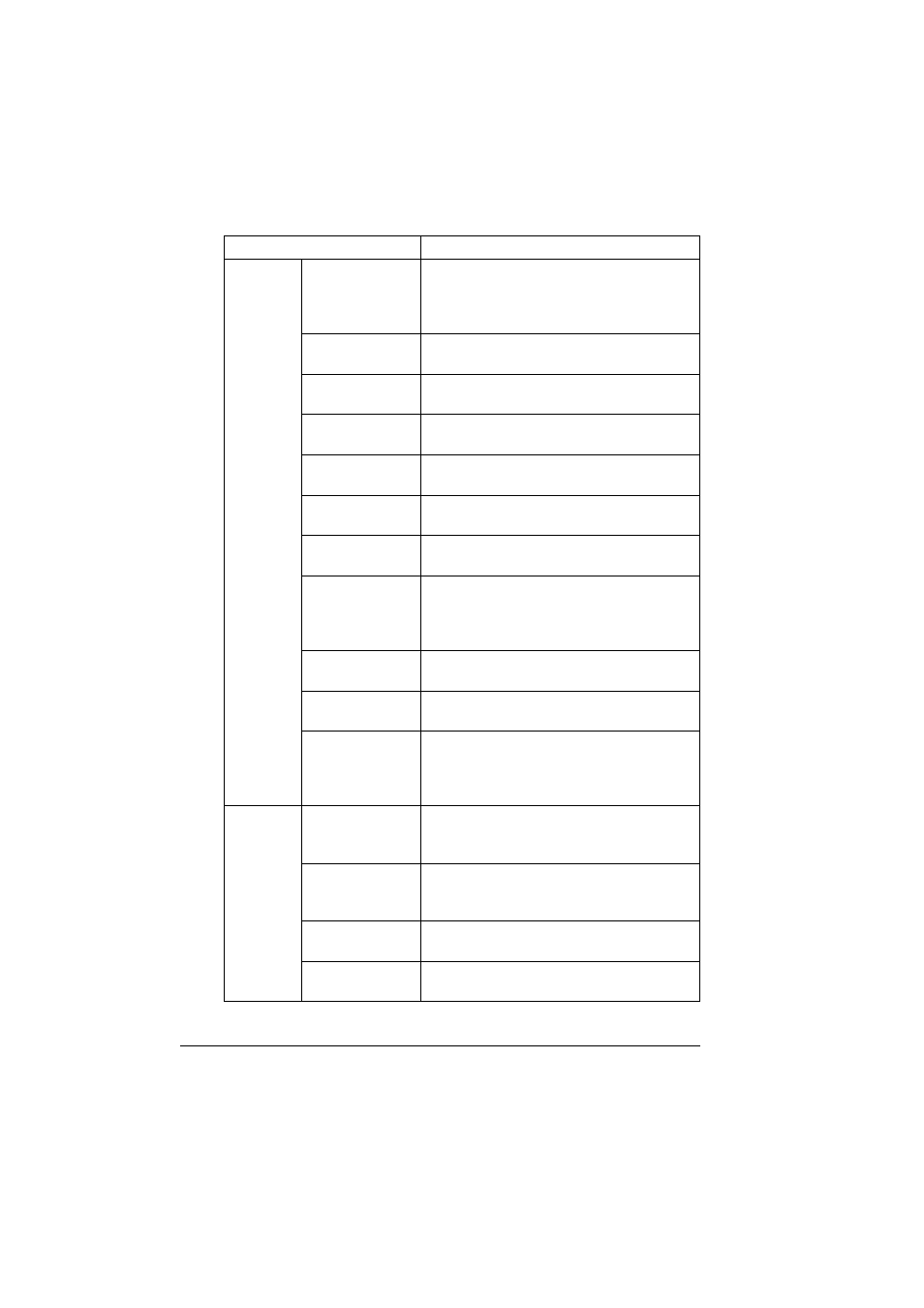
Viewing Printer Status
190
Dynamic DNS
If Enable is displayed, Dynamic DNS is
enabled.
If Disable is selected, Dynamic DNS is dis-
abled.
IPP
If Enable is displayed, IPP is enabled.
If Disable is selected, IPP is disabled.
LPD
If Enable is displayed, LPD is enabled.
If Disable is selected, LPD is disabled.
RAW Port
If Enable is displayed, RAW Port is enabled.
If Disable is selected, RAW Port is disabled.
SLP
If Enable is displayed, SLP is enabled.
If Disable is selected, SLP is disabled.
SMTP
If Enable is displayed, SMTP is enabled.
If Disable is selected, SMTP is disabled.
SNMP
If Enable is displayed, SNMP is enabled.
If Disable is selected, SNMP is disabled.
WSD Print
If Enable is displayed, WSD Print is
enabled.
If Disable is selected, WSD Print is dis-
abled.
AppleTalk
If Enable is displayed, AppleTalk is enabled.
If Disable is selected, AppleTalk is disabled.
NetWare
If Enable is displayed, NetWare is enabled.
If Disable is selected, NetWare is disabled.
IEEE802.1x
If Enable is displayed, IEEE802.1x is
enabled.
If Disable is selected, IEEE802.1x is dis-
abled.
Network
Information
Type
Identifies the type of network interface
installed on the printer (Ethernet 10Base-T/
100Base-TX/1000Base-T).
Ethernet Speed
Indicates the transmission speed for the net-
work and the transmission method for bidi-
rectional transmission.
IP Address
Identifies the IP (Internet Protocol) address
of the Ethernet interface.
IPv6 Link Local
Address
Identifies the IPv6 link local address of the
Ethernet interface.
Item
Description
