Contents ii – Konica Minolta bizhub C31P User Manual
Page 14
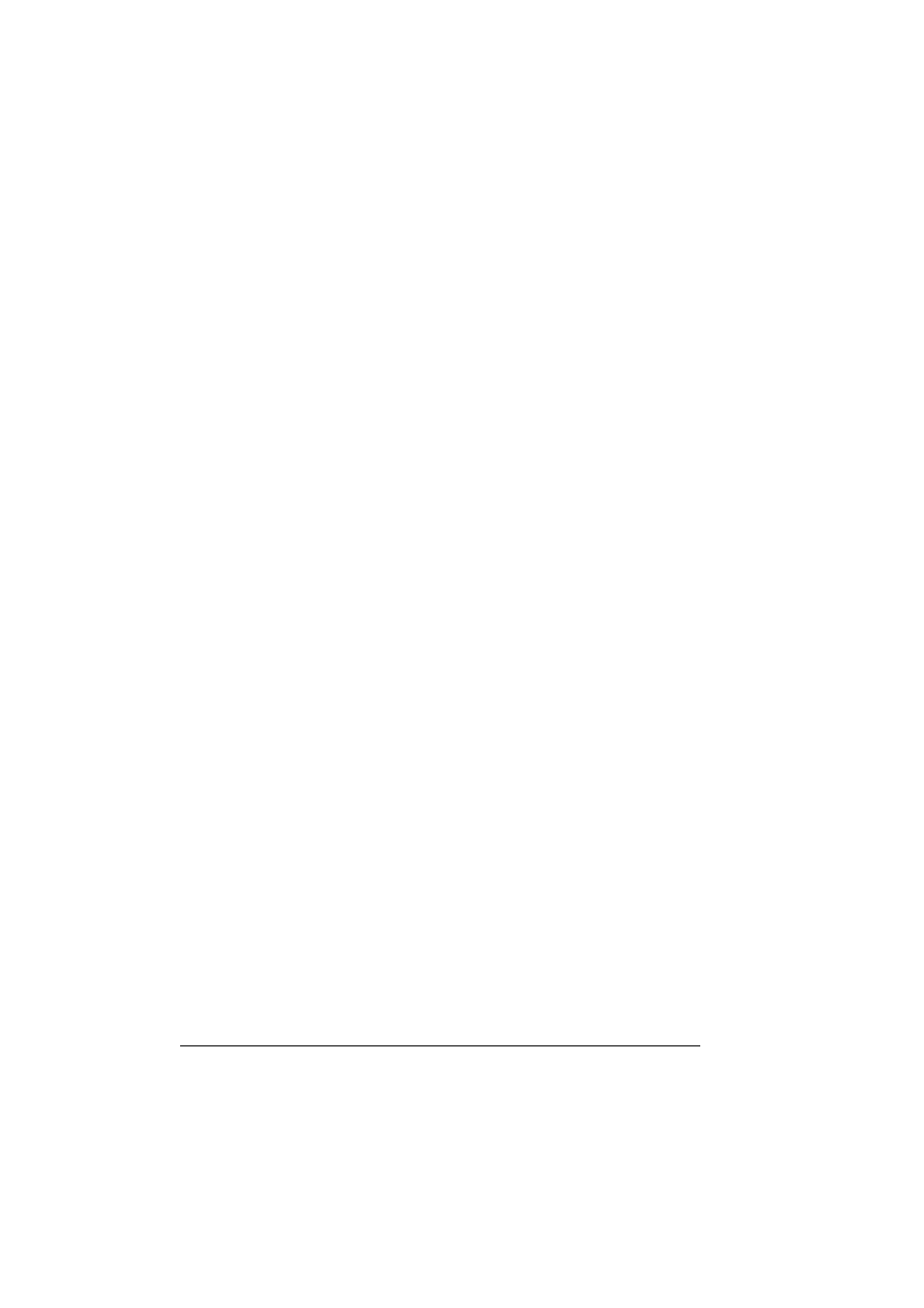
Contents
ii
Specifying Page Setup Settings 38
Page Attributes Options 39
Custom Paper Size Options 40
Specifying Print Settings (Mac OS X 10.4) 41
Print Dialog Box 42
Common buttons 43
Copies & Pages 44
Layout 45
Scheduler 46
Paper Handling 47
ColorSync 48
Cover Page 48
Error Handling 49
Paper Feed 50
Color Options 51
Advanced Color Options/Image 52
Advanced Color Options/Text 53
Advanced Color Options/Graphics 54
Advanced Color Options/Simulation 56
Printer Features 57
Supply Levels 59
Summary 60
Specifying Print Settings (Mac OS X 10.5) 61
Print Dialog Box 61
Common buttons 62
TextEdit 63
Layout 64
Color Matching 65
Paper Handling 65
Paper Feed 66
Cover Page 67
Scheduler 68
Color Options 69
Advanced Color Options/Image 70
Advanced Color Options/Text 71
Advanced Color Options/Graphics 72
Advanced Color Options/Simulation 73
Printer Features 74
Supply Levels 76
Summary 77
2 Operation on the XPS Driver for Windows ....................................................81
Installing the Printer Driver 82
Selecting Print Options/Defaults 89
Uninstalling the Printer Driver 92
