Installing the printer driver, Installing printer driver, Installing the printer driver 3 – Konica Minolta bizhub C31P User Manual
Page 21: Installing printer driver 3
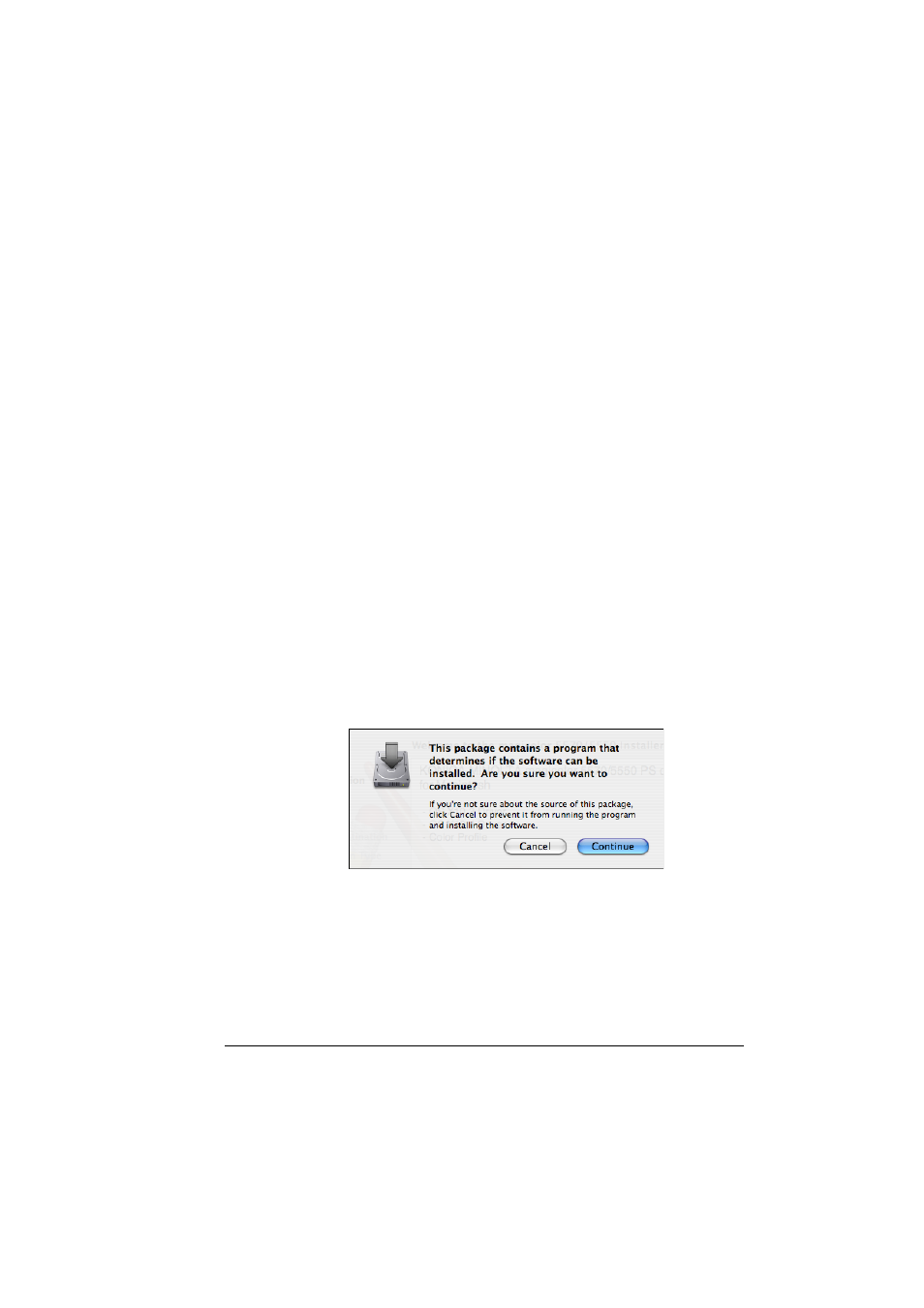
Installing the Printer Driver
3
Installing the Printer Driver
"
You must have administrator privileges in order to install the printer
driver.
"
Before proceeding with the installation, be sure to exit all running
applications.
Installing Printer Driver
"
The procedure for installing the printer driver on Mac OS X 10.4 is
described below. The following procedure or some steps may be dif-
ferent depending on the version of the operating system being used.
Complete the installation according to the instructions in the dialog
boxes that appear.
1
Insert the Printer Driver CD-ROM in the CD-ROM/DVD drive of your
Macintosh.
2
Double-click the CD icon on the desktop, and then double click the
bizhub_C31P_103104.pkg package file.
The installer for the printer driver starts up.
"
When using Mac OS X 10.5, double-click the
bizhub_C31P_105.pkg package file icon.
"
When using Mac OS X 10.2, double-click the
bizhub_C31P_102.pkg package file icon.
3
Click Continue.
