6 copying documents to other boxes, Copying documents to other boxes -15 – Konica Minolta PageScope Box Operator User Manual
Page 57
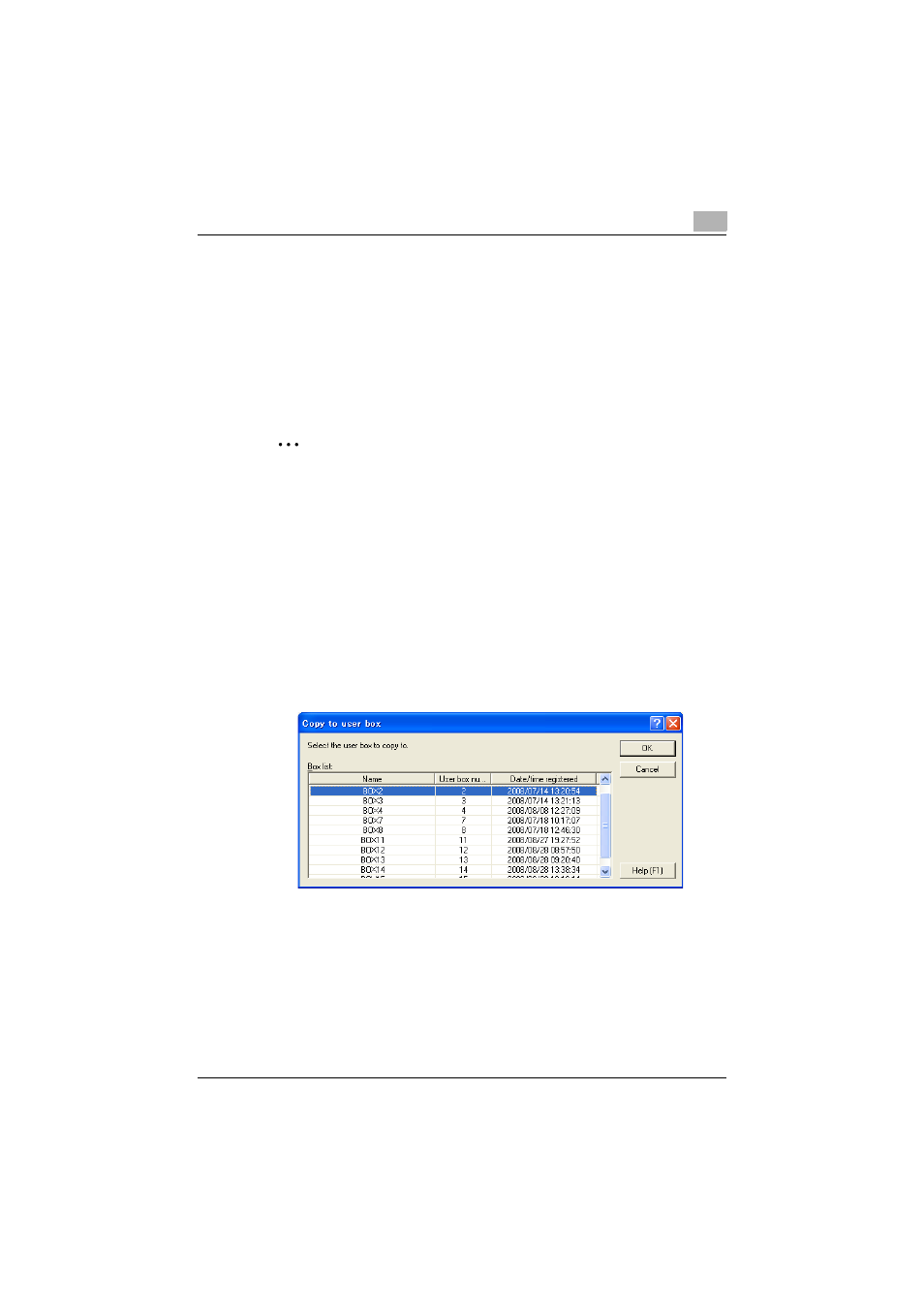
Managing Documents
6
Box Operator
6-15
6.6
Copying Documents to Other Boxes
A document in the box can be copied to a different box.
Perform any of the following operations to copy a document to a different
box.
-
Select the icon for the document, and then click [Copy To User Box] on
the [Edit] menu.
-
Right-click the icon for the document, and then click [Copy to user box].
-
Click [Copy to user box] in the toolbar.
2
Note
A document cannot be copied to the Memory RX User Box and the
Annotation Box. In addition, a document cannot be copied to a box on a
different multifunctional product.
To copy a document to another box by using a command on the [Edit]
menu
1
Select the icon for the document to be copied to another box.
–
Multiple documents can be selected.
2
On the [Edit] menu, click [Copy To User Box].
The Copy to user box dialog box appears.
3
Select the user box where the document is to be copied to, and then
click [OK].
The document is copied to the selected box.
