1 toolbar, Toolbar -2 – Konica Minolta PageScope Box Operator User Manual
Page 14
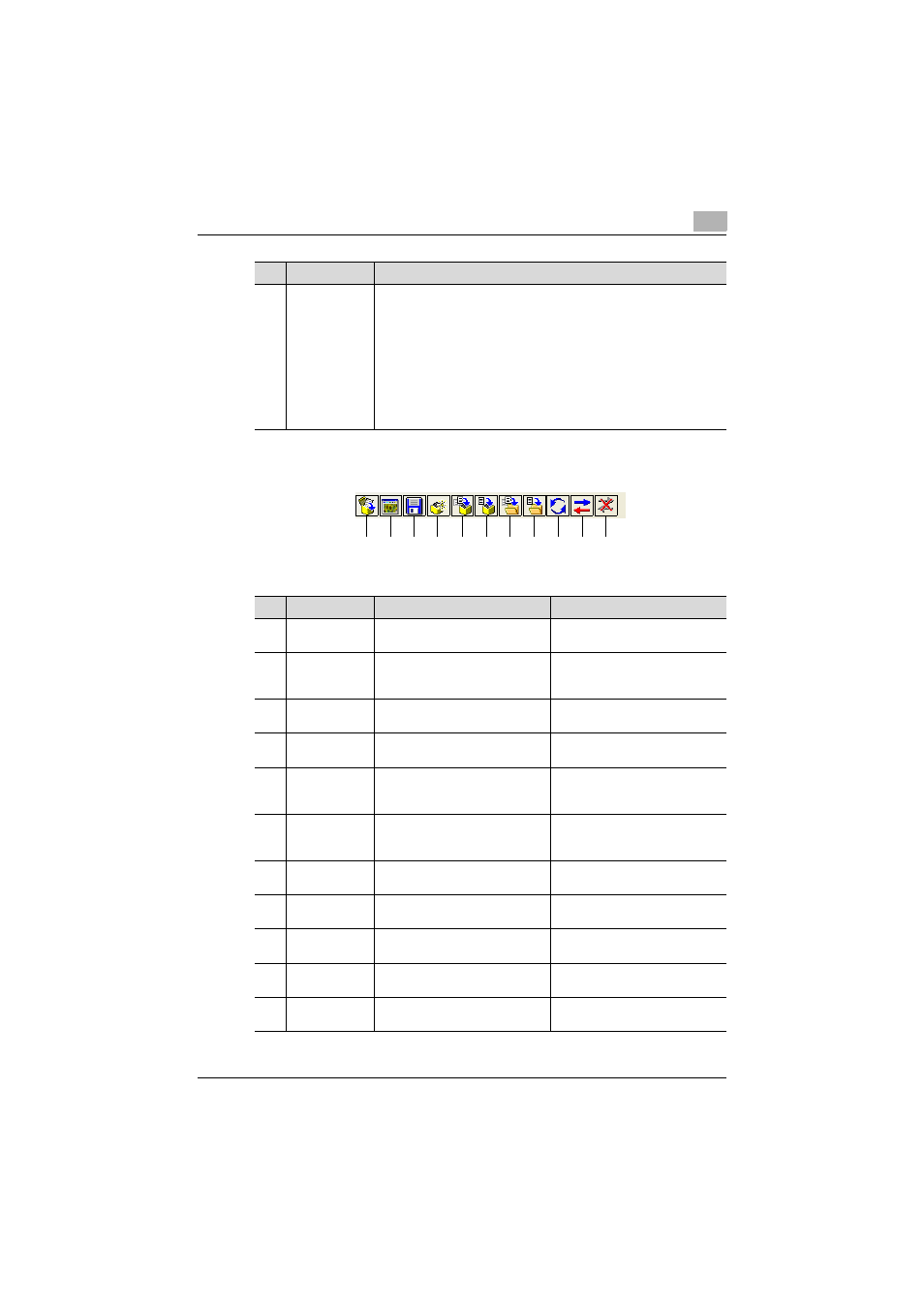
Explore Window Settings
3
Box Operator
3-2
3.1.1
Toolbar
4
List pane
Displays the contents of the item selected in the tree pane. The display
switches between the box view and document view, depending on the
selected item.
• Box view: Display when a multifunctional product is selected in the
tree pane; The list of boxes specified on the multifunctional product
is displayed.
• Document view: Display when a box is selected in the tree pane; The
list of documents saved in the box is displayed.
The items can be displayed as icons, a list, a detailed list, tiles (large
icons) or thumbnails. For details, refer to “Displaying Boxes” on
page 5-1 and “Displaying documents” on page 6-1.
No.
Item Name
Description
1
2
3
4
5
6
7
8
9
10 11
No.
Button Name
Description
Page Reference
1
Open
Opens the selected item.
“Opening Documents in a Specific
Application” on page 6-8
2
Open With Box
Operator View-
er
Opens the selected document in
the Box Operator viewer.
“Opening Documents in the Box
Operator Viewer” on page 6-5
3
Save As
Saves the selected document with
a specified name.
“To save a document onto the
computer” on page 6-11
4
Create User
Box
Creates a new box on the con-
nected multifunctional product.
5
Copy to user
box
Copies the selected document to
a different box on the connected
multifunctional product.
“Copying Documents to Other
Boxes” on page 6-15
6
Move to user
box
Moves the selected document to
a different box on the connected
multifunctional product.
“Moving Documents to Other
Boxes” on page 6-16
7
Copy to Folder
Copies the selected document to
a folder on the computer.
“To save a document onto the
computer” on page 6-11
8
Move to Folder
Moves the selected document to
a folder on the computer.
“To save a document onto the
computer” on page 6-11
9
Refresh
Updates the contents of the tree
pane and the list pane.
(None)
10
Open
Connects to a registered multi-
functional product.
“Connecting to the Multifunctional
Product” on page 4-1
11
Close
Cuts the connection to the con-
nected multifunctional product.
“Disconnecting From a Multifunc-
tional Product” on page 4-12
