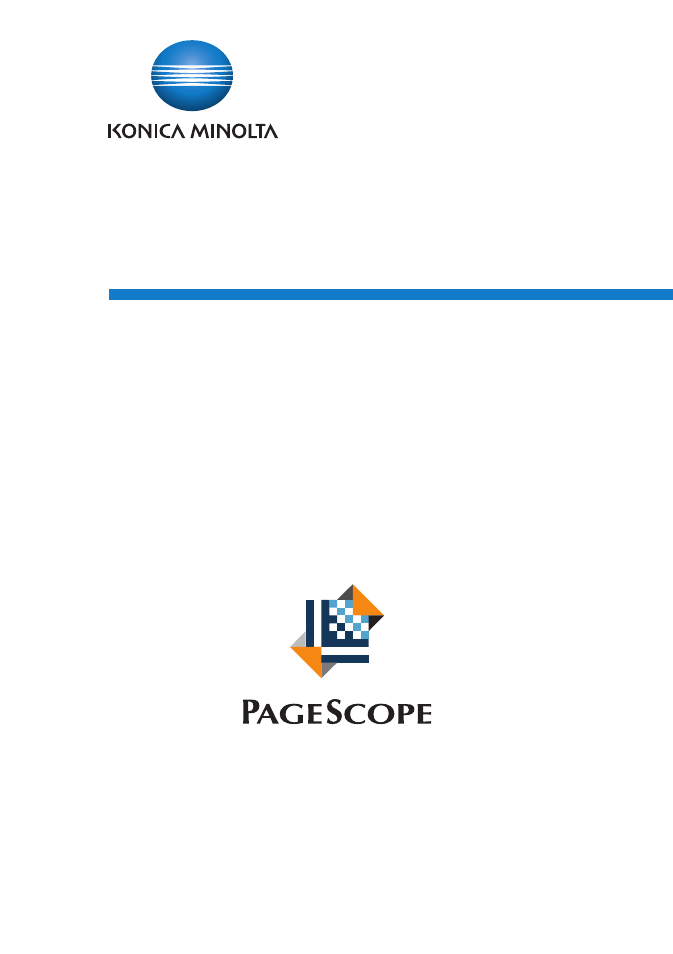Konica Minolta PageScope Box Operator User Manual
Box operator
Table of contents
Document Outline
- Contents
- 1 Introduction
- 2 Installing Box Operator
- 3 Explore Window Settings
- 4 Connecting to the Multifunctional Product
- 5 Managing Boxes
- 6 Managing Documents
- 6.1 Displaying documents
- 6.2 Opening Documents in the Box Operator Viewer
- 6.3 Opening Documents in a Specific Application
- 6.4 To change the document name
- 6.5 To save a document onto the computer
- 6.6 Copying Documents to Other Boxes
- 6.7 Moving Documents to Other Boxes
- 6.8 To delete a document
- 6.9 To print a document
- 6.10 Quick printing
- 6.11 Merging and Printing Documents
- 7 Other Operations