Konica Minolta bizhub 20P User Manual
Page 5
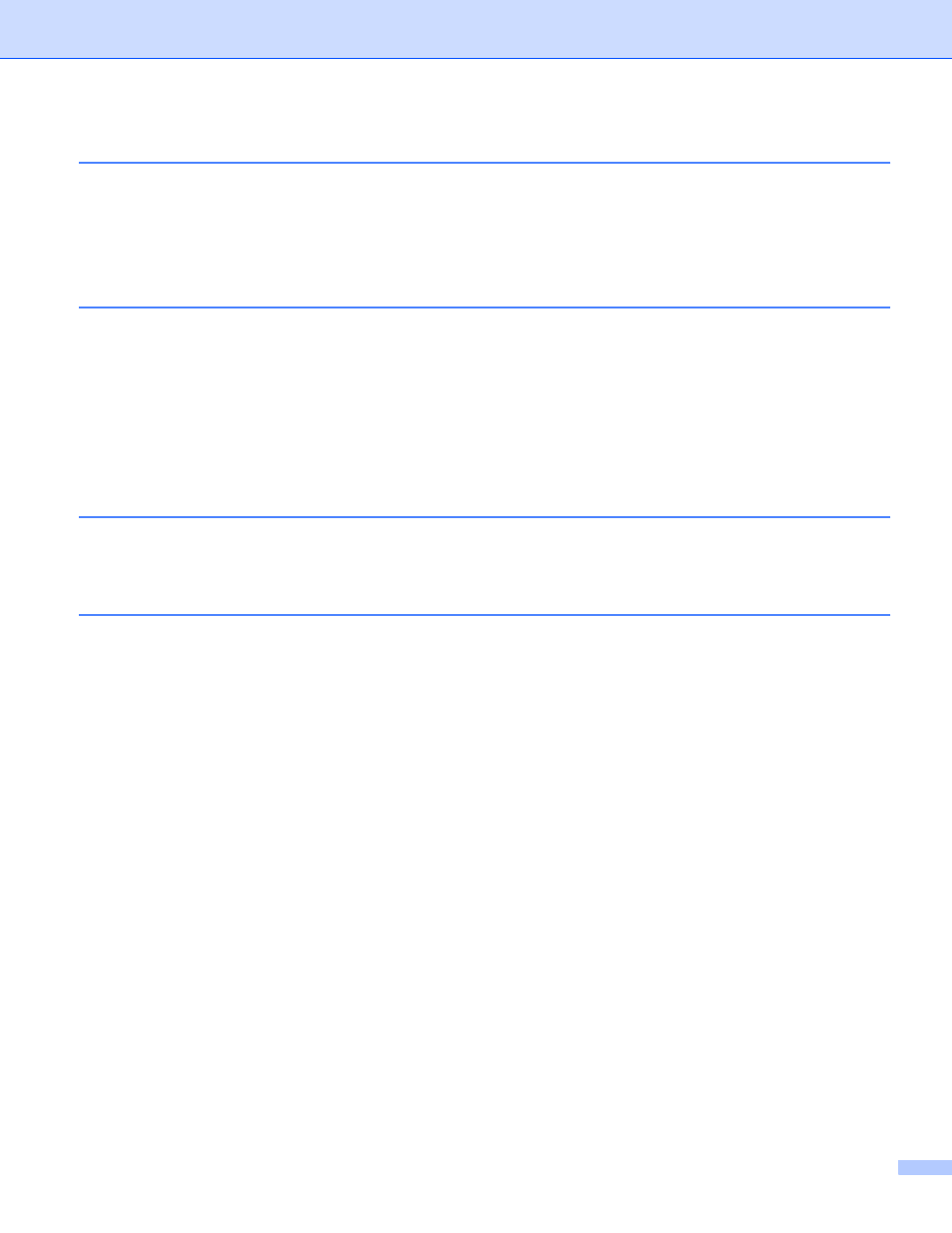
iv
basic TCP/IP Peer-to-Peer printing
Overview..................................................................................................................................................18
Configuring the standard TCP/IP port......................................................................................................19
Printer driver not yet installed ............................................................................................................19
Printer driver already installed ...........................................................................................................21
2008 .......................................................22
2003 .......................................................................24
Network printing from Macintosh using the BR-Script 3 driver
Security terms....................................................................................................................................31
Security protocols ..............................................................................................................................32
Security methods for E-mail notification ............................................................................................32
Configuring the protocol settings .............................................................................................................33
Managing your network printer securely..................................................................................................34
Using E-mail notification with user authentication ...................................................................................38
Creating and installing a certificate..........................................................................................................40
Creating and installing a self-signed certificate .................................................................................42
Creating CSR and installing a certificate ...........................................................................................55
Import and export the certificate and private key...............................................................................56
