Image registration -23, 9 image registration – Konica Minolta PS7000C MKII User Manual
Page 49
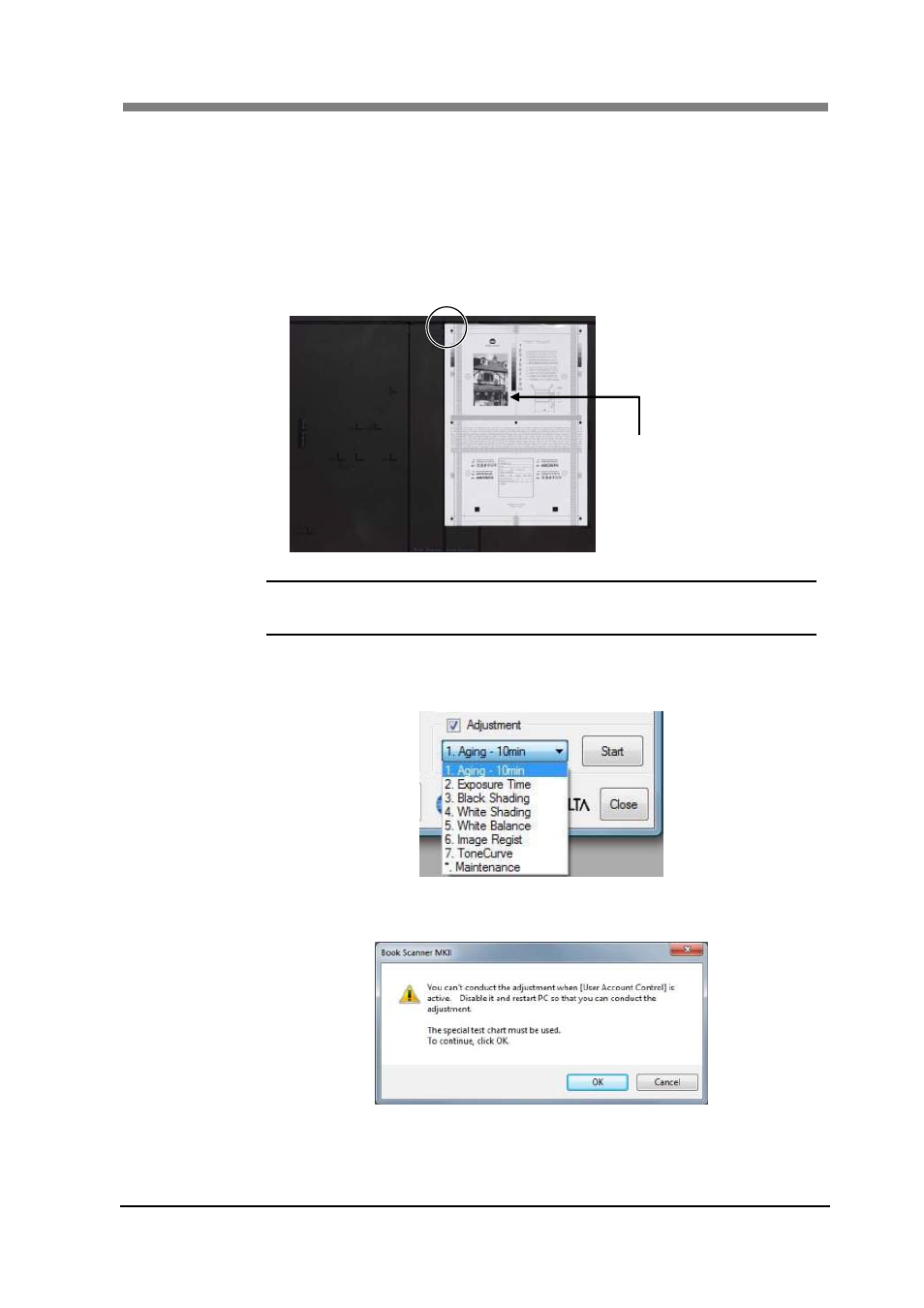
Chapter 3 PS7000C MKII Twain Driver
2.9 Image Registration
This procedure is to adjust the scanning standard position for sheet originals. This
procedure is required only at the installation of the machine.
1
Place the Test Chart on the cradle.
Align the Test Chart against the original stopper, and align the left edge of the
chart to the center of the cradle.
Place the Test Chart so that the
photo image on the Test Chart
is oriented as shown here and
is adjacent to the stopper.
NOTE !
If the glass plate unit has been attached, perform the adjustment
with the glass plate open. Be sure not to close it during adjustment.
2
Select “6. Image Registration” on the pull-down list under “Adjustment”, and
then click “Start”.
3
Click “OK” on the confirmation screen to confirm the inability of User
Account Control during the adjustment.
4
The window indicating that adjustment is underway will appear. When the
window disappears, the adjustment is completed.
3-23
