1 maintenance, 1 daily checks, 2 cleaning – Konica Minolta PS5000C User Manual
Page 68
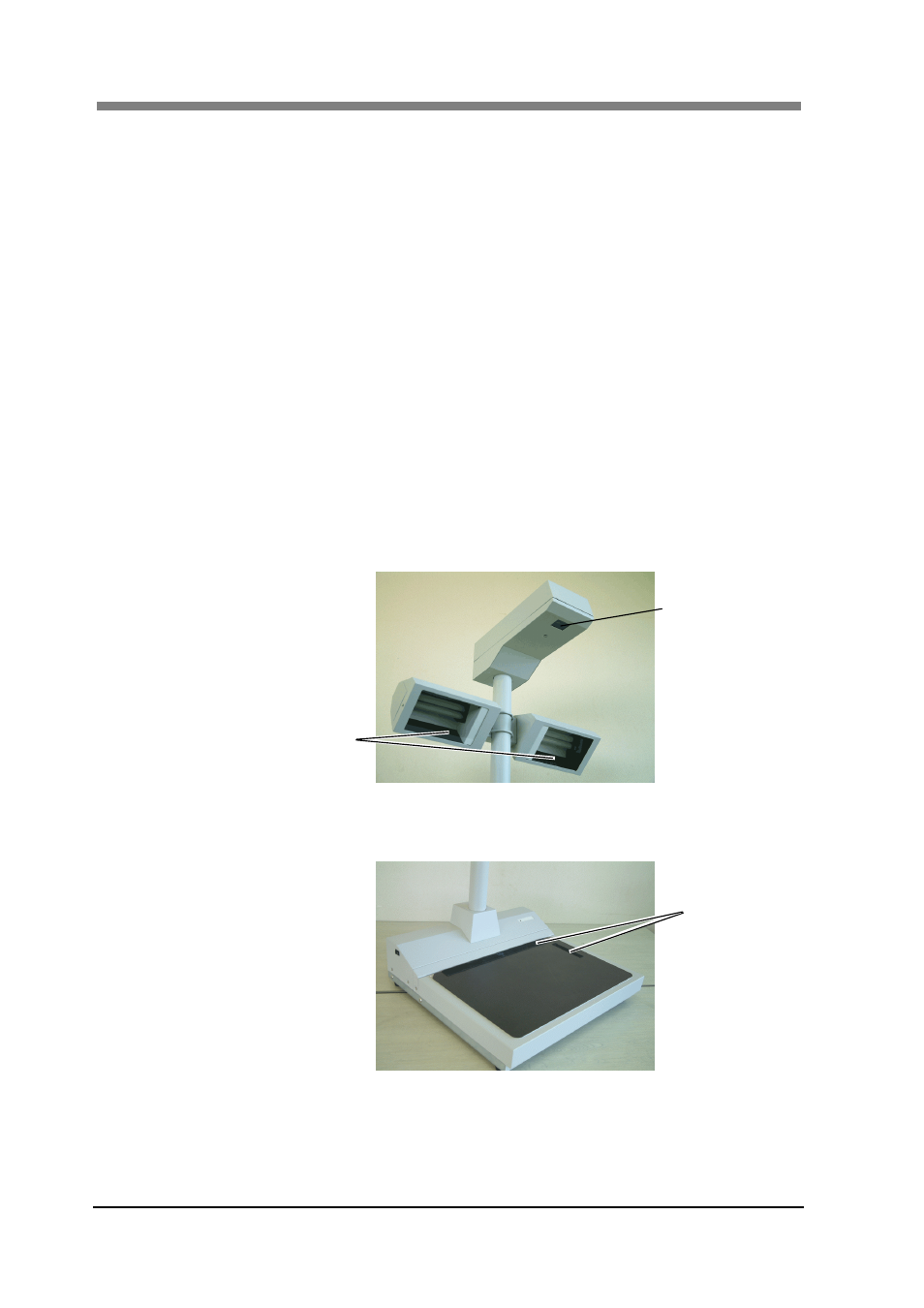
PS5000C Operator’s Manual
6-2
1 Maintenance
The following daily checks and cleaning are required to ensure the best possible performances and
utmost safety for the Scanner.
1.1 Daily
checks
1
Any of the following conditions could damage the Scanner or other electrical
equipment.
Move the Scanner immediately and eliminate the possible cause of
malfunction.
• The Scanner is placed on the power cord or other cables.
• The Scanner is placed on any cord of other electrical devices.
2
If any of the following condition is found, turn the Scanner off immediately,
unplug the power cord from the outlet, and call your local authorized dealer.
• The power cord or interface cable is damaged.
1.2 Cleaning
Protective glasses
The Scanner may not function properly if the Protective glasses are dirty. Wipe the
Scanner glass surfaces with a dry soft cloth to remove dirt.
Original stopper
The original stopper must be kept clean for proper operation. Wipe with a dry soft
cloth to remove dirt.
Protective glass
Protective glass
Original stopper
